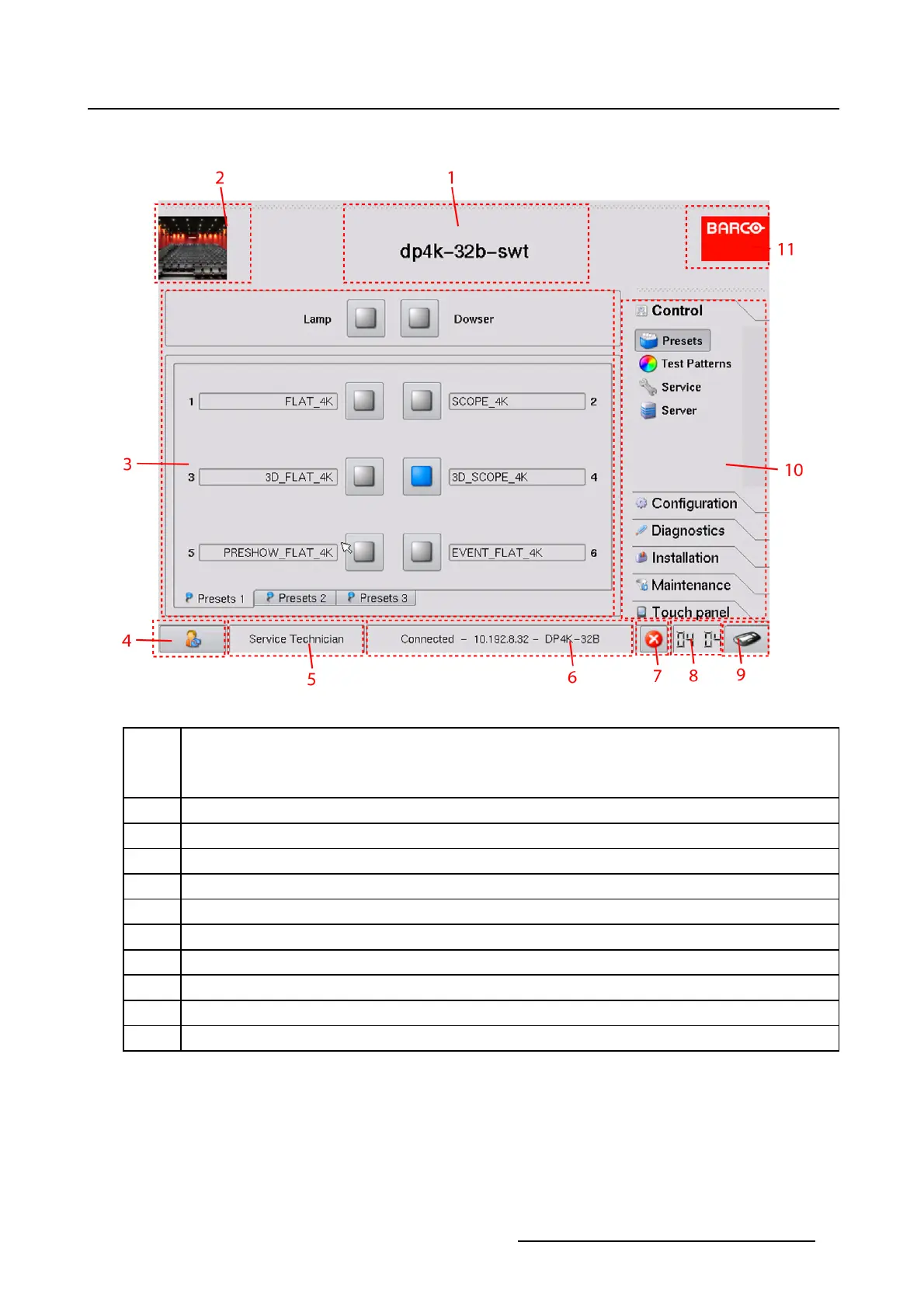1. Introduction
Display areas
Image 1-1
Overview display
1
Projector name, this name can be changed in Installation → Communication or with Projector
Toolset
Status indication LEDs.
2
Custom logo, this logo can be changed with Projector Toolset.
3
Configuration and control pane, active area to make selections and execute controls.
4 User selection button.
5
Active user name indication.
6
Active connection (serial or Ethernet) with projector or time out and projector type.
7
Projector status indication (normal - warning - error)
8 Touch panel clock
9 Touch panel keyboard toggle.
10
Selection menu.
11
Header view switch between default view and projector information view
R59770488 COMMUNICATOR TOUCH PANEL 06/06/2012 9