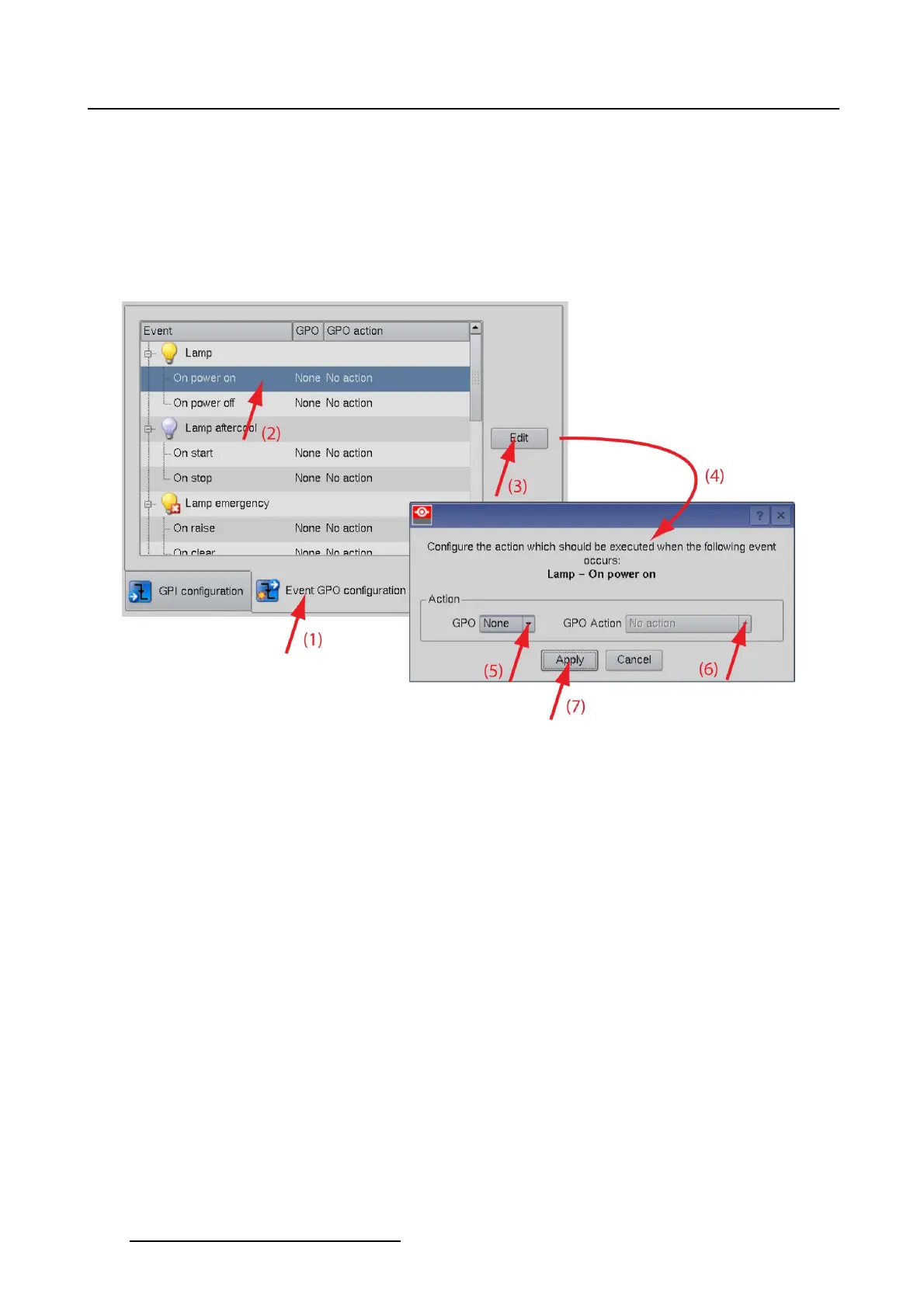5. Installation
The GPO association window opens (4).
4. Tip on the drop down box next to GPO and select the desired GPO (5).
5.TiponhedropdownboxnexttoGPO action and select the desired action (6).
The selected action is the action the GPO will take when the associated event happens.
6. Tip Apply to make the association (7).
The GPO name and GPO action are added on the event line.
Image 5-27
Events overview
Lamp
On power on: GPO signal can be set to specific state.
On power off : Same GPO signal can be switched to a different state.
Lamp
aftercool
On start : GPO state can be switched at the start of the after cooling period.
On stop : Same GPO state can be switched to a different state when the after cooling
period is finished.
Lamp
emer-
gency
Onraise:GPOstatecanbesettoaspecific state when a lamp emergency happens.
On clear : Same GPO state can be reset to a specific state when the lamp emergency
is cleared.
Error
Onraise:GPOstatecanbesettoaspecific state when a lamp emergency happens.
On clear: Same GPO state can be reset to a specific state when the lamp emergency
is cleared.
Warning
Onraise:GPOstatecanbesettoaspecific state when a lamp emergency happens.
On clear : Same GPO state can be reset to a specific state when the lamp emergency
is cleared.
Notifica-
tion
Onraise:GPOstatecanbesettoaspecific state when a lamp emergency happens.
On clear : Same GPO state can be reset to a specific state when the lamp emergency
is cleared.
About :
Error : a show stopping event happens on the projector.
148
R59770488 COMMUNICATOR TOUCH PANEL 06/06/2012