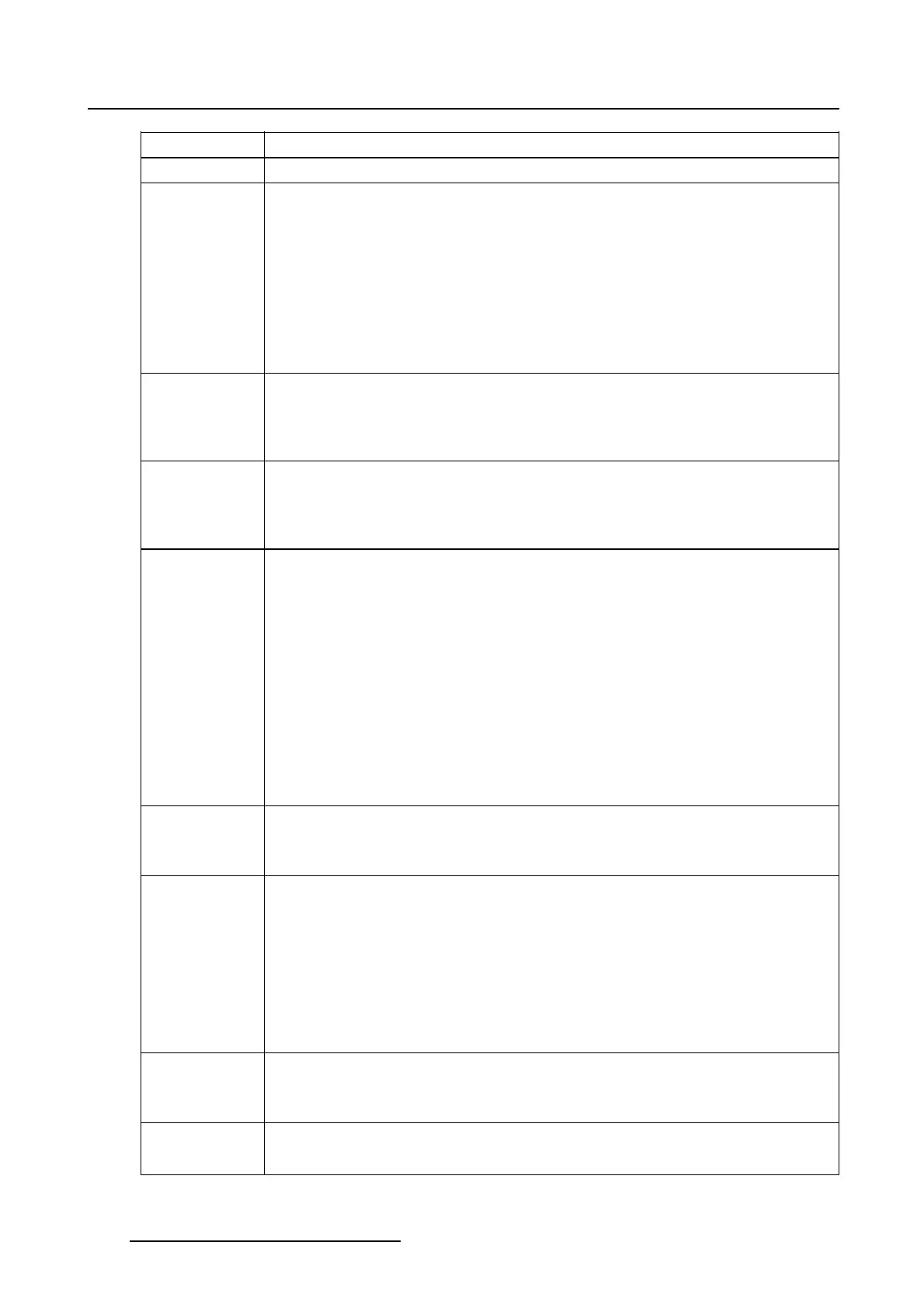5. Installation
Mode Explanation
LUT-CLUT Complex LUT lookup table.
PCF Projector Configuration File. This file is a file that will be delivered with each
movie. It contains all data needed to display a certain movie as it is defined by
the movie distributor.
This file includes :
• LUT-CLUT data
•LUT-DGdata
• Color Space Convertor data
• Target Color Gamut data
• Input data
MCGD Measured color Gamut Data
This file contains the measured color gamut data (color reference values) for a
specific projector installation. This type of file can be created with the ’measure
color gamut’ function in the color gamut tab.
CSC-P7 Color Space Convertor – P7
Normal projector use has the CSC-P7 values calculated based on MCGD and
TCGD parameters. Therefore, downloading CSC-P7 values is typically done for
debug purposes, rather than normal operation.
INPUT
Input files contain information about the input:
Source selection
• Port 292-A Source Type and Packing
• Port 292-B Source Type and Packing
• Port 292-Dual Source Type and Packing
• Port DVI-A Source Type and Packing
• Port DVI-B Source Type and Packing
• Port DVI-Dual/Twin Source Type and Packing
Color spacing
Field bid and field dominance info
LUT-CLUT and LUT-DG information
3D 3D settings
• Frame Rate Multiplication
• 3D Control commands (All)
SCREEN Screen presentation configuration
Thesetypeoffiles include:
• Resizing information
• Letterboxing information
• Masking information
• Anamorphic factor of projector lens information
All information in the SCREEN file can be set with the Resizing, Masking and
Lens Type interface.
MACRO Macro files
Macro files contain a sequence of commands that need to be executed when
executing the macro file.
PNG Portable Network Graphics files
These files are typically used as test patterns.
158 R59770488 COMMUNICATOR TOUCH PANEL 06/06/2012