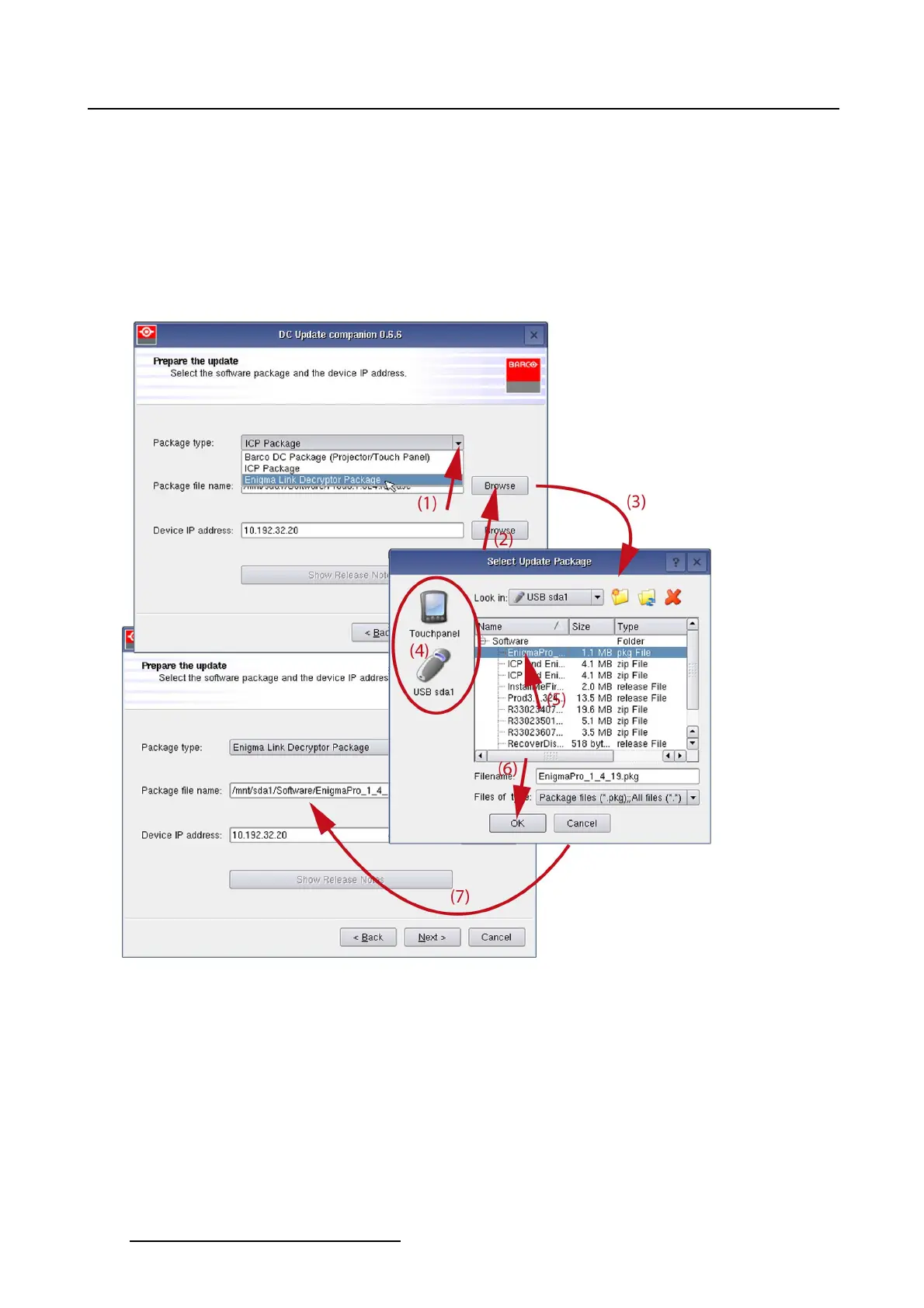6. Maintenance
5. Enter the device IP address (10) or tip on Browse to open a device selection window (11). (image 6-15)
Note: The IP of the connected projector is already filled out. When using the DC Update Companion
as stand alone program, then this field is blank.
6. Tip Next to continue.
The necessary information is gathered.
The current installed version is shown next to the package version (13). (image 6-16)
7. Tip Next to start the software update (14).
When the update is finished, an status window is displayed.
Image 6-14
Link decryptor package selection
212 R59770488 COMMUNICATOR TOUCH PANEL 06/06/2012