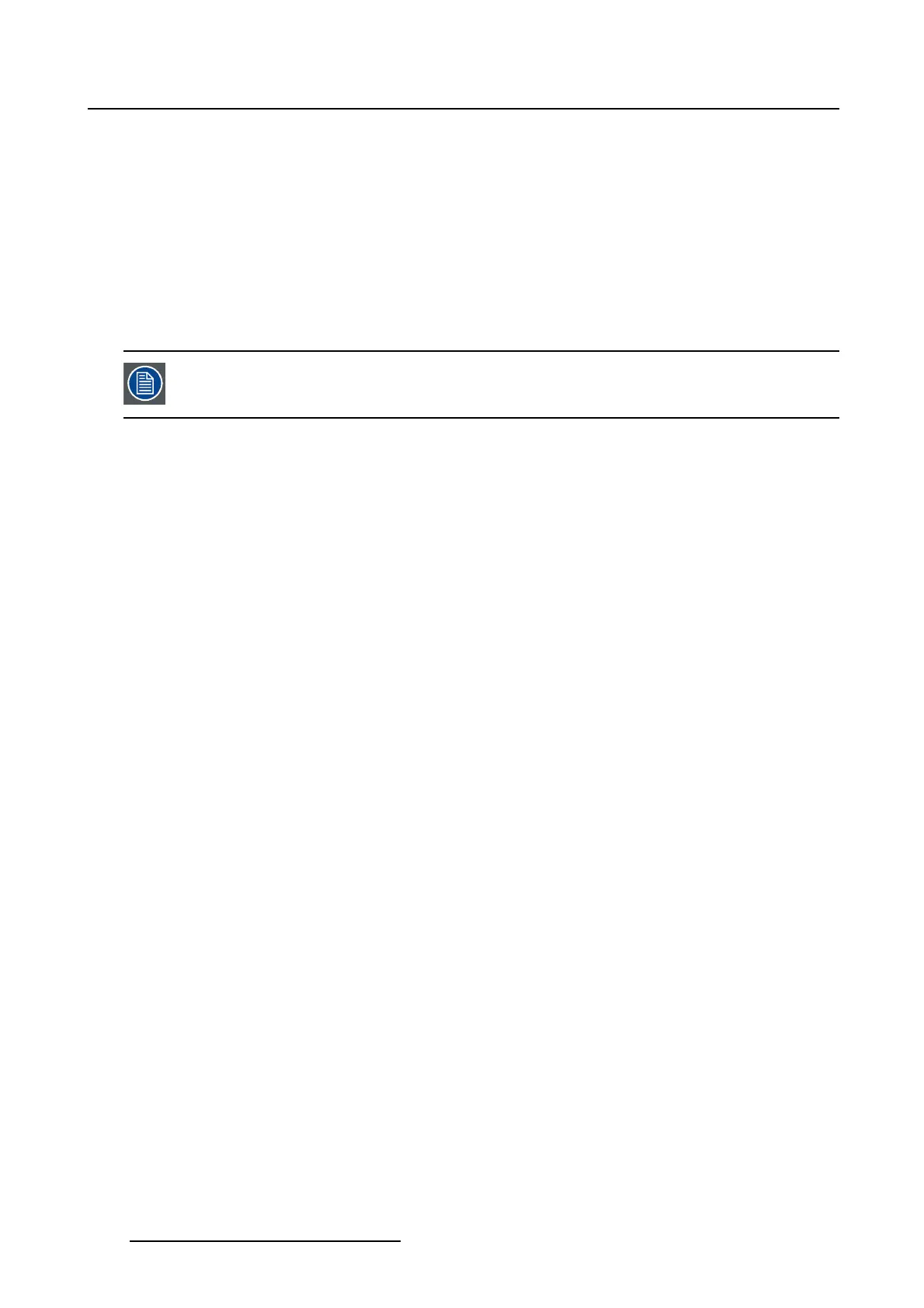7. Touch panel
Touch panel ID
Gives the unique ID of the touch panel.
Touch panel log level
Log level can be set for the logging in Touch panel log file.
Just tip on the desired radio button next to the desired level. The list in Touch panel log file changes
accordingly.
A more detailed logging with all read and write actions can be generated by checking the check box before
Enable detailed logging.
Use Enable detailed logging only for debugging purposes and on request of the service
technician.
250 R59770488 COMMUNICATOR TOUCH PANEL 06/06/2012