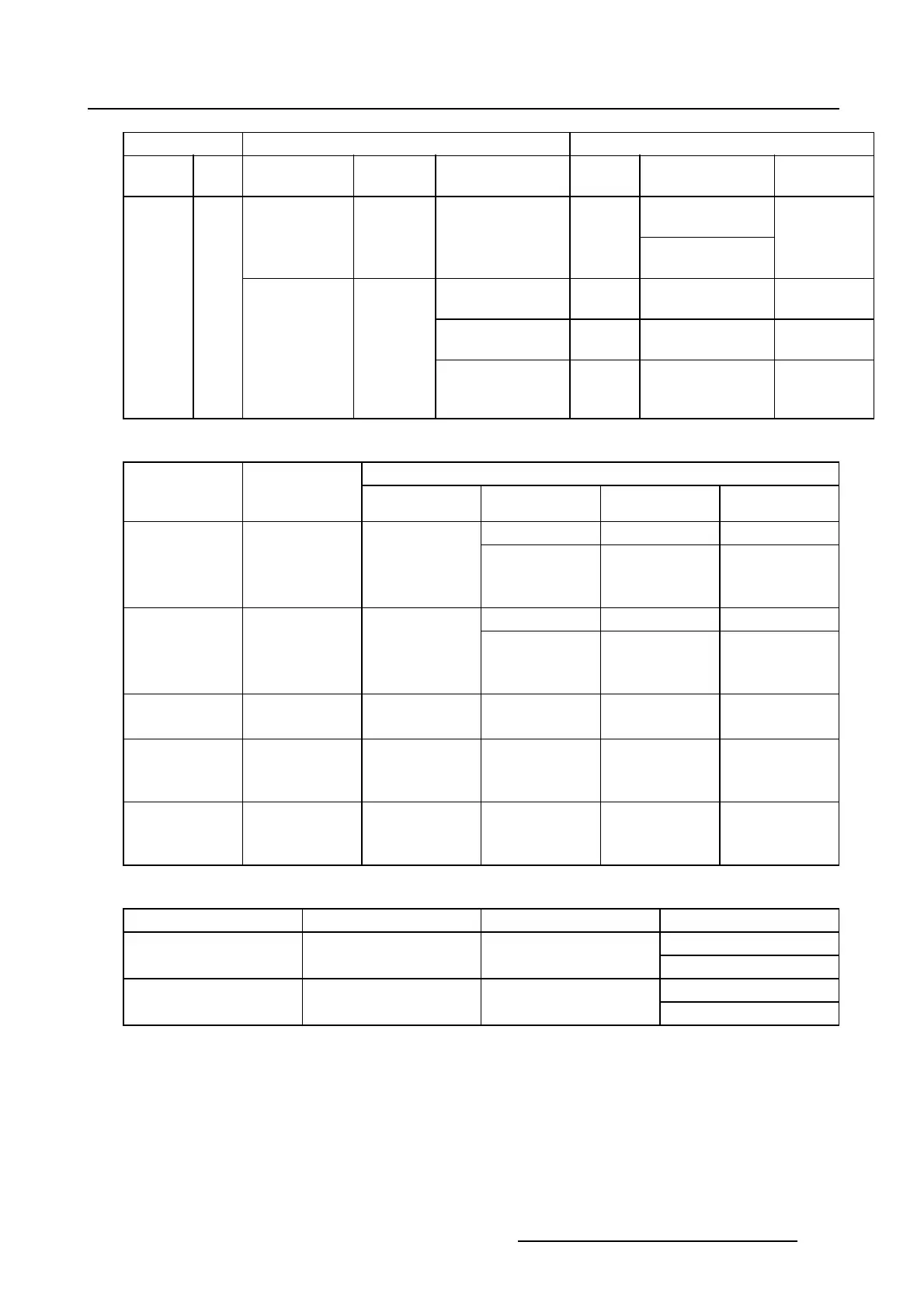A. Source settings
General settings
Advanced settings
Source
Port Port type Mode
Scan type Color
space
Pixel mapping
Calibration
3G - Level A -
Quad Link
Progressive
SF - 2nd field
dominant
XYZ/RGB
3G - Level B -
Quad Link
Single
Progressive
YCbCr HDSDI - Quad
Link
Single
Progressive SF -
1st field dominant
YCbCr HDSDI - Quad
Link
Single
HDSDI - 4K
4:2:2 10
bits/color
Progressive
SF - 2nd field
dominant
YCbCr HDSDI - Quad
Link
Single
DVI settings
ParametersInput selection Port
Mode
type
Type
parameter
Color
correction
Progressive
--
DVI - A A
8 bits/color
Interlaced Field bit normal
(default)
Field bit inverted
-
Progressive
--
DVI - B B
8 bits/color
Interlaced Field bit normal
(default)
Field bit inverted
-
DVI - TWIN A+B
10 bits/color
12 bits/color
Progressive
--
DVI - 3D A+B 8 bits/color Progressive
-
single (default)
dual (separate
eyes)
DVI - 4K
Horizontal
spanning
A+B
8 bits/color
Progressive
--
Mediablock settings
Mode Type Type parameter Color calibration
Single (default)4:2:2 Progressive
-
Dual (separate eye)
Single (default)4:4:4 Progressive
-
Dual (separate eye)
R59770488 COMMUNICATOR TOUCH PANEL 06/06/2012 275