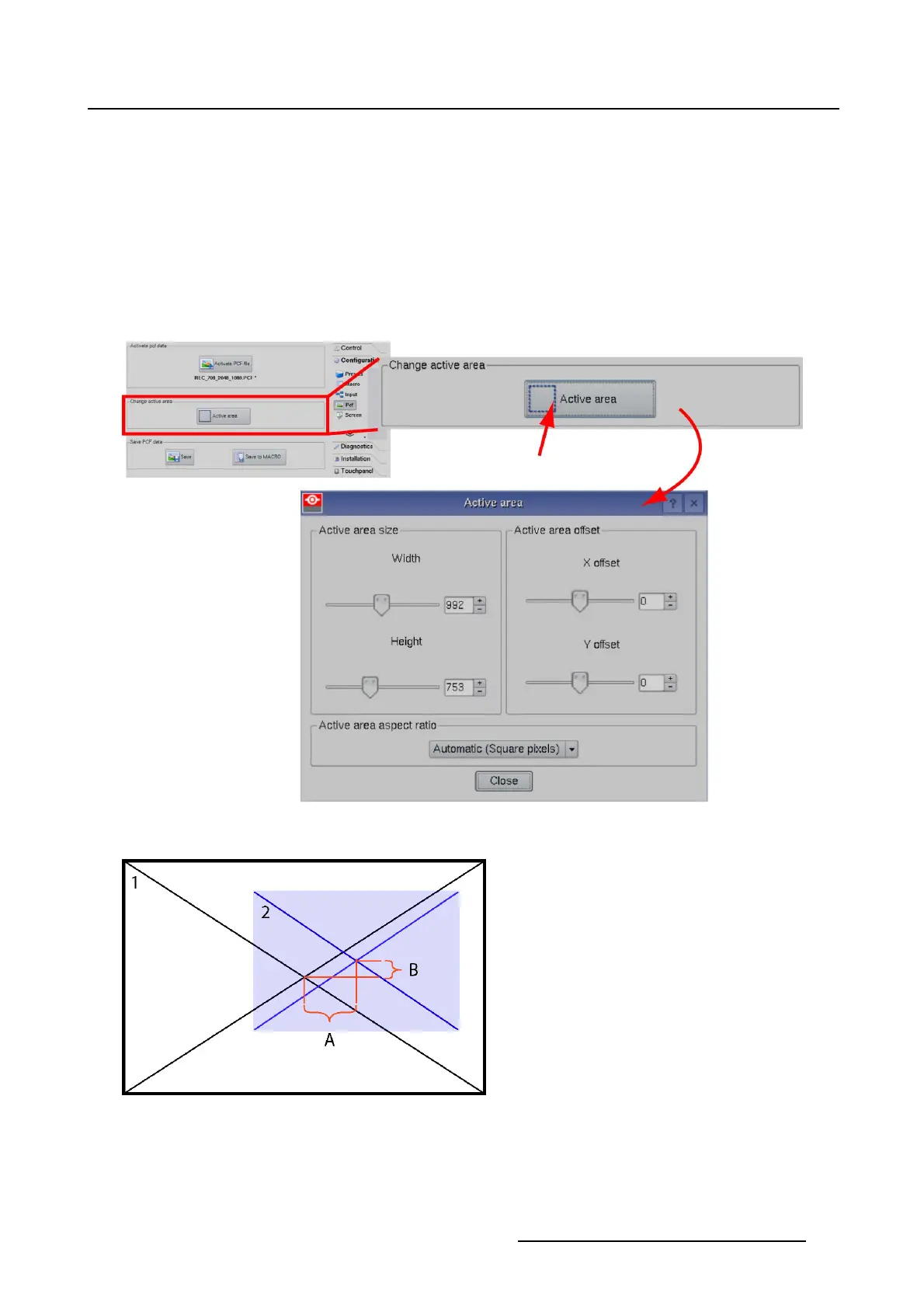3. Configuration
When Automatic is selected, the system assumes square pixels and calculates the aspect ratio based
ontheActiveAreaSize.
When the image pixels are not squared, select one of the following aspect ratios:
- 1.25 [5:4]
- 1.33 [4:3]
- 1.77 [16:9 HDTV]
-1.85[Flat]
- 2.39 [Scope]
6. Tip Close to return to the configuration window.
Image 3-16
Set active area
Image 3-17
Center offset indication
1 source frame
2 Active area on source frame
A Horizontal offset
B Vertical offset
R59770488 COMMUNICATOR TOUCH PANEL 06/06/2012 47