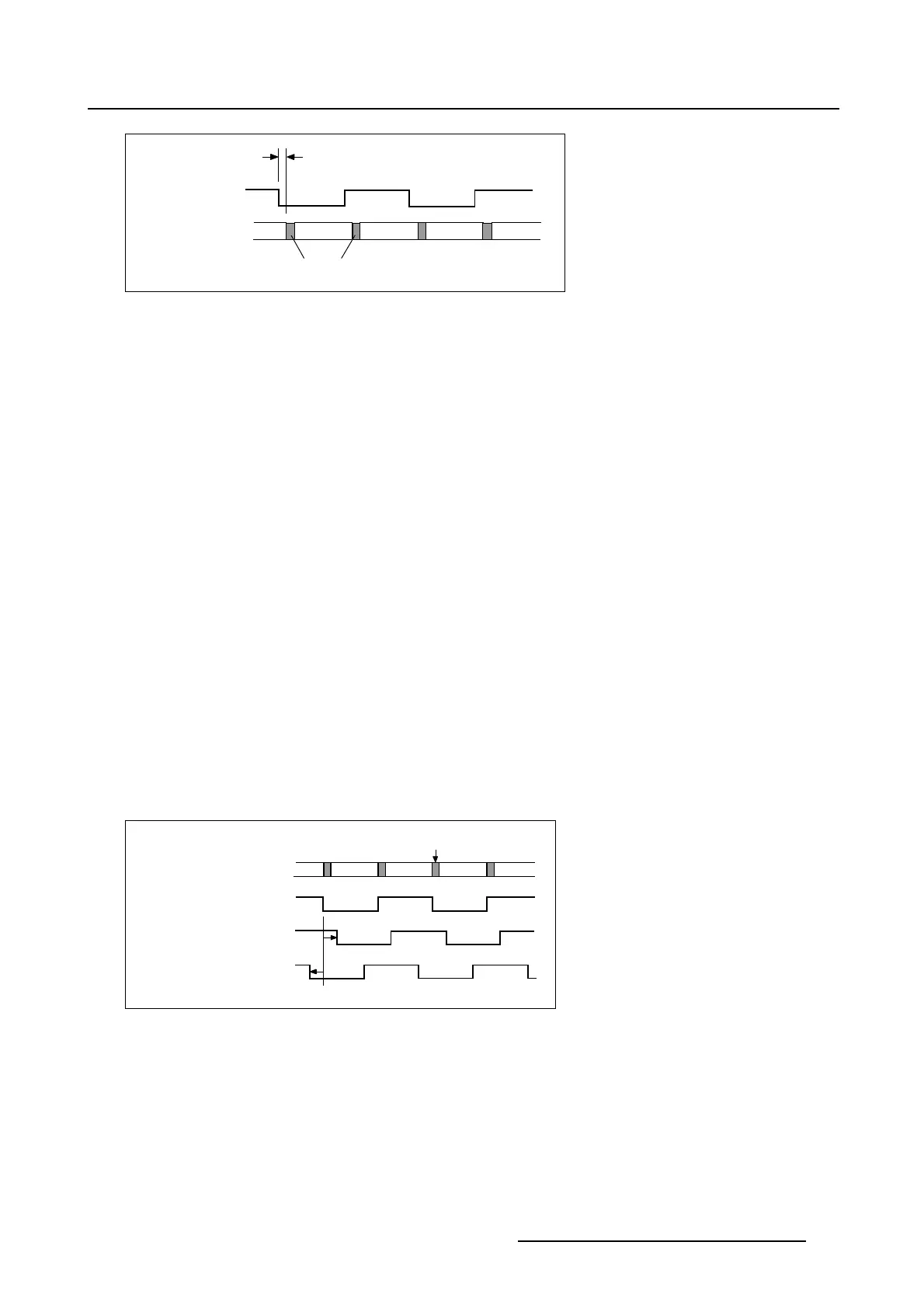3. Configuration
Right
Right
Left Left
3D L/R Output
Reference
Data (displayed)
Delay
Dark time
Image 3-44
Output reference - displayed data
Dark Time Adjustment
Between switching the frames the image needs to be black the same time the external devices need to
switch (external devices can be 3D Glasses, or polarizing filter).
For 3D applications, systems typically need a period of time where the image projected on the screen is
black. This black or “dark time” is used to switch the mechanism that controls what a viewers left eye and
right eye sees. This software command is used to adjust the projector dark time to meet the requirements
of whatever switching mechanism is being used.
3D dark time adjustment will be disabled (set to 0) whenever 3D is disabled. With 3D enabled and 3D
dark time adjustment disabled, the projector will be set to its default dark time of approximately 388 µs.
There is no dark time when 3D is disabled.
The system will have a minimum and maximum dark time that can be achieved. If the specifi ed value is
smaller than the system can provide, the dark time will be set to the
systems minimum value, which will
be reported as the actual dark time value. If the specified value is larger than the system can provide, the
dark time will be set to the systems maximum value, which will be reported as the actual dark time value.
For 3D applications, systems typically need a period of time where the image projected on the screen is
black. This black or “dark time” is used to switch the mechanism that controls what a viewers left eye and
right eye sees. For most 3D applications, the system will provide an output reference signal that indicates
whether left or right eye data is being displayed, as well as the start of dark time. This signal is the 3D L/R
Output Reference.
Output Reference Delay
Delay value from Delay – Time is added to the nominal timing between the displayed dark time and the
3D L/R Output Reference.
3D L/R output reference
Negative delay
3D L/R output reference
Positive delay
3D L/R output reference
Nominal
Data (Displayed)
Dark time
Right
Right
Left Left
Image 3-45
Delay example for 3D L/R Output
Reference
Click on the left or right coarse and fine buttons to adjust the delay.
R59770488 COMMUNICATOR TOUCH PANEL 06/06/2012
73