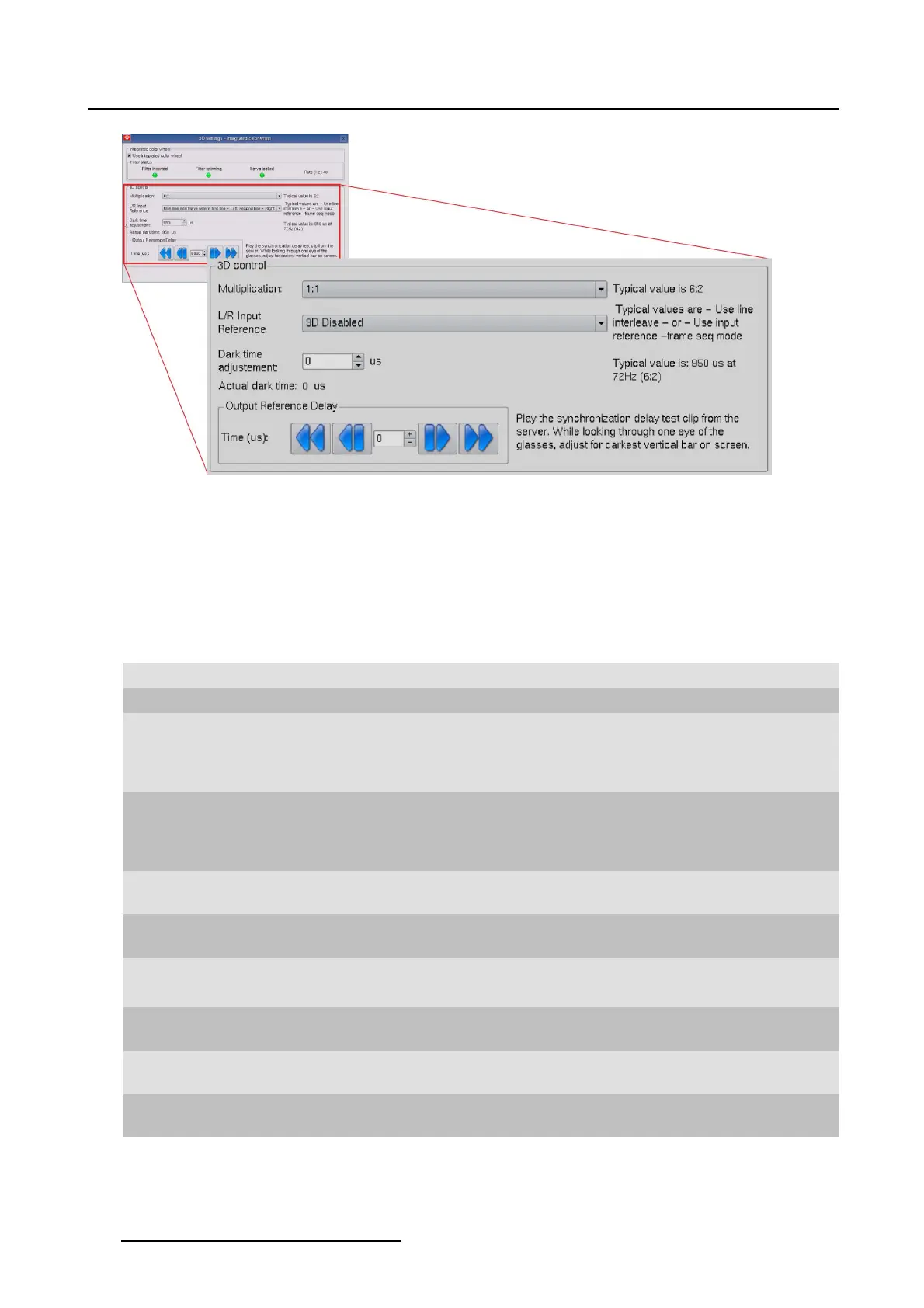3. Configuration
Image 3-48
3D controls
Other operating modes are available but are not used for the moment.
L/R input reference
The Input Reference indicates which frame is Right and which frame is Left
The following choices are possible:
Setting
Description
3D disabled no 3D images possible
None Provided
no 3D L/R input reference provided
Use assigned GPI (polarity = true) Can be used for single stream inputs
High : Left is Active
Low : Right is Active
Use assigned GPI (polarity = false) Can be used for single stream inputs
High : Right is Active
Low : Left is Active
Use input reference - frame sequence mode
(polarity = true)
Use Active data port assignment (for dual port
sources) to determine 3D L/R input reference.
Use input reference - frame sequence mode
(polarity = inverted)
Use Active data port assignment (for dual port
sources) to determine 3D L/R input reference
Use <White Line Code> (polarity = true) Use “White Line Code” embedded in data stream
as 3D L/R input reference.
Use <White Line Code> (polarity = inverted) Use “White Line Code” embedded in data stream
as 3D L/R input reference.
Use <Blue Line Code> (polarity = true) Use “Blue Line Code” embedded in data stream
as 3D L/R input reference.
Use <Blue Line Code> (polarity = inverted) Use “Blue Line Code” embedded in data stream
as 3D L/R input reference.
The color wheel will be inserted into the light path as soon as the L/R input reference is not set to 3D
Disabled. If you want to control the insert
ion of the color wheel from a macro, you should use an EXTRA
76
R59770488 COMMUNICATOR TOUCH PANEL 06/06/2012