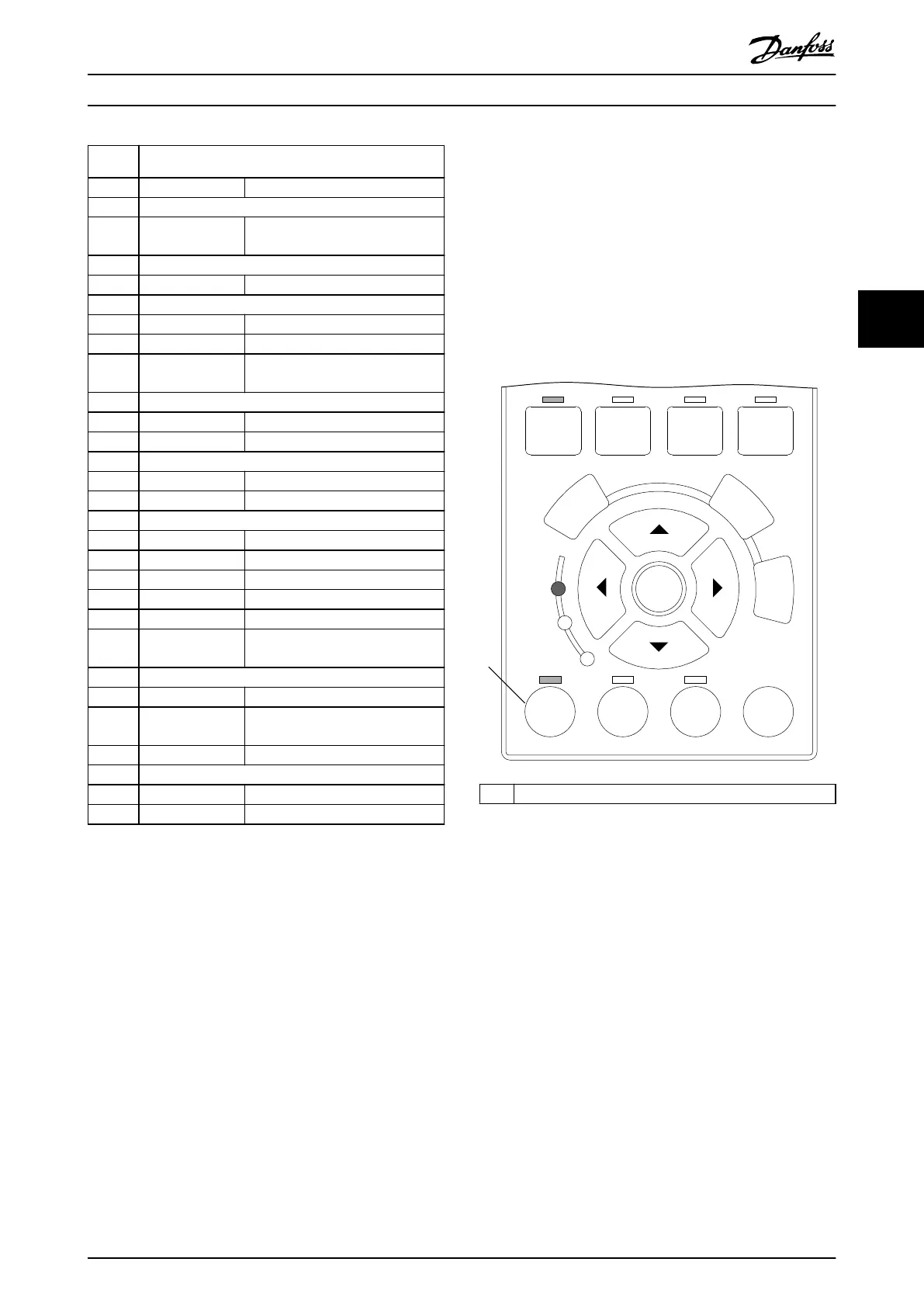00-** Operation/Display
00-2* LCP Display
02-** Brakes
02-1* Brake Energy Func.
(Brake Energy Functions)
05-** Digital In/Out
05-4* Relays
12-** Ethernet
12-0* IP Settings
12-5* EtherCAT (EtherCAT only)
12-6* Ethernet POWERLINK (Ethernet
POWERLINK only)
15-** SAB Information
15-0* Operating Data
15-4* SAB Identication
16-** Data Readouts
16-0* General Status
16-9* Diagnosis Readouts
50-** SAB General
50-0* General Readouts
50-1* General Control
50-5* Task Cycle Times
50-6* Auxiliary Voltage
50-7* Output Line Status
50-8* Guide Value Ref.
(Guide Value Reference)
51-** SAB Cong (SAB Conguration)
51-3* External Encoder
51-8* Guide Val. Ref. Sim.
(Guide Value Reference Simulation)
51-9* Fan Control
54-** ID Assignment (Ethernet POWERLINK only)
54-0* Automatic
54-1* Manual
Table 4.10 LCP Menu Structure for SAB
4.3.5 Hand On Mode
Hand On mode is a functionality that transfers the control
of the servo drive or SAB from the master (for example,
PLC) to the LCP. When a device is in Hand On mode, it
cannot be controlled by a master via eldbus. Any received
PDO values are ignored and any SDO write requests are
rejected with error code 0x8000021 (data cannot be
transferred or stored to the application because of local
control).
Illustration 4.14 shows an LCP connected to an ISD 510
servo drive with activated Hand On mode.
Hand On mode is signaled by the device to the eldbus
master (for example, PLC) by setting the remote bit (bit 9)
in the Statusword to 0. When Hand On mode is released,
the bit is set back to 1. After a power cycle, Hand On mode
is always deactivated (see chapter 7.3.1 Parameter 16-03
Statusword (0x6041) and chapter 8.2 Object 0x4041:
Statusword).
For the ISD 510 servo drive, the Hand On mode can only
be activated or deactivated when the servo drive is not in
state Operation enabled or Quick stop active – it must be in
an unpowered state. For the SAB, the Hand On mode can
only be activated or deactivated in all states except
Operation enabled.
130BE918.10
On
Alarm
Warn.
Back
Cancel
Info
OK
Quick
Menu
Main
Menu
Alarm
Log
Auto
On
Reset
Hand
On
O
Status
1
1 Hand On mode active
Illustration 4.14 Hand On Mode Active on an ISD 510 Servo
Drive
4.3.5.1 Servo Drive
In Hand On mode, the servo drive can be controlled using
1 of the following modes:
•
Velocity mode
•
Jog mode
•
Position mode
•
Inertia measurement mode
To operate the servo drive in Velocity mode, Jog mode, or
Position mode, the servo drive must be in state Operation
enabled. Enable the servo drive by setting parameter 52-03
Hand On state from [0] disabled to [1] enabled. Use either
parameter 52-03 Hand On state, or the [O] key to enter
the state Disabled. When enabling the servo drive via
parameter 52-03 Hand On state, set 52-20 Target Velocity
Local Control Panel (LCP) O... Programming Guide
MG36D102 Danfoss A/S © 01/2017 All rights reserved. 101
4 4
