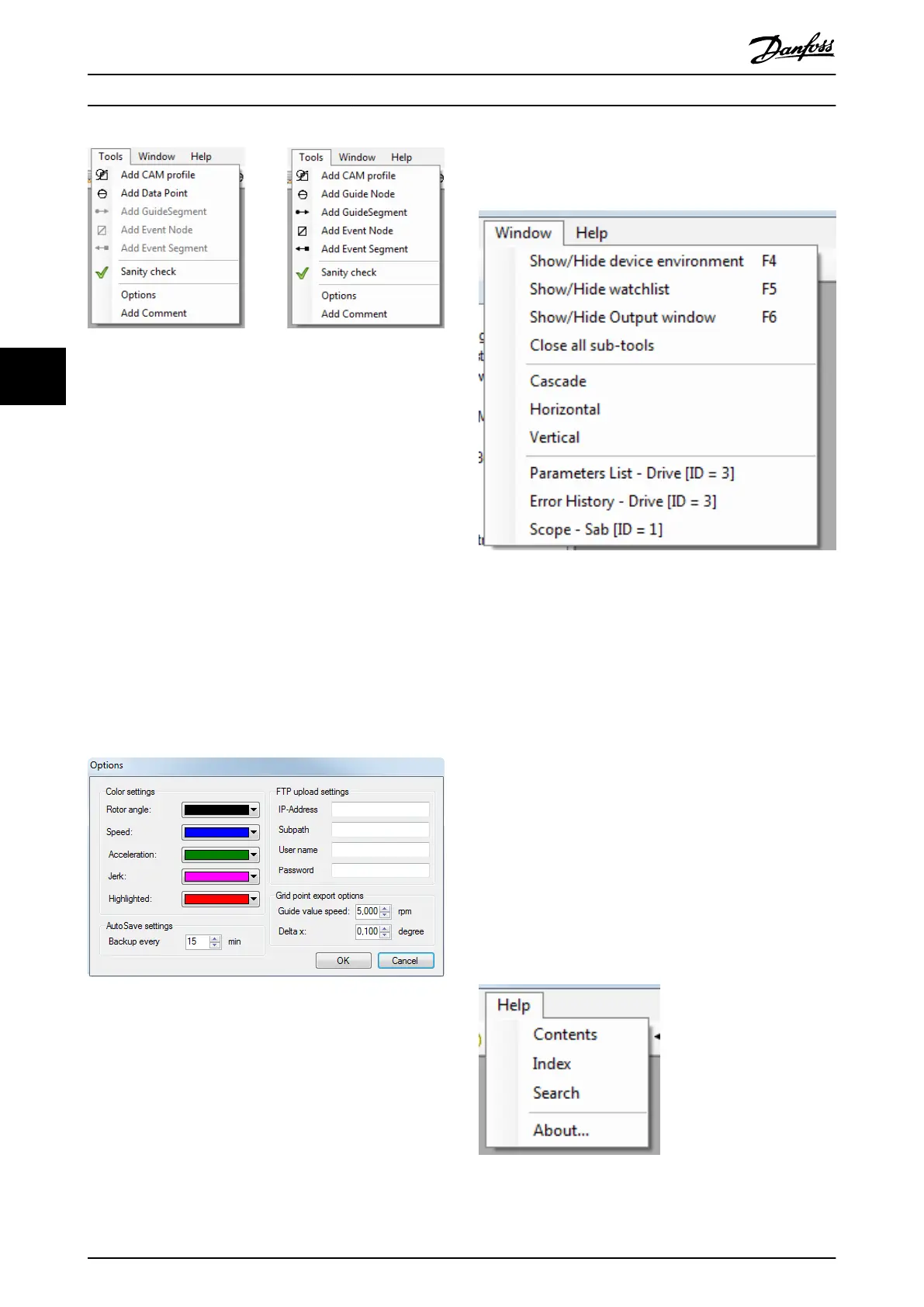Illustration 5.53 CAM Editor Tools Menu for Basic CAM (left)
and Advanced CAM (right)
All menu entries for adding CAM
prole elements open
wizards for creating these elements (see
chapter 5.7.7.4 Wizards).
The Sanity Check entry performs a prole-specic sanity
check on the current prole and shows the result in the
CAM Editor output window.
The Options entry shows the Options dialog (see
Illustration 5.54).
It contains:
•
Color settings for the CAM prole window
•
Default FTP upload settings
•
AutoSave back-up interval
•
Grid Point export options
The congured FTP upload settings are used as default
entries for the FTP Upload dialog exporting a CAM prole
to FTP (see Illustration 5.50).
Illustration 5.54 CAM Editor Options Dialog
The Add Comment entry opens the Add Comment dialog.
This contains a form with a text box and the buttons OK
and Cancel to add, edit, and remove plain-text comments
to/from the CAM project.
Window menu
The Window menu contains entries for managing the
opened windows (see Illustration 5.55).
Illustration 5.55 CAM Editor Window Menu
The Property Window entry shows or hides the CAM Editor
Property Window. After the Property Window is hidden, it is
docked to the original position.
The Adjust value ranges entry sets all open CAM Prole
windows to the same value ranges to enable easier
comparison of CAM proles.
The Cascade, Horizontal, and Vertical entries cascade,
horizontal align, or vertical align all open windows.
All open CAM Prole windows are listed at the bottom of
the Window menu. When a CAM prole window entry is
clicked on, the associated CAM Prole window is shown on
top of all other windows.
Help menu
The Help menu contains the entries shown in
Illustration 5.56. The Contents, Index, and Search entries
open the ISD Toolbox online help.
The About entry opens the About CAM Editor window,
giving the CAM Editor version information.
Illustration 5.56 CAM Editor Help Menu
Operation with ISD Toolbox
VLT
®
Integrated Servo Drive ISD
®
510 System
140 Danfoss A/S © 01/2017 All rights reserved. MG36D102
55
