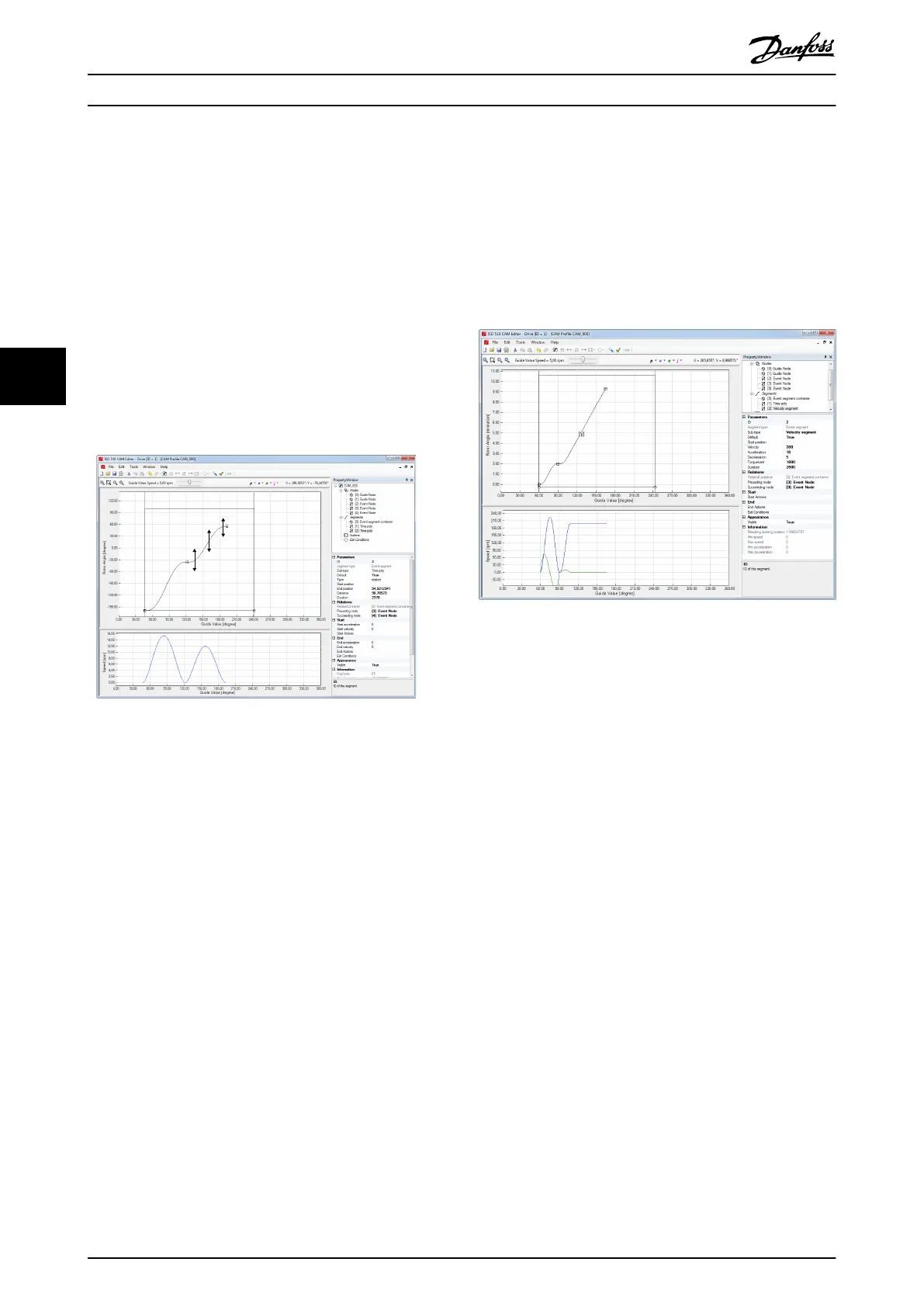- Polynomial order: Contains the
polynomial order that results from the
specied start and end point, start and
end velocity, and start and end
acceleration.
Editing a Time poly is very similar to editing a Guide poly,
with the exception that it is not possible to change the
positions of the preceding or succeeding nodes. Instead, it
is possible to set the duration of the Time poly that is used
for calculating the succeeding node position, that is, for
performing the P5 calculation.
It is possible to edit the Time poly start position, end
position, or both. Do this in the same way as for the Guide
poly; Drag the beginning, middle, or end of the segment
vertically as shown in Illustration 5.75.
Illustration 5.75 Editing a Time Poly
Velocity segment
The Velocity segment has the following properties:
•
Parameters
- Start position: Species the axis position
at the beginning of the segment,
relative to the end position of the
previous segment. If the parameter is
left blank (unspecied), the logical CAM
position from the previous segment is
used as the starting position.
- Velocity: Species the velocity of the
axis during this segment.
- Acceleration: Species the acceleration
of the axis when increasing the velocity.
Parameterized jumps may occur in the
acceleration when 2 succeeding
segments have dierent End acceleration
and Start acceleration values.
- Deceleration: Species the deceleration
of the axis when decreasing the velocity.
- Torque limit: Species the maximum
torque used during this segment. Given
in mNm.
The velocity segment can only be edited using the
Property Window. The duration of the segment is used for
calculating the segment length. For fast visual identi-
cation, the letter v is shown in the middle of the segment.
Illustration 5.76 shows a velocity segment with a velocity of
200 RPM and a duration of 2500 ms.
Illustration 5.76 Velocity Segment
Torque segment
The Torque segment has the following properties:
•
Parameters
- Start position: Species the axis position
at the beginning of the segment,
relative to the End position of the
previous segment. If the parameter is
left blank (unspecied), the logical CAM
position from the previous segment is
used as the starting position.
- Torque: Species the target torque
during this segment. The value is given
in mNm.
- Torque ramp: Species the rate of
change of torque during this segment.
The value is given in mNm per second.
- Velocity limit: Species the maximum
velocity used during this segment.
The torque segment can only be edited using the Property
Window. The duration of the segment is used for
calculating the segment length. The velocity limit of the
segment is used for calculating and showing the velocity,
and calculating the segment polynomial. For quick visual
identication of the segment, the letter τ is shown in the
middle of the segment. Illustration 5.77 contains a torque
segment with a velocity limit of 60 RPM and a duration of
2000 ms.
Operation with ISD Toolbox
VLT
®
Integrated Servo Drive ISD
®
510 System
154 Danfoss A/S © 01/2017 All rights reserved. MG36D102
55
