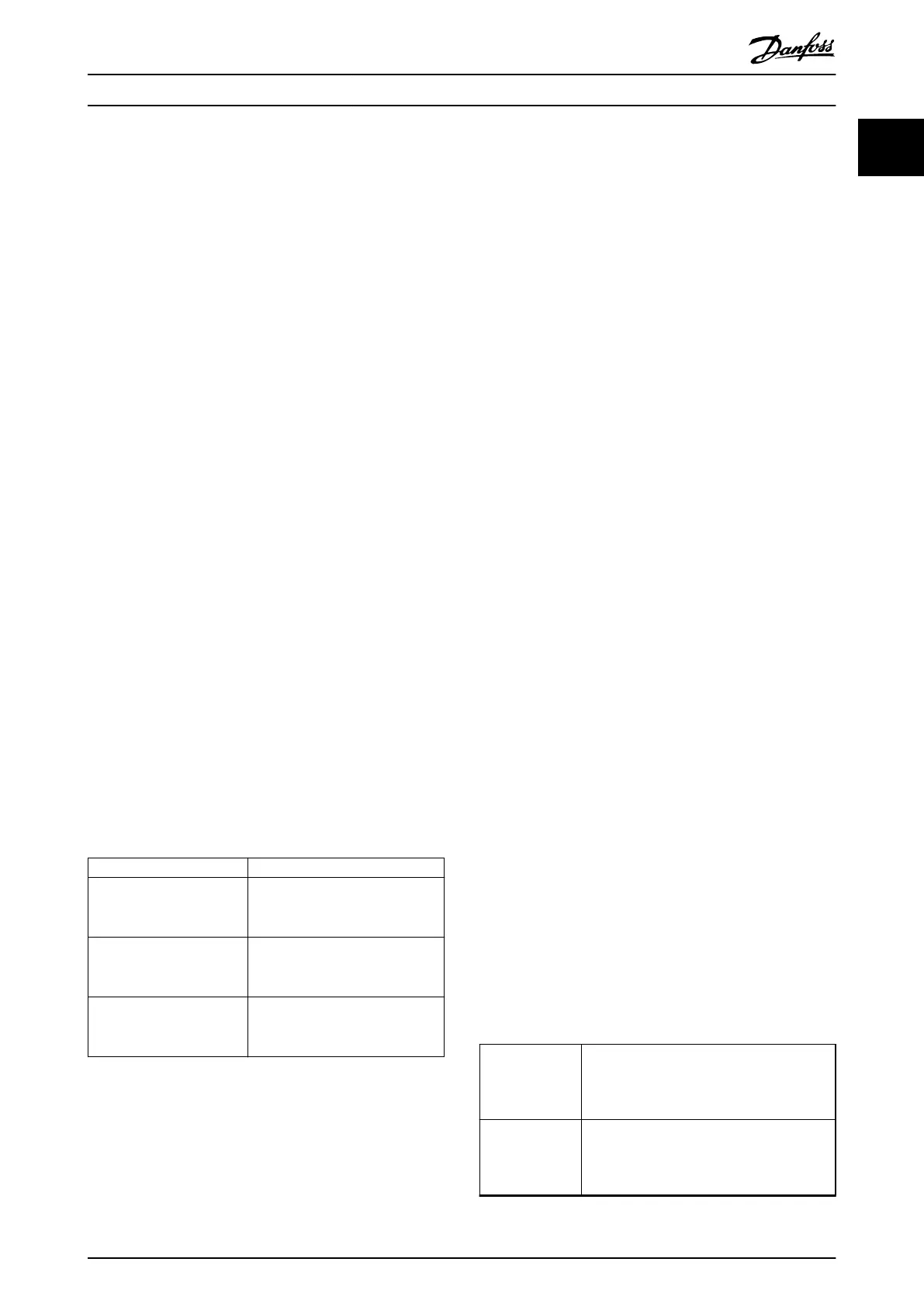1 Introduction
1.1 Purpose of the Programming Guide
The purpose of this programming guide is to describe the
programming of the VLT
®
Integrated Servo Drive ISD
®
510
System.
This programming guide contains information about:
•
Software installation
•
Programming
•
Operation
•
Applications
•
Troubleshooting
This programming guide is intended for use by qualied
personnel. Read the document in full in order to use the
servo system safely and professionally, and pay particular
attention to the safety instructions and general warnings.
This programming guide is an integral part of the ISD 510
servo system so keep it available with the servo system at
all times.
Compliance with the information in this document is a
prerequisite for:
•
Trouble-free operation
•
Recognition of product liability claims
Therefore, read this document before working with the
servo system.
1.2
Additional Resources
Available manuals for the VLT
®
Integrated Servo Drive ISD
®
510 System:
Document Contents
VLT
®
Integrated Servo Drive
ISD
®
510 System Operating
Instructions
Information about the installation,
commissioning, and operation of
the ISD 510 servo system.
VLT
®
Integrated Servo Drive
ISD
®
510 System Design
Guide
Information about the set-up of
the ISD 510 servo system and
detailed technical data.
VLT
®
Integrated Servo Drive
ISD
®
510 System
Programming Guide
Information about the
programming of the ISD 510 servo
system.
Table 1.1 Available Manuals for the ISD 510 Servo System
Technical literature for Danfoss drives is also available
online at drives.danfoss.com/knowledge-center/technical-
documentation/.
1.3
Copyright
VLT
®
, ISD
®
, and SAB
®
are Danfoss registered trademarks.
1.4
Software
The software for the ISD 510 servo system comprises:
•
The rmware of the VLT
®
Integrated Servo Drive
ISD
®
510 that is already installed on the device.
•
The
rmware of the VLT
®
Servo Access Box that is
already installed on the device.
•
A package of PLC libraries for Automation
Studio™ for operating the ISD 510 devices (see
chapter 6.4.1 Programming with Automation
Studio
™
for further information).
•
A PLC library for TwinCAT
®
2 for operating the
ISD 510 devices (see chapter 6.3.1 Programming
with TwinCAT
®
for further information).
•
ISD Toolbox: A Danfoss PC-based software tool for
commissioning and debugging the devices.
1.4.1 Software Version
This programming guide can be used for the following
software versions onwards:
•
ISD 510 Servo Drive: Version 1.4.0
•
Servo Access Box (SAB): Version 1.2.0
•
ISD Toolbox: Version 2.0
•
PLC libraries (Powerlink / EtherCAT): Version 1.0
The software version number can be read from object
0x4000 (see chapter 7.22.4 Parameters 15-40, 15-41, and
15-43: Version log (0x4000)).
1.4.2 Firmware Updates
Firmware updates may be available. When rmware
updates are available, they can be downloaded from the
danfoss.com website. Use the ISD Toolbox software to
install the rmware in the servo drives.
1.5
Approvals and Certications
The ISD 510 servo system fullls the standards listed in
Table 1.2.
IEC/EN 61800-3 Adjustable speed electrical power drive
systems.
Part 3: EMC requirements and specic test
methods.
IEC/EN 61800-5-1 Adjustable speed electrical power drive
systems.
Part 5-1: Safety requirements – Electrical,
thermal and energy.
Introduction Programming Guide
MG36D102 Danfoss A/S © 01/2017 All rights reserved. 15
1 1
