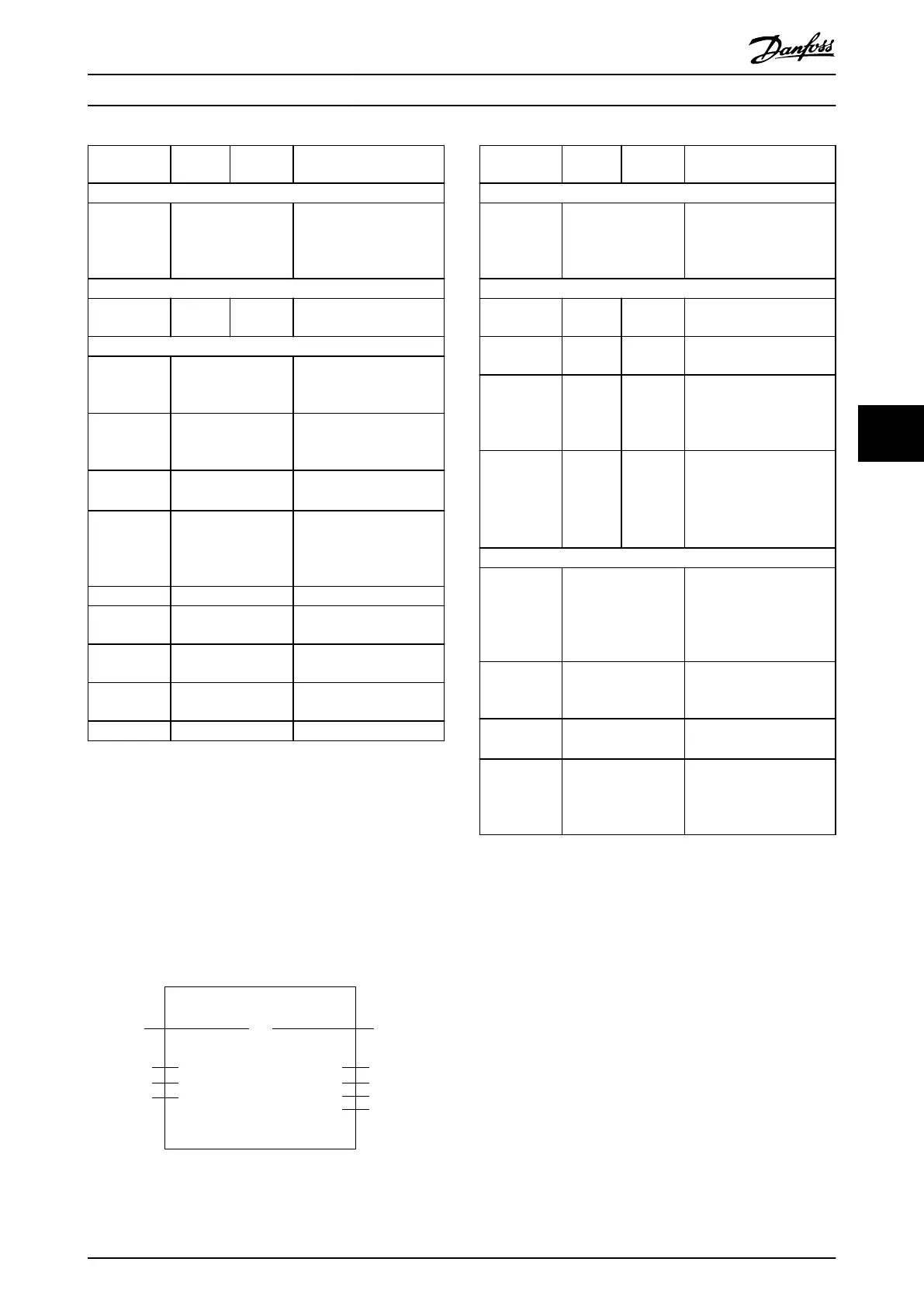Variable
name
Data
type
Default
value
Description
VAR_IN_OUT
Axis AXIS_REF_ISD51x Reference to the axis.
See
chapter 6.5.4.1 AXIS_REF_IS
D51x.
VAR_INPUT
Execute BOOL FALSE Read the information at
rising edge.
VAR_OUTPUT
Done BOOL The values have
successfully been read
from the device.
Busy BOOL The function block is not
nished and new output
values are to be expected.
Error BOOL An error has occurred
within the function block.
ErrorInfo DD_ERROR_ISD51x Error identication and
instance identier.
See chapter 6.5.2.3 Error
Indication.
SerialNumber STRING[18] Serial number of the axis.
MajorVer-
sionNo
UINT Major rmware version
number.
MinorVer-
sionNo
UINT Minor rmware version
number.
BetaVer-
sionNo
UINT Beta rmware version
number.
SoftwareType UINT Loaded software type.
Table 6.8 DD_ReadVersion_ISD51x
6.5.4.8 DD_UpdateFirmware_ISD51x
This function block updates the rmware of the axis. Only
update the rmware when the servo drive is in an
unpowered state. Carry out a power cycle to use the
updated rmware. For more details on the rmware
update, see chapter 2.2.1 Firmware Update.
After the update process, check the rmware version (see
chapter 6.5.4.7 DD_ReadVersion_ISD51x).
DD_UpdateFirmware_ISD51x
Axis
ExecuteBOOL
AXIS_REF_-
ISD51x
BOOLDone
BOOLBusyFileNameSTRING(80)
PathE_OpenPath
DD_ERROR_-
ISD51x
ErrorInfo
BOOLError
Illustration 6.31 DD_UpdateFirmware_ISD51x for TwinCAT
®
(See Table 6.9 for other available development environments.
Variable name Data type Default
value
Description
VAR_IN_OUT
Axis AXIS_REF_ISD51x Reference to the axis.
See
chapter 6.5.4.1 AXIS_REF_IS
D51x.
VAR_INPUT
Execute BOOL FALSE Starts the rmware update
at a rising edge.
FileName STRING
[80]
‘’ Filename of the rmware
le on the PLC.
pDevice UDINT 0
Automation Studio™ only:
Pointer to the device
name on which the
rmware le is located.
Path E_Open
Path
PATH_GEN
ERIC
TwinCAT
®
only: The
variable of this type
selects generic or 1 of the
TwinCAT
®
system paths on
the target device.
VAR_OUTPUT
Done BOOL The rmware le has
successfully been
transferred. Power cycle
the axis to enable the new
rmware.
Busy BOOL The function block is not
nished and new output
values are to be expected.
Error BOOL An error has occurred
within the function block.
ErrorInfo DD_ERROR_ISD51x Error identication and
instance identier.
See chapter 6.5.2.3 Error
Indication.
Table 6.9 DD_UpdateFirmware_ISD51x
Programming Programming Guide
MG36D102 Danfoss A/S © 01/2017 All rights reserved. 181
6
6
