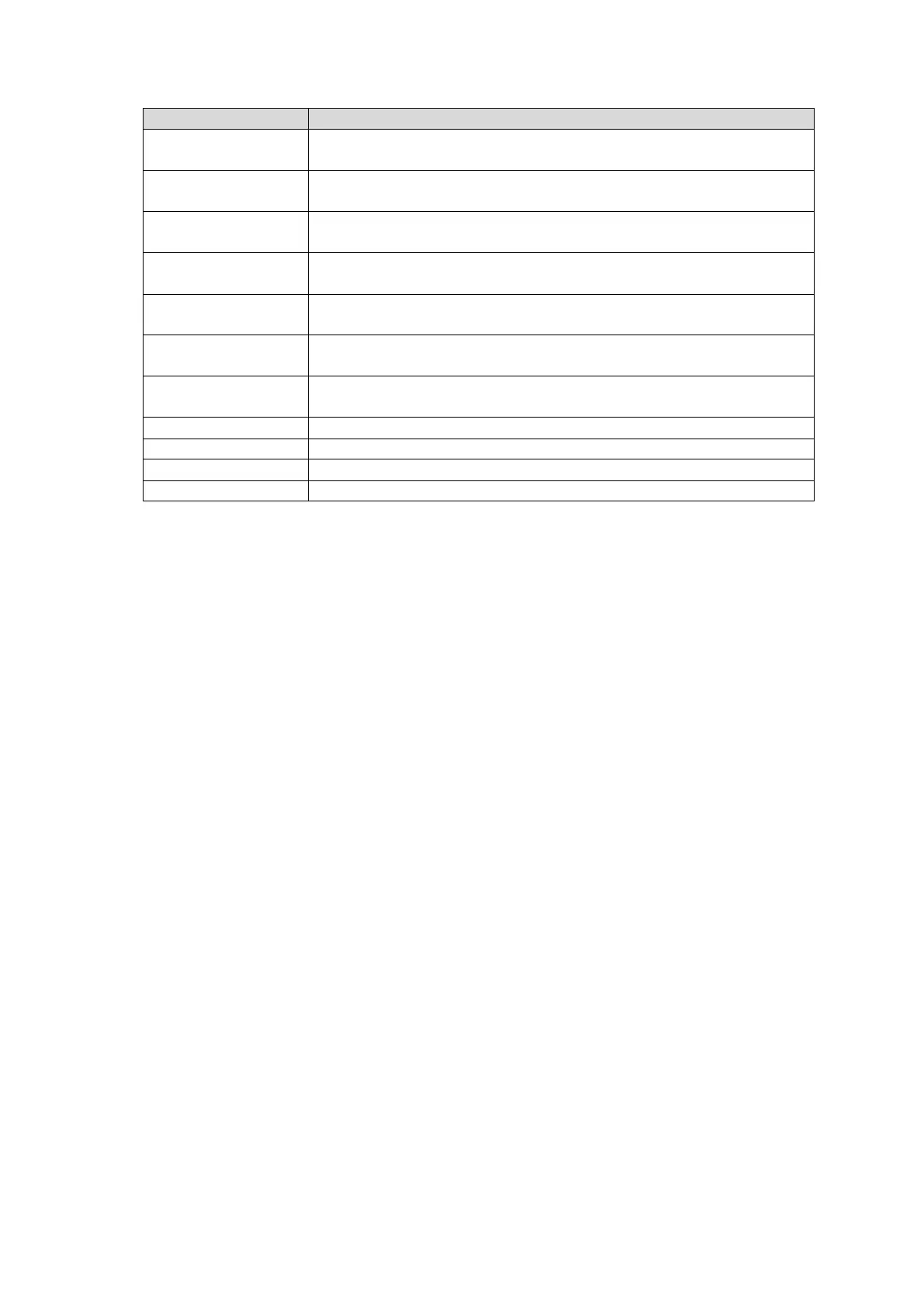41
<3D-LUT Preset Data Details>
Converts from HLG to SDR using Scene Referred.
Reference white mapping: HLG(75%) to SDR(100%)
Converts from SDR to HLG using Scene Referred.
Reference white mapping: SDR(100%) to HLG(75%)
Converts from HLG to SDR using Display Referred.
Reference white mapping: HLG(75%) to SDR(100%)
Converts from SDR to HLG using Display Referred.
Reference white mapping: SDR(100%) to HLG(75%)
Converts from SDR(BT.2020) to SDR(BT.709).
FOR-A original color gamut mapping
Converts from HLG to SDR.
FOR-A original color gamut mapping
Converts from HLG to SDR.
FOR-A original color gamut mapping using a lower gain than FOR-A (2).
No conversions on input/output
Converts from HLG-Live to SDR. (Sony’s proprietary)
Converts from SDR to HLG-Live. (Sony’s proprietary)
Converts from S-Log3 Live HDR to HLG. (Sony’s proprietary)
As factory default, 3D-LUT data is computed by normalizing video data of the SDI signal range of codes 64 -
940 between 0 and 1. Thus, for the default data, use "Narrow >> Narrow" for Input >> Output Range.