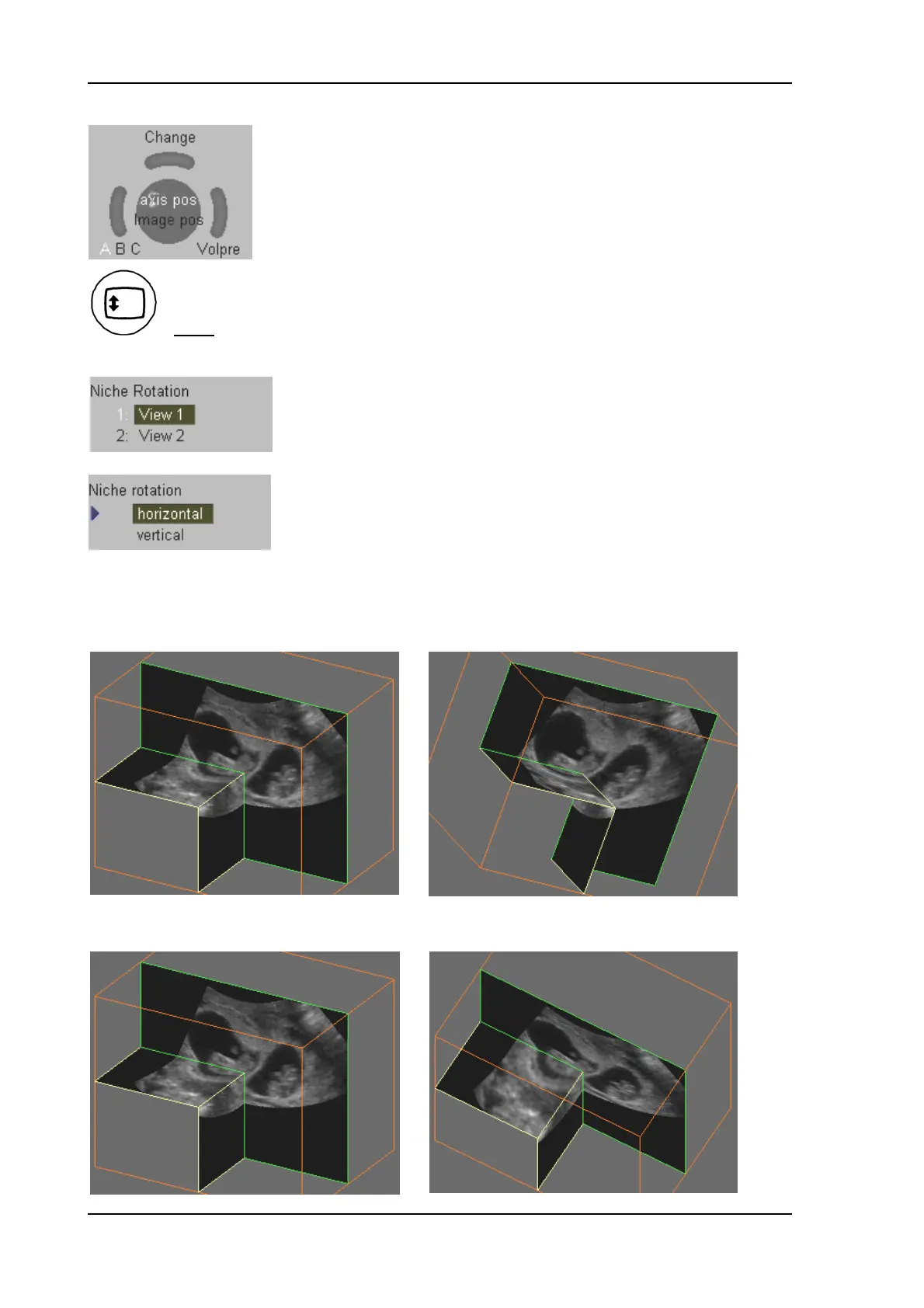Volume Mode
5. Select the reference image A , B or C by pressing the left trackball key
repeatedly. (e.g. A)
The selected reference image is surrounded with a green line.
3. Press the [Trackball Menu Navigation] key.
Note: This key may have to be reselected depending on the function of the trackball.
4. Move the trackball to the desired view direction for the niche mode
and press the right or left trackball key [Set].
5. Press the [Trackball Menu Navigation] key again, move the
trackball to select the Niche rotation and press [Set].
6. Move the trackball to rotate the niche mode image about the selected axis.
− Y-axis [horizontal]
− X-axis [vertical]
Voluson
®
730Pro - Basic User Manual
11-26 105831 Rev. 0