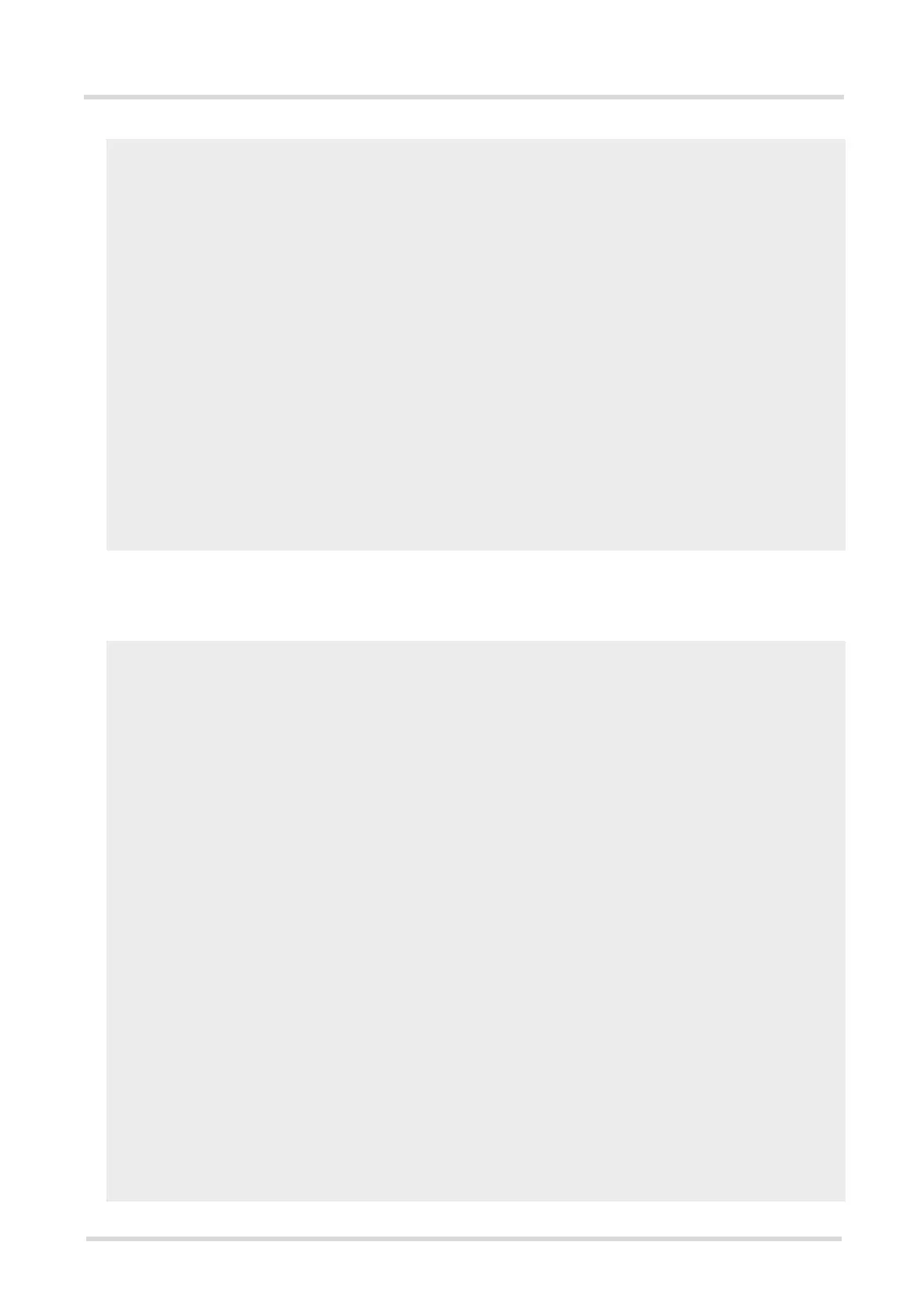BGS2T AT Command Set
5.3 AT^SPIC
BGS2T_ATC_V01.301 Page 118 of 554 1/31/12
c
EXAMPLE 2
Though a mobile is locked to a specific SIM card (phone lock), the user attempts to operate it with another
SIM card. The user correctly enters the SIM PIN of the SIM card currently inserted, but then fails to give the
''PS'' lock password (PH-SIM PUK):
at^spic
^SPIC: 2
2 attempts left.
OK
at+cpin=9999
+CME ERROR: incorrect password
OK
at^spic
^SPIC: 1
1 attempt left.
OK
at+cpin=9999
+CME ERROR: incorrect password
at+cpin?
+CPIN: SIM PUK
OK
Now required password is PUK 1.
at^spic
^SPIC: 10
OK
10 attempts left for PUK 1.
at+cpin=01234567,1234
+CME ERROR: incorrect password
at^spic
^SPIC: 9
OK
9 attempts left for PUK 1.
at+cpin=9999
OK
at+cpin?
+CPIN: PH-SIM PIN
ME is waiting for the phone lock password.
OK
at^spic
^SPIC: 3
3 attempts left.
OK
at+cpin=4711
+CME ERROR: incorrect password
at^spic?
^SPIC: 2
2 attempts left.
OK
at+cpin=4712
+CME ERROR: incorrect password
at^spic
^SPIC: 1
1 attempt left.
OK
at^spic?
^SPIC: PH-SIM PIN
Displayed counter refers to phone lock password.
OK
at+cpin=4713
+CME ERROR: incorrect password
at^spic
^SPIC: 63
OK
at^spic?
^SPIC: PH-SIM PUK
Displayed counter refers to master phone code.
OK