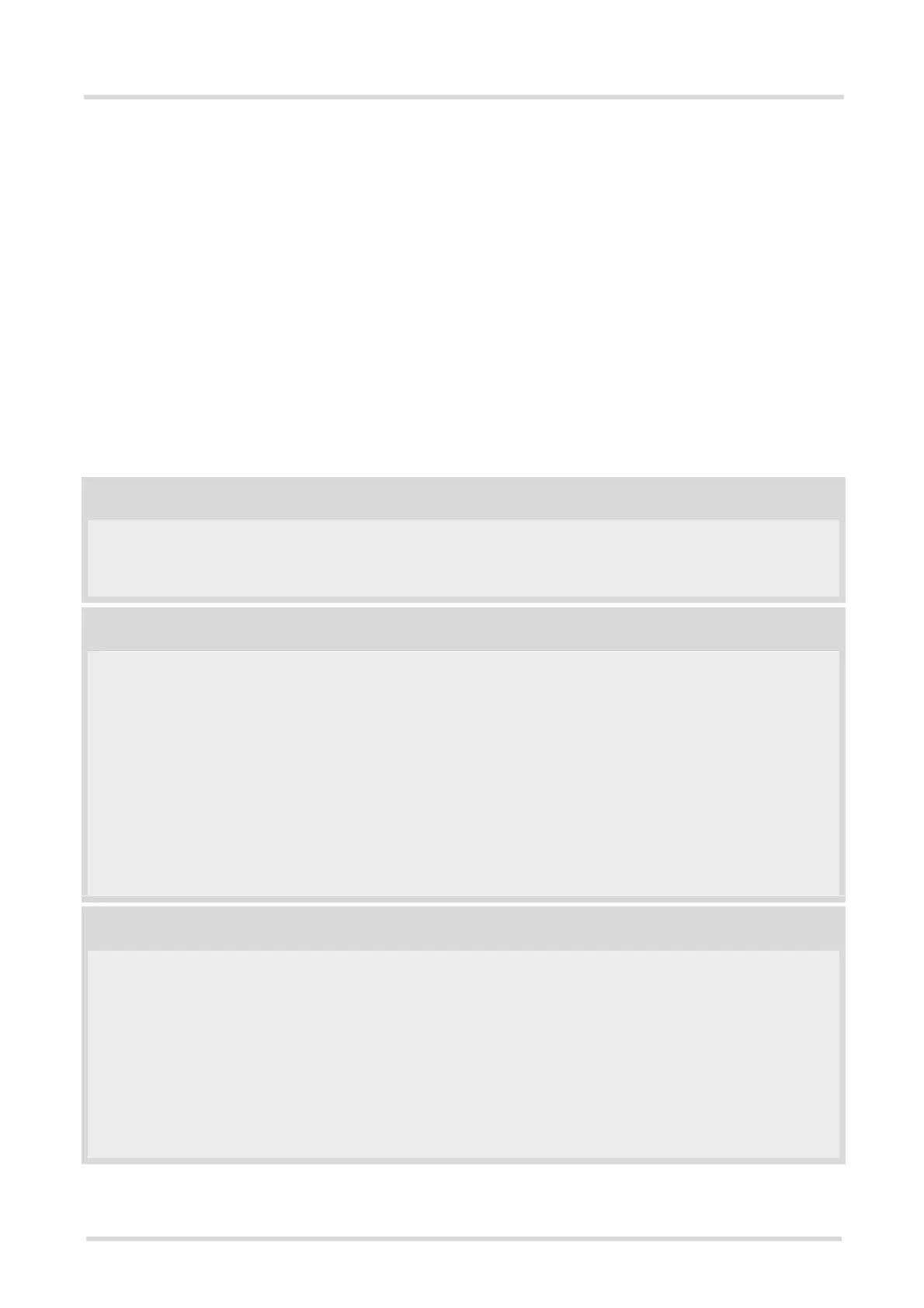BGS2T AT Command Set
3.3 AT^SIND
BGS2T_ATC_V01.301 Page 69 of 554 1/31/12
c
3.3 AT^SIND Extended Indicator Control
Designed for extended event indicator control AT^SIND
• offers greater flexibility than the standard command AT+CIND,
• offers several extra indicators,
• can show the current status of all indicators supported by AT+CIND and AT^SIND,
• can be used to register or deregister the indicators of both commands,
• displays all indicator event reports via "+CIEV" URCs.
Presentation mode of the generated URCs is controlled via AT+CMER.
AT^SIND read command provides a list of all indicators supported by AT+CIND and AT^SIND. Each indicator is
represented with its registration mode and current value.
AT^SIND write command can be used to select a single indicator in order to modify its registration and to view
the current value.
Syntax
Test Command
AT^SIND=?
Response(s)
^SIND: (<indDescr>, list of supported <indValue>s)[, (<indDescr>, list of supported <indValue>s)[,
...]], (list of supported <mode>s)
OK
Read Command
AT^SIND?
Response(s)
^SIND: <indDescr>, <mode>[, <indValue>]
[^SIND: <indDescr>, <mode>[, <indValue>]]
...
In case of <indDescr>="eons"
^SIND: "eons", <mode>, <eonsOperator>, <servProvider>
In case of <indDescr>="nitz"
^SIND: "nitz", <mode>, <nitzUT>, <nitzTZ>, <nitzDST>
OK
ERROR
+CME ERROR: <err>
Write Command
AT^SIND=<indDescr>, <mode>
Response(s)
^SIND: <indDescr>, <mode>[, <indValue>]
In case of: <indDescr>="eons" and <mode>=2
^SIND: "eons", <mode>, <indValue>, <eonsOperator>, <servProvider>
In case of: <indDescr>="nitz" and <mode>=2
^SIND: "nitz", <mode>, <nitzUT>, <nitzTZ>, <nitzDST>
OK
ERROR
+CME ERROR: <err>