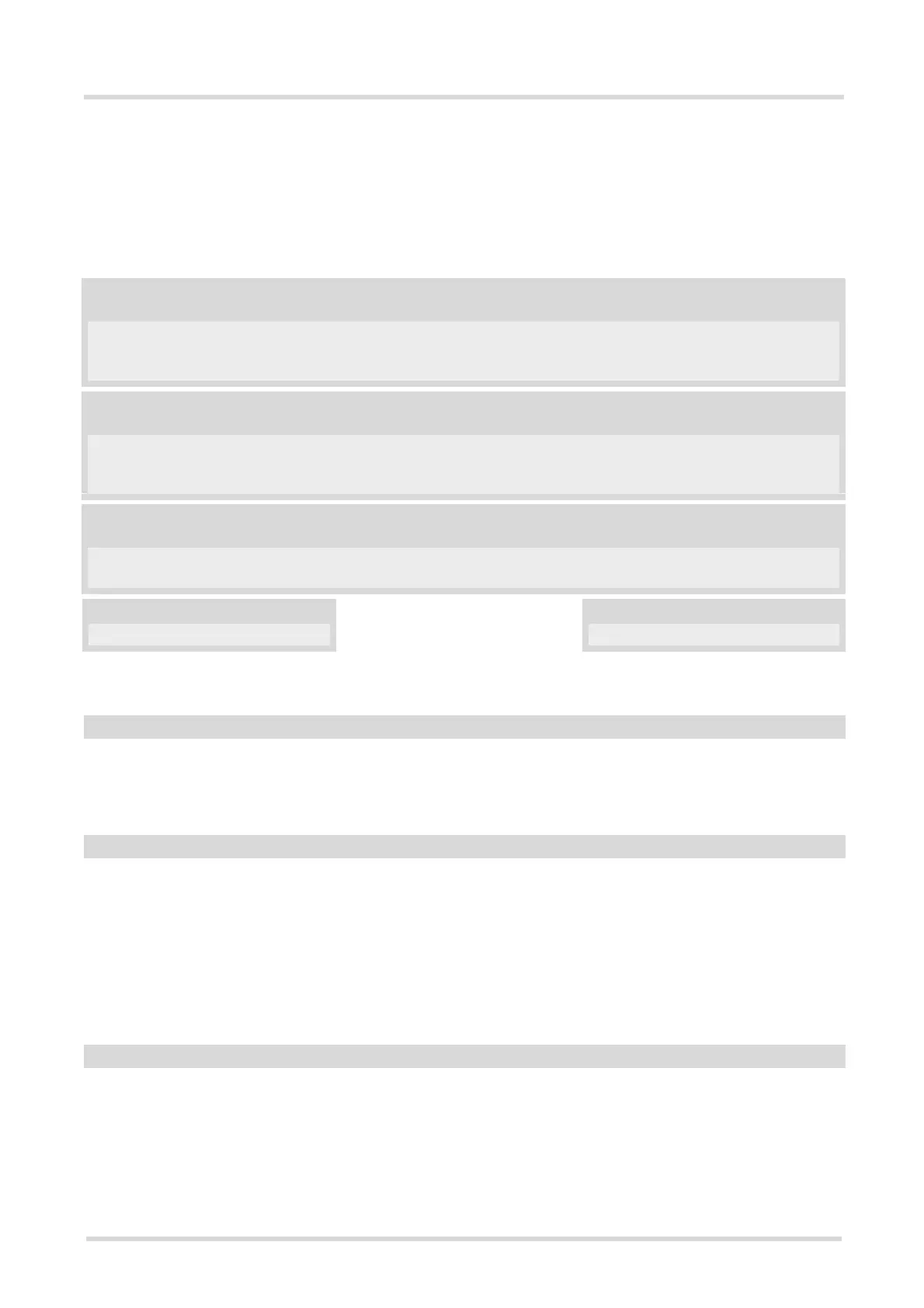BGS2T AT Command Set
13.14 AT+CSCB
BGS2T_ATC_V01.301 Page 392 of 554 1/31/12
c
13.14 AT+CSCB Select Cell Broadcast Message Indication
The test command returns the supported modes as a compound value.
The write command selects which types of CBMs are to be received by the ME.
Syntax
Parameter Description
Message mode
0
(&F)
Accept messages that are defined in <mids> and <dcss>
1 Forbid messages that are defined in <mids> and <dcss>
Cell Broadcast Message ID specification
[““]
(&F)
default value of this parameter is empty string, and it means that no CBM iden-
tifiers are specified.
•For <mode>=0: Six different possible combinations of CBM IDs (e.g. "0,1,5,320-478,922,2000-3000").
In certain configurations, e.g. if using SIMs that contain data in Elementary File EF-CBMID (Cell Broadcast
Message Identifier for Data download) less than six combinations may be available.
To access a SIM's Elementary File data refer to command AT+CRSM.
•For <mode>=1: One CBM ID or range of IDs (e.g. "320-478").
CBM data coding scheme specification
[““]
(&F)
default value of this parameter is empty string
All different possible combinations of CBM data coding schemes (e.g. "0-3,5"). Using default empty string leads
to get all CBMs independent of their dcss.
A given <dcss> replaces any former value and is used for consecutive requests.
Test Command
AT+CSCB=?
Response(s)
+CSCB: (list of supported <mode>s)
OK
Read Command
AT+CSCB?
Response(s)
+CSCB: <mode>, <mids>, <dcss>
OK
Write Command
AT+CSCB=<mode>[, <mids>[, <dcss>]]
Response(s)
OK
PIN ASC0 MUX1 MUX2 MUX3 Last Reference(s)
+ + + + + - - 3GPP TS 27.005 [34]
<mode>
(num)
<mids>
(str)
<dcss>
(str)
