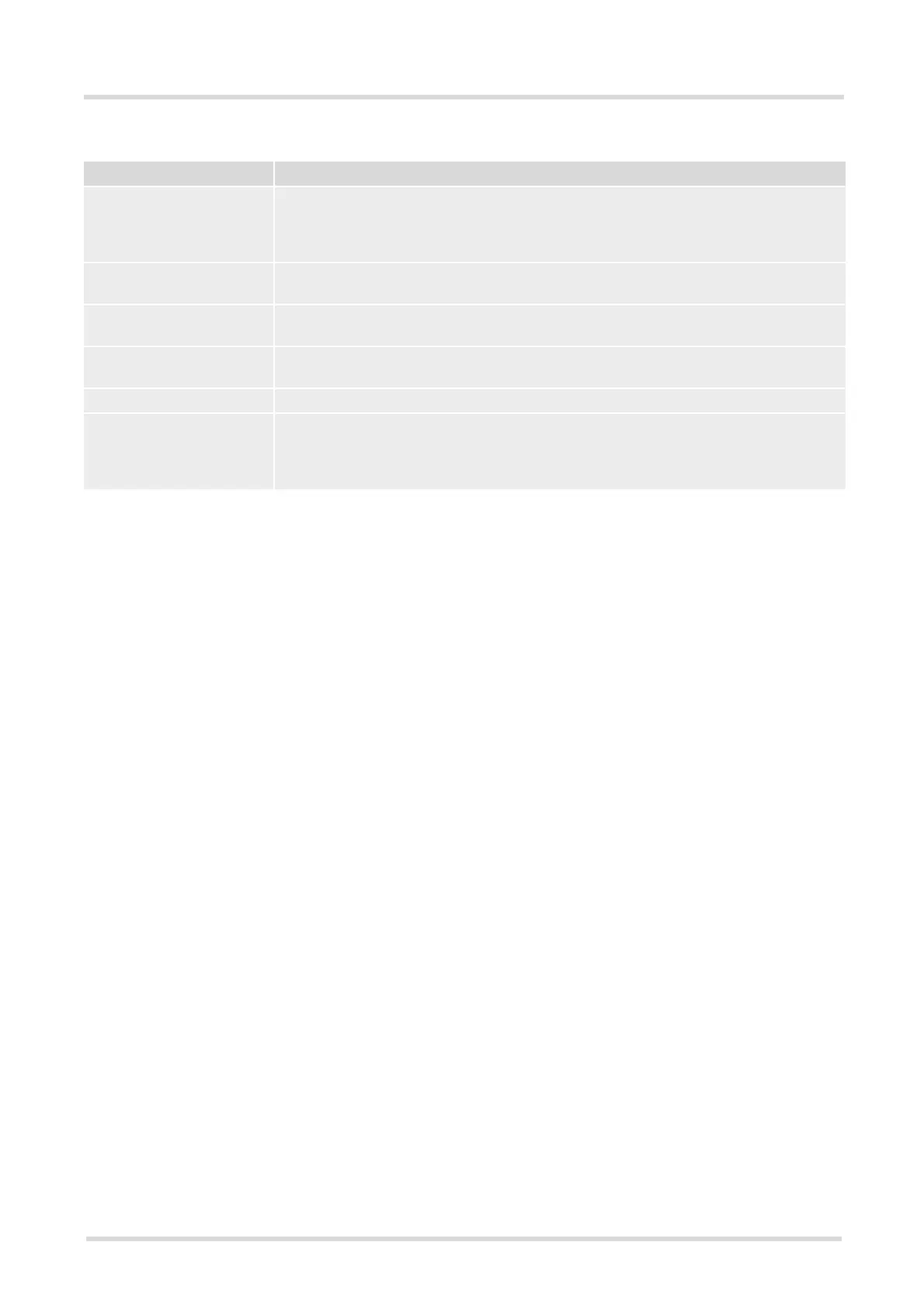BGS2T AT Command Set
17.4 AT^SSYNC
BGS2T_ATC_V01.301 Page 511 of 554 1/31/12
c
Table 17.1: Modes of the LED and indicated ME functions
1) When a temporary wake-up event (for example a call, a URC, a packet switched transfer) occurs in CYCLIC SLEEP mode
the LED flashes according to the patterns listed above. See Section 2.8.1, Wake up the ME from SLEEP mode for details
on the various SLEEP modes and wake-up events.
LED behavior ME operating status if AT^SSYNC=1
Permanently off ME is in one of the following modes:
- POWER DOWN mode
- NON-CYCLIC SLEEP mode
- CYCLIC SLEEP mode with no temporary wake-up event in progress
1)
600 ms on / 600ms off Limited Network Service: No SIM card inserted or no PIN entered, or network
search in progress, or ongoing user authentication, or network login in progress.
75 ms on / 3 s off IDLE mode: The mobile is registered to the GSM network (monitoring control chan-
nels and user interactions). No call is in progress.
75 ms on / 75 ms off /
75 ms on / 3 s off
One or more GPRS PDP contexts activated.
500 ms on / 25 ms off Packet switched data transfer is in progress.
Permanently on Depending on type of call:
Voice call: Connected to remote party.
Data call: Connected to remote party or exchange of parameters while setting up
or disconnecting a call.
