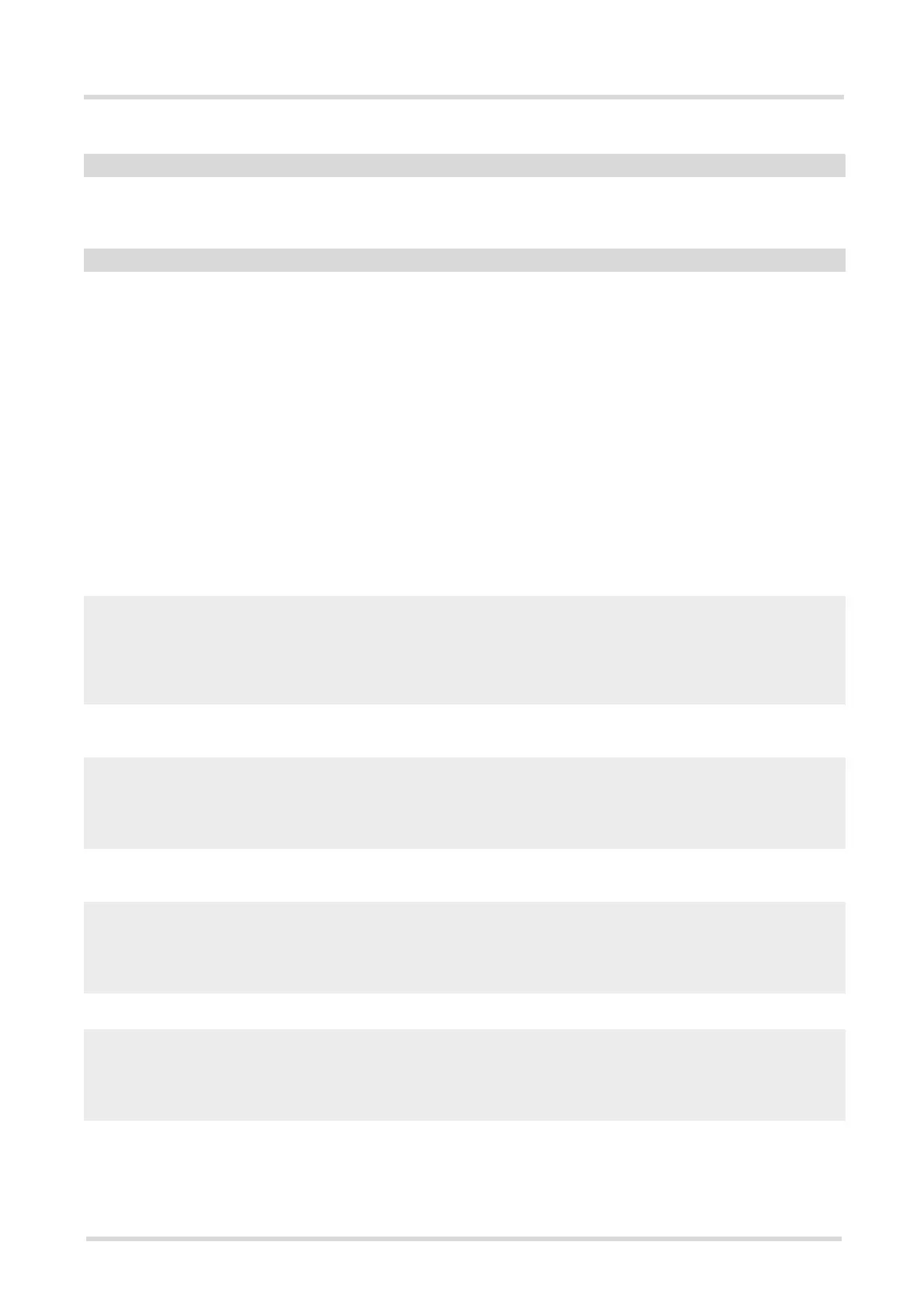BGS2T AT Command Set
10.2 AT^SICI
BGS2T_ATC_V01.301 Page 247 of 554 1/31/12
c
Number of services using this Internet connection profile.
0...9
Local IP address of the Internet connection profile (empty if no address is associated yet).
Notes
• Before opening a service profile based on a connection profile recently used, check with AT^SICI that the
previous connection was properly closed. If AT^SICI confirms that the connection profile is in <conState>
0 (Down) the connection profile may be used again.
• If AT^SICI is used simultaneously on different instances (e.g. Mux channels) only one request can be han-
dled at a time. On the other instance(s) "+CME ERROR: operation temporary not allowed" will be displayed.
If so, repeat the command on this instance.
• After closing the last service which uses this connection profile, parameter value <numServices> is
decreased after the expiry of the inactivity timeout "inactTO" of AT^SICS only.
10.2.1 Checking Connection Profile Status
Assume the network connection is temporarily not available. (If URC presentation mode of network registration
is enabled the state is shown by the URC "+CREG: 2").
The network connection is temporarily not available but the Internet connection is still established, so the host
may decide to stop the data transfer to minimize the risk of losing data due to memory limitations.
Another service has been opened with AT^SISO:
After closing one service with AT^SISC:
<numServices>
(num)
<conAddr>
(str)
at^sici?
Query the current status of the connection profile.
^SICI: 1,2,1,"10.10.0.161"
One connection profile has been created at <con-
ProfileId>=1, and one service is opened using
this connection profile. The Internet connection is in
<conState>=2 ("Up").
OK
at^sici?
Query once again the current status of the connec-
tion profile.
^SICI: 1,3,1,"10.10.0.161"
Parameter <conState> has changed to state "Lim-
ited up".
OK
at^sici?
Query once again the current status of the connec-
tion profile.
^SICI: 1,2,1,"10.10.0.161"
After re-establishing the network connection, <con-
State> reverts to state "Up".
OK
at^sici?
Query once again the current status of the connec-
tion profile.
^SICI: 1,2,2,"10.10.0.161"
After opening another service, parameter <numSer-
vices> has increased.
OK