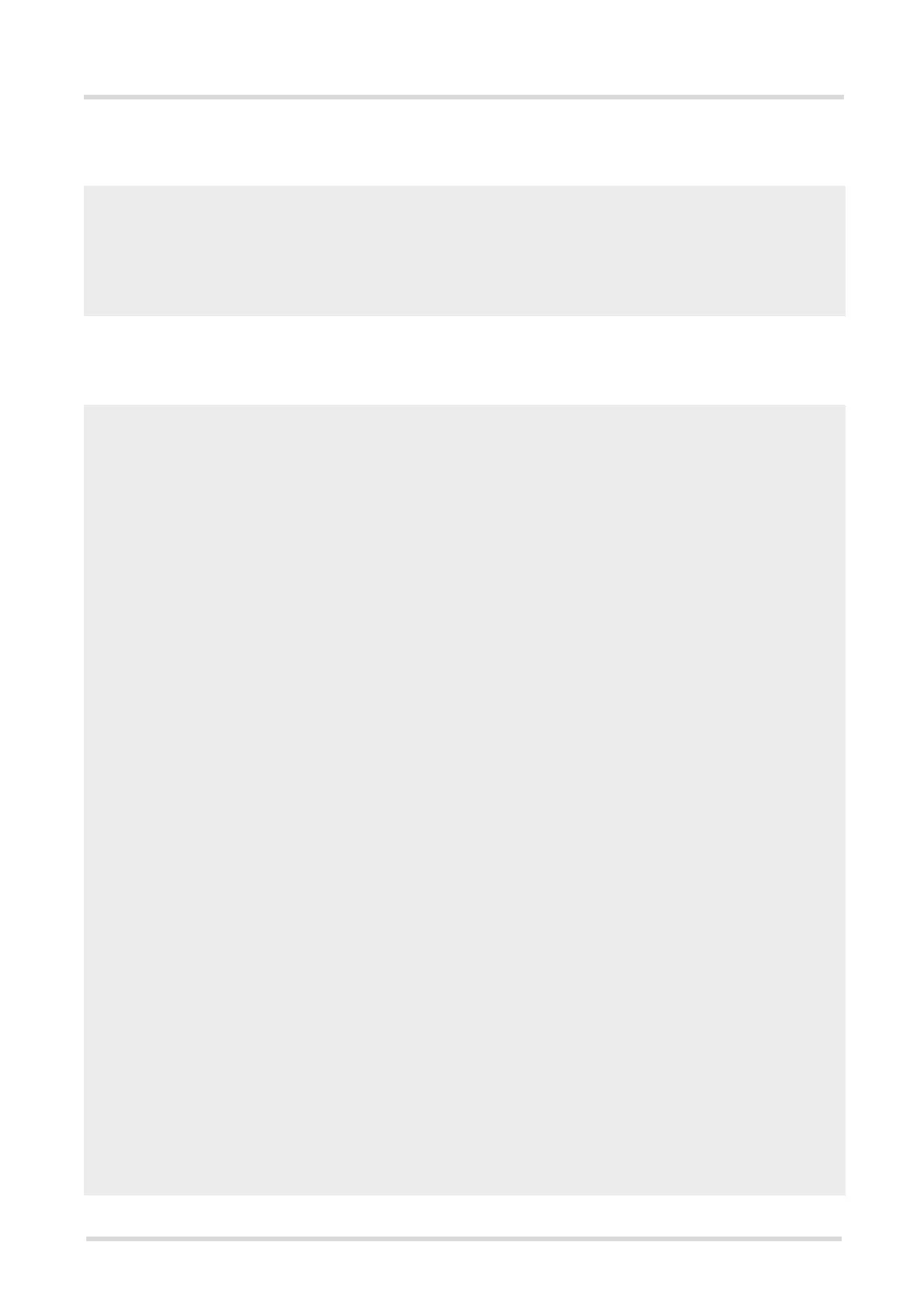BGS2T AT Command Set
10.13 Examples of how to Configure and Use Internet Service Profiles
BGS2T_ATC_V01.301 Page 294 of 554 1/31/12
c
10.13.16 Creating Transparent TCP Socket Client
10.13.17 Opening and Closing Transparent TCP Service
at^siss=1,srvType,"Transparent"
Select service type "Transparent".
OK
at^siss=1,conId,1
Select connection profile 1.
OK
at^siss=1,address,"10.10.0.110:9996:timer=2
00"
Specify server address.
OK
at^siso=1
Open Transparent TCP service.
OK
^SISW: 1,1
URC indicates that Transparent TCP service is
ready.
at^sist=1
Open transparent access mode.
CONNECT
Service is ready to send or receive data.
Client is sending data, e.g Good Morning (not visible
in example).
Client types +++ to return to AT command mode
(+++ not visible in example).
OK
at^sisi=1
Check the service state of service profile 1.
^SISI: 1,4,0,16,16,0
Service is in state "Up" (4). 0 bytes received, 16
bytes sent and acknowledged.
OK
at^siso?
Check the service state of service profile 1.
^SISO: 0,""
^SISO: 1,"Transpar-
ent",4,2,0,16,"10.10.0.200:1024","10.10.0.1
08:65532"
Service is in state "Up" (4). Socket is assigned. 0
bytes received, 16 bytes sent. Local and remote IP
address are assigned.
^SISO: 2,""
^SISO: 3,""
^SISO: 4,""
^SISO: 5,""
^SISO: 6,""
^SISO: 7,""
^SISO: 8,""
^SISO: 9,""
OK
at^sici?
Check the state of the Internet connection profile.
^SICI: 0,2,1,"10.10.0.200"
Internet connection profile is in state "Up". Local IP
address is assigned.
OK
at^sisc=1
Close the service.
OK
at^sisi=1
Check the service state of service profile 1.
^SISI: 1,2,0,0,0,0
Service profile 1 is in state "Allocated" (2).
OK
at^siso?
Check the service state of service profile 1.
^SISO: 0,""
^SISO: 1,"Transpar-
ent",2,1,0,0,"0.0.0.0:0","0.0.0.0:0"
Service is in state "Allocated" (2). Socket not
assigned.
^SISO: 2,""
