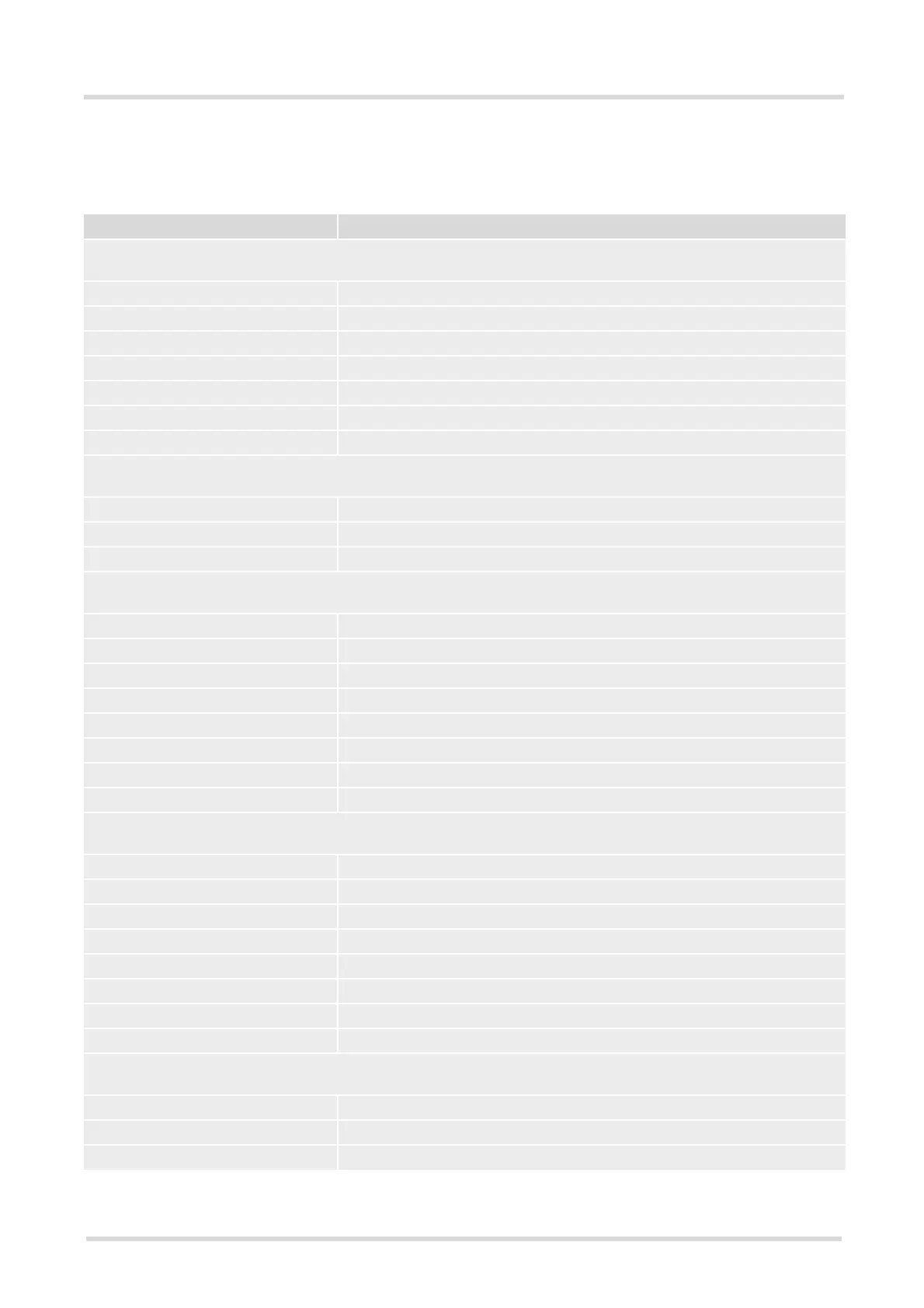BGS2T AT Command Set
19.6 Factory Default Settings Restorable with AT&F
BGS2T_ATC_V01.301 Page 543 of 554 1/31/12
c
19.6 Factory Default Settings Restorable with AT&F
Table 19.9: Factory Default Settings Restorable with AT&F
AT Command Factory Defaults
Co
nfiguration Commands
ATQ <n>=0
ATV <value>=1
ATX <value>=4
AT+CFUN <fun>=1
AT+CMEE <errMode>=0
AT+CSCS <chset>="GSM"
AT^SM20 <CallMode>=1, <CmgwMode>=1
Sta
tus Control Commands
AT+CMER <mode>=0, <keyp>=0, <disp>=0, <ind>=0, <bfr>=0
AT+CIND <mode>=1
ATS18 <n>=0
Se
rial Interface Control Commands
AT\Q <n>=0
AT&C <value>=1
AT&D <value>=2
AT&S <value>=0
ATE <value>=1
AT+ILRR <value>=0
AT+ICF <format>=3
AT^STPB <n>=0
C
all related Commands
ATS0 <n>=000
ATS7 <n>=060
ATS10 <n>=002
AT+CBST <speed>=7, <name>=0, <ce>=1
AT+CRLP <iws>=61, <mws>=61, <T1>=78, <N2>=6
AT^SLCC <n>=0
AT+CR <mode>=0
AT+CRC <mode>=0
Ne
twork Service Commands
AT+COPS <format>=0
AT+CREG <urcMode>=0
AT^SALS <view>=0, <line>=1
