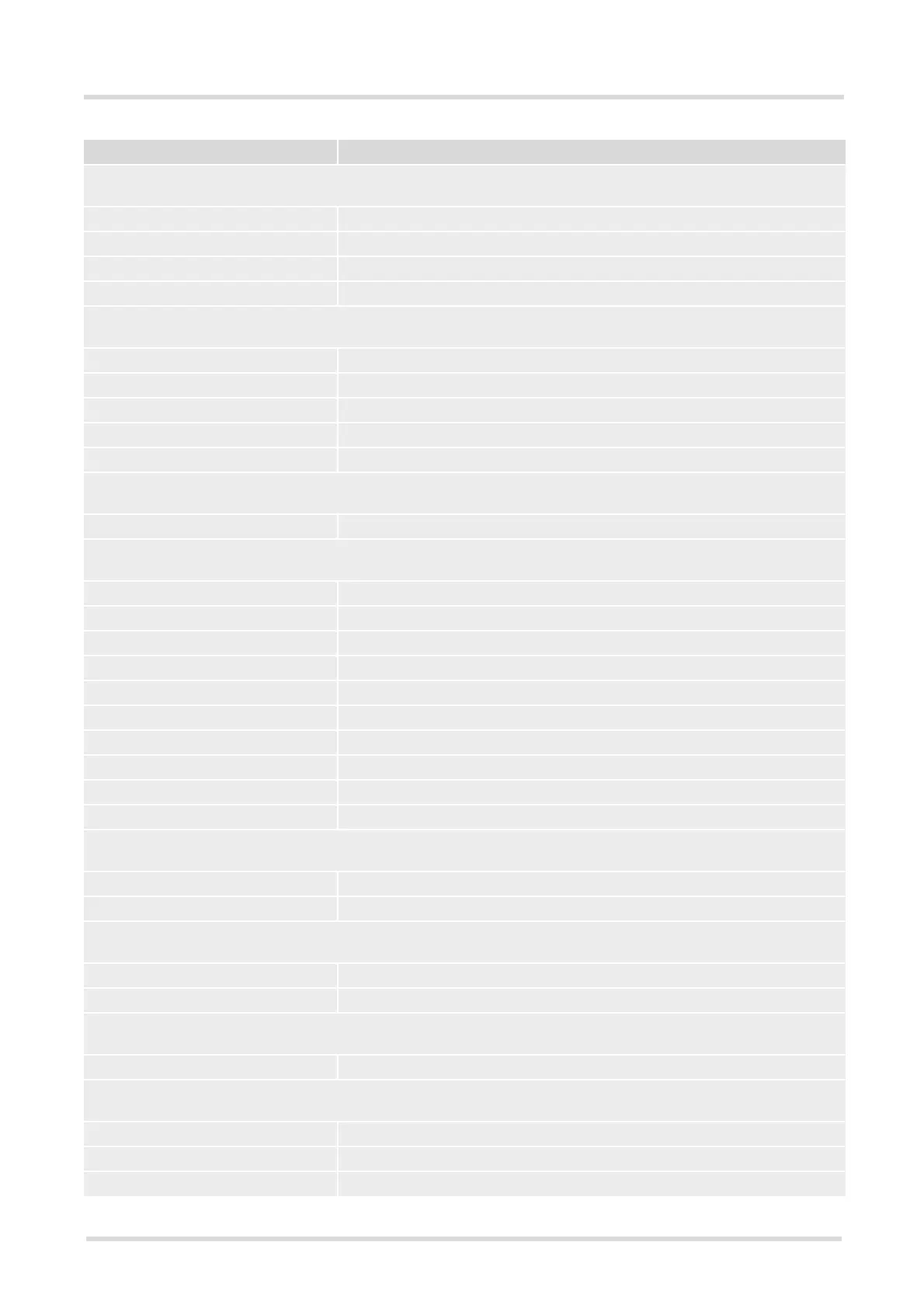BGS2T AT Command Set
19.6 Factory Default Settings Restorable with AT&F
BGS2T_ATC_V01.301 Page 544 of 554 1/31/12
c
Su
pplementary Service Commands
AT^SACM <n>=0
AT+CLIP <n>=0
AT+CSSN <n>=0, <m>=0
AT+CUSD <ussdMode>=0
P
acket Domain related Commands
AT+CGAUTO <n>=3
AT+CGREG <n>=0
AT+CGSMS <service>=3
AT^SGAUTH <auth>=3
ATS0 <n>=000
FAX Com
mands
AT+FCLASS <n>=0
Sh
ort Message Service (SMS) Commands
AT+CMGF <mode>=0
AT+CNMI <mode>=0, <mt>=0, <bm>=0, <ds>=0, <bfr>=1
AT+CSCB <mode>=0, <mids>=" ", <dcss>=" "
AT+CSDH <show>=0
AT+CSMP <fo>=17, <vp>=167, <pid>=0, <dcs>=0
AT+CSMS <service>=0
AT^SMGO <n>=0
AT^SSCONF <mode>=0
AT^SSDA <da>=0
AT^SSMSS <seq>=0
SIM r
elated Commands
AT^SCKS <mode>=0
AT^SSET <n>=0
Ph
onebook Commands
AT+CPBS <storage>="SM"
AT^SPBS <internal-counter>=0
Ha
rdware related Commands
AT^SCTM <UrcMode>=0, <tempCtrl>=0
Misce
llaneous Commands
ATS3 <n>=013
ATS4 <n>=010
ATS5 <n>=008
AT Command Factory Defaults