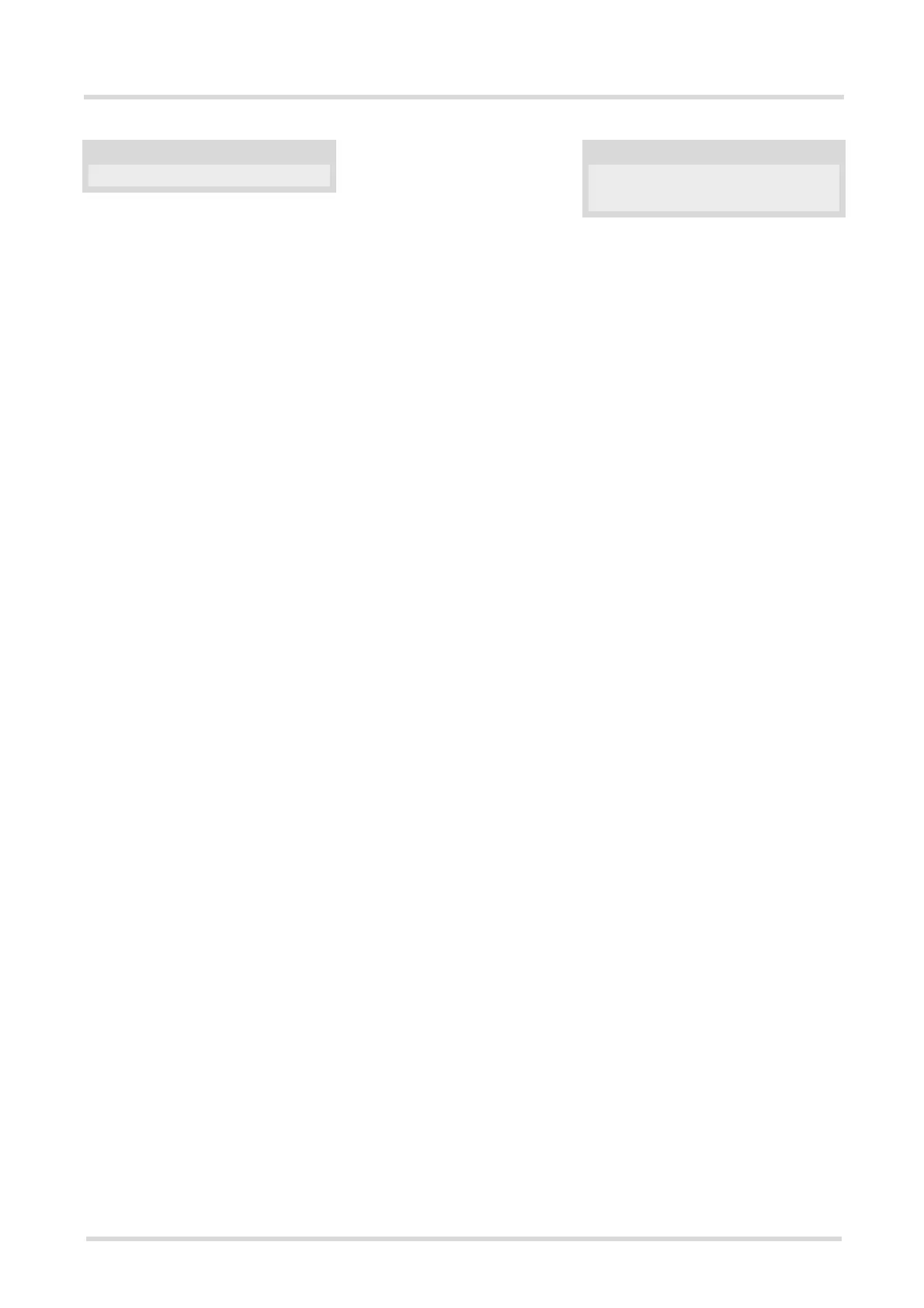BGS2T AT Command Set
13.8 AT+CMGW
BGS2T_ATC_V01.301 Page 383 of 554 1/31/12
c
Notes
• If writing fails, for example, if a message is too long, the result code depends on the current setting of the
AT^SM20 command:
If the AT^SM20 <CmgwMode>=1 (factory default) any failure to send a message is responded with "OK". Users
should be aware, that despite the "OK" response, the message will not be written to the selected SMS stor-
age.
If the AT^SM20 <CmgwMode> equals 0 any failure to write a message is responded with "ERROR".
• If writing fails due to timeout, then
AT^SM20 <CmgwMode>=1 causes "+CMS ERROR: unknown error" to be returned;
AT^SM20 <CmgwMode>=0 causes "+CMS ERROR: timer expired" to be returned.
• Note that some providers do not recognize an @ symbol used in a short message. A widely used alternative
is typing "*" as defined in 3GPP TS 23.040 [28].
• In general but especially at baudrates below 19200 it is recommended to only use the command line termi-
nation character (ATS3) before starting text or PDU input. Use of line termination character followed by an
additional response formatting character (ATS4) may cause the problem that the latter will become part of the
input data.
• SMS-COMMANDs and SMS-STATUS-REPORTs cannot be stored in text mode.
• All characters entered behind the ">" prompt will be recognized as GSM characters. For example, "Back-
space" (ASCII character 8) does not delete a character, but will be inserted into the short message as an addi-
tional physical character. As a result, the character you wanted to delete still appears in the text, plus the GSM
code equivalent of the Backspace key.
PIN ASC0 MUX1 MUX2 MUX3 Last Reference(s)
+ + + + + - - 3GPP TS 27.005 [34], 3GPP TS
23.038 [27]