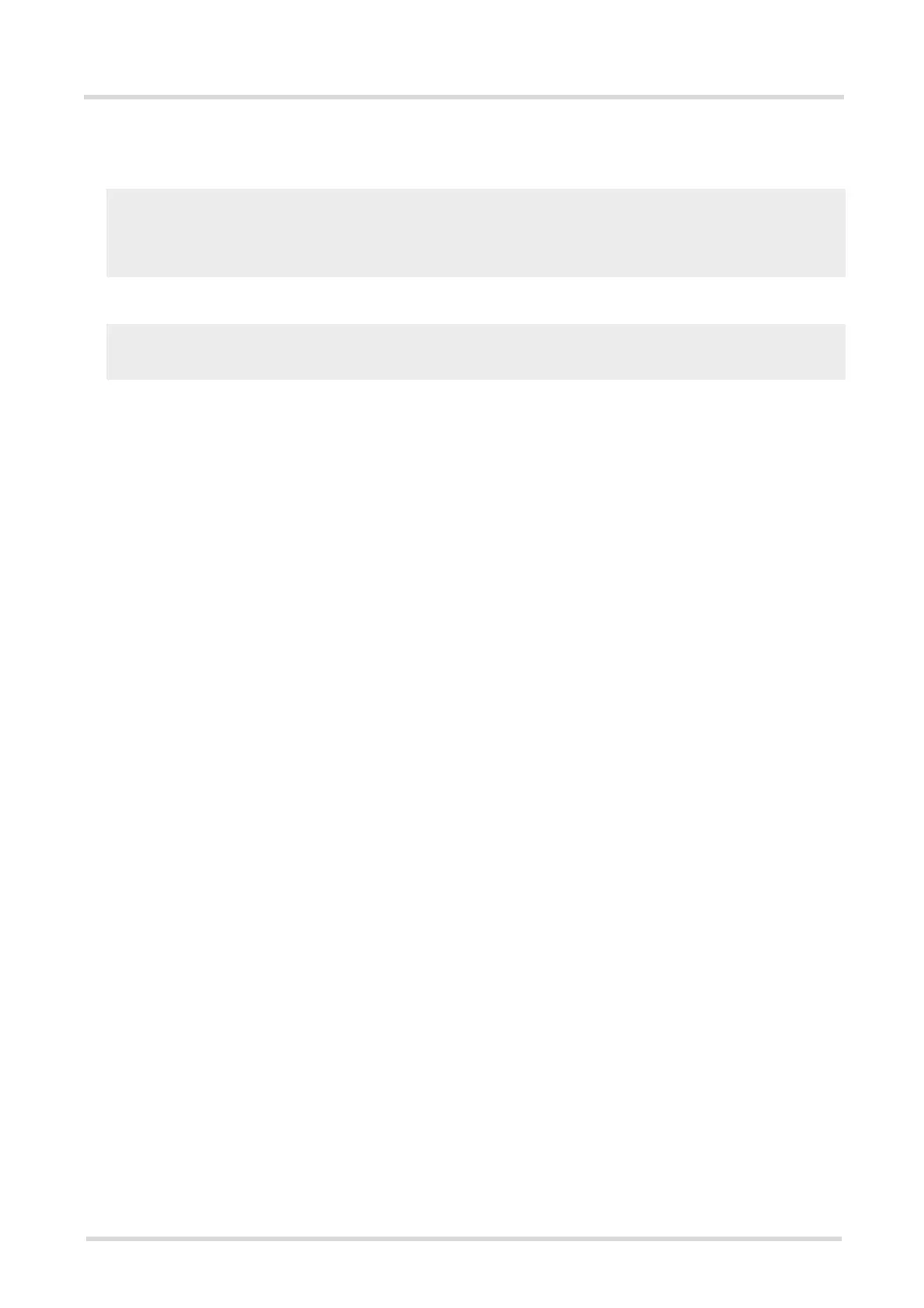BGS2T AT Command Set
16.8 AT^SPBS
BGS2T_ATC_V01.301 Page 502 of 554 1/31/12
c
EXAMPLE 3
Using AT^SPBS with <RealLocReq>=1 in order to obtain the entries' location numbers:
The numbers at the end of each line are the memory locations in the phonebook and can be used for dialing
or editing phonebook entries:
at^spbs=1,1
^SPBS:1,"+999999",145,"Arthur",27
^SPBS:2,"+777777",145,"Bill",6
^SPBS:3,"+888888",145,"Charlie",15
at+cpbr=27
Read out phonebook location 27.
+CPBR: 27,"+999999",145,"Arthur"
This entry can be edited with AT+CPBW or used for
dialing with ATD><mem><n>.