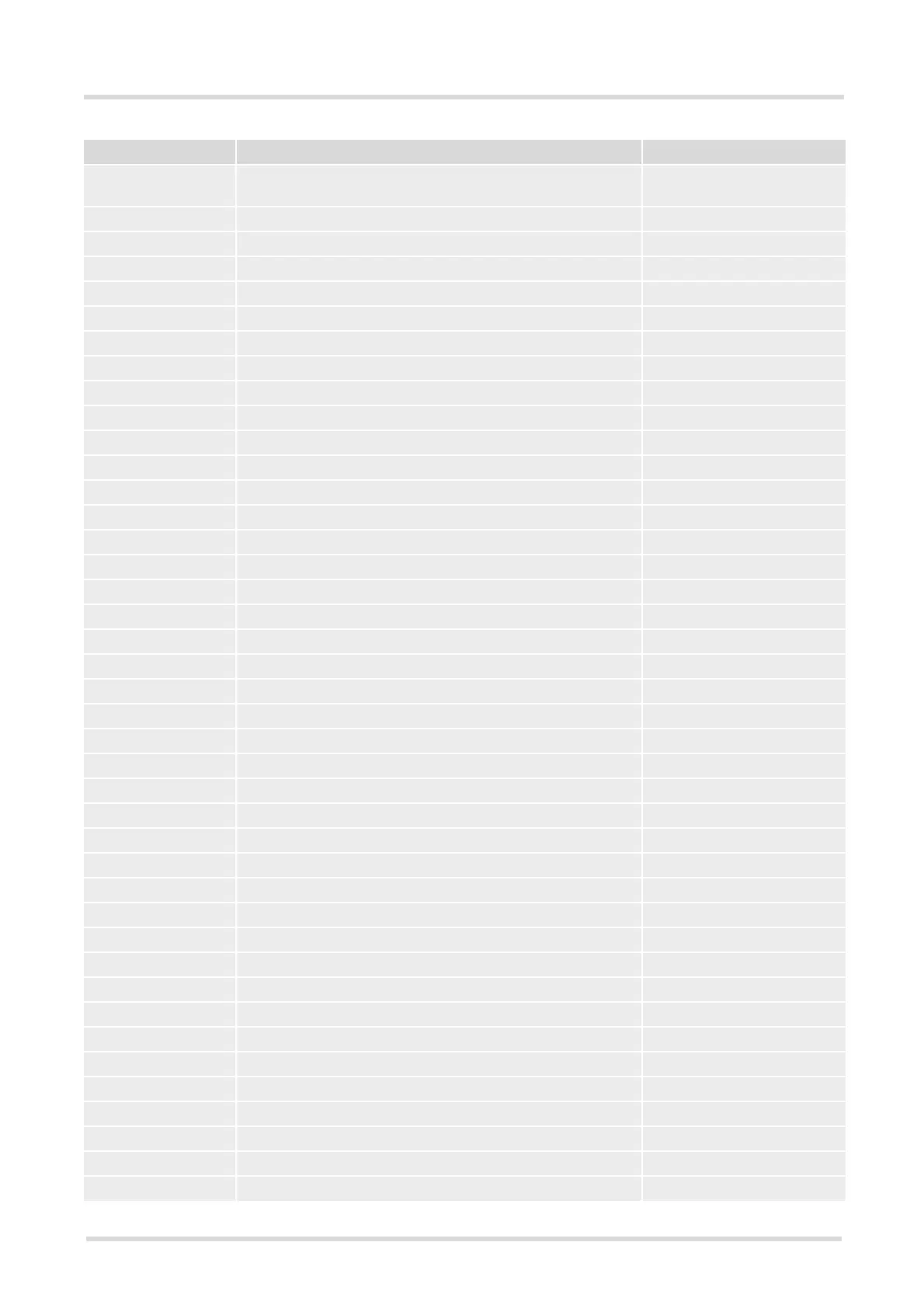BGS2T AT Command Set
19.8 Alphabetical List of AT Commands
BGS2T_ATC_V01.301 Page 552 of 554 1/31/12
c
AT^SMGO Set or query SMS overflow presentation mode or query
SMS overflow
Section 13.20, page 400
AT^SMGR Read short message without setting status to REC READ Section 13.21, page 402
AT^SMONC Cell Monitoring Section 8.7, page 188
AT^SMOND Cell Monitoring Section 8.8, page 190
AT^SMONG Packet Data Monitor Section 8.11, page 198
AT^SMSO Switch Off BGS2T Section 2.9, page 46
AT^SNMON Network monitoring Section 8.19, page 209
AT^SOPS Extended Operator Selection Section 8.3, page 180
AT^SPBC Find first matching entry in sorted phonebook Section 16.5, page 494
AT^SPBD Purge phonebook memory storage Section 16.6, page 495
AT^SPBG Display phonebook entries in alphabetical order Section 16.7, page 496
AT^SPBS Step through the selected phonebook alphabetically Section 16.8, page 499
AT^SPCL Set Preferred Cell List Section 8.18, page 207
AT^SPIC Display PIN counter Section 5.3, page 116
AT^SPLM Read the PLMN list Section 8.14, page 203
AT^SPLR Read entry from the preferred operators list Section 8.16, page 205
AT^SPLW Write an entry to the preferred operators list Section 8.17, page 206
AT^SPWD Change Password Section 5.7, page 130
AT^SRPN Replace Operator Names Section 8.4, page 182
AT^SSCONF SMS Command Configuration Section 13.22, page 403
AT^SSDA Set SMS Display Availability Section 13.23, page 404
AT^SSET SIM Data Ready Indication Section 14.6, page 414
AT^SSMSS Set Short Message Storage Sequence Section 13.24, page 405
AT^SSTA Remote-SAT Interface Activation Section 15.4, page 426
AT^SSTGI SAT Get Information Section 15.6, page 430
AT^SSTGI SAT Get Information - Refresh (1) Section 15.7, page 431
AT^SSTGI SAT Get Information - Set Up Event List (5) Section 15.8, page 433
AT^SSTGI SAT Get Information - Set Up Call (16) Section 15.9, page 434
AT^SSTGI SAT Get Information - Send SS (17) Section 15.10, page 436
AT^SSTGI SAT Get Information - Send USSD (18) Section 15.11, page 437
AT^SSTGI SAT Get Information - Send Short Message (19) Section 15.12, page 438
AT^SSTGI SAT Get Information - Send DTMF (20) Section 15.13, page 439
AT^SSTGI SAT Get Information - Launch Browser (21) Section 15.14, page 440
AT^SSTGI SAT Get Information - Play Tone (32) Section 15.15, page 442
AT^SSTGI SAT Get Information - Display Text (33) Section 15.16, page 444
AT^SSTGI SAT Get Information - Get Inkey (34) Section 15.17, page 446
AT^SSTGI SAT Get Information - Get Input (35) Section 15.18, page 448
AT^SSTGI SAT Get Information - Select Item (36) Section 15.19, page 450
AT^SSTGI SAT Get Information - Set up Menu (37) Section 15.20, page 452
AT^SSTGI SAT Get Information - Set up Idle Mode Text (40) Section 15.21, page 454
AT^SSTGI SAT Get Information - Language Notification (53) Section 15.22, page 455
AT Command Description Section and Page