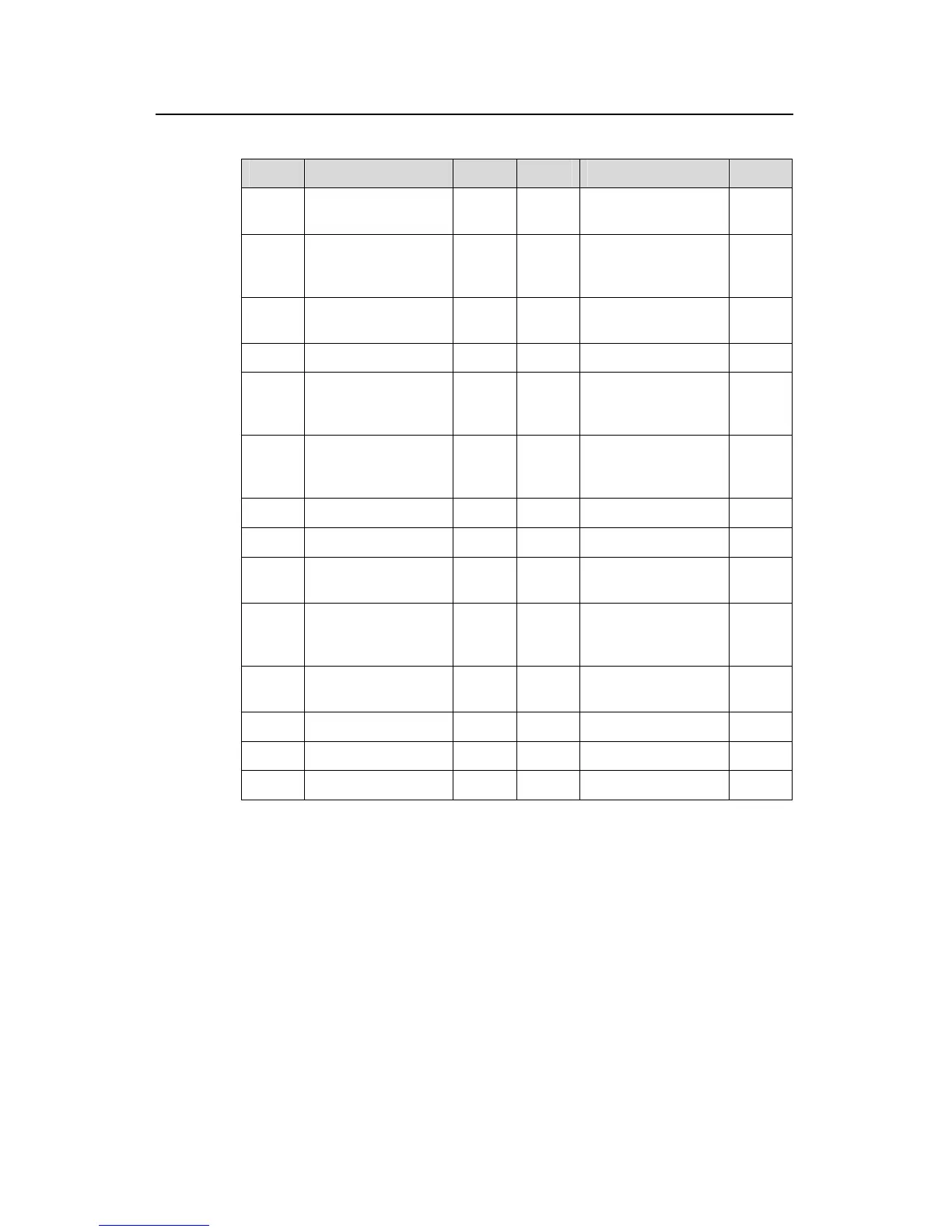Operation Manual - QoS/ACL
Quidway S3500 Series Ethernet Switches Chapter 1 ACL Configuration
Huawei Technologies Proprietary
1-15
Table 1-15 Letters and their meanings
Letter Meaning Offset Letter Meaning Offset
A
Destination MAC
address
0 O TTL field 34
B
Source MAC
address
6 P
Protocol number (6
is TCP and 17 is
UDP).
35
C
Data frame length
field
12 Q IP checksum 36
D VLAN tag field 14 R Source IP address 38
E
DSAP (Destination
Service Access
Point) field
18 S
Destination IP
address
42
F
SSAP (Source
Service Access
Point) field
19 T TCP source port 46
G Ctrl field 20 U TCP destination port 48
H org code field 21 V Sequence number 50
I
Encapsulated Data
type
24 W
Acknowledgement
field
54
J IP version 26 XY
IP header length
and currently
unused bit
58
K TOS field 27 Z
Currently unused
bits and flags bit
59
L IP packet length 28 a Window Size field 60
M ID number 30 b Others 62
N Flags field 32
The offsets listed in the above table are the field offsets in the SNAP+tag 802.3 data
frame. In the user-defined ACL, you can use the rule mask and offset parameters to
select any bytes from the first 64 bytes of the data frame and compare them with the
user-defined rule to filter the matched data frames and process accordingly. The rules
defined by the user can be some fixed properties of the data. For example, to filter all
the TCP packets, you can define the rule as “06”, the rule mask as “FF” and the offset
as 35. In this case, the rule mask coordinates with the offset and picks up the TCP
protocol number field from the data frame and compares it with the user-defined rule
string to get all the TCP packets.
