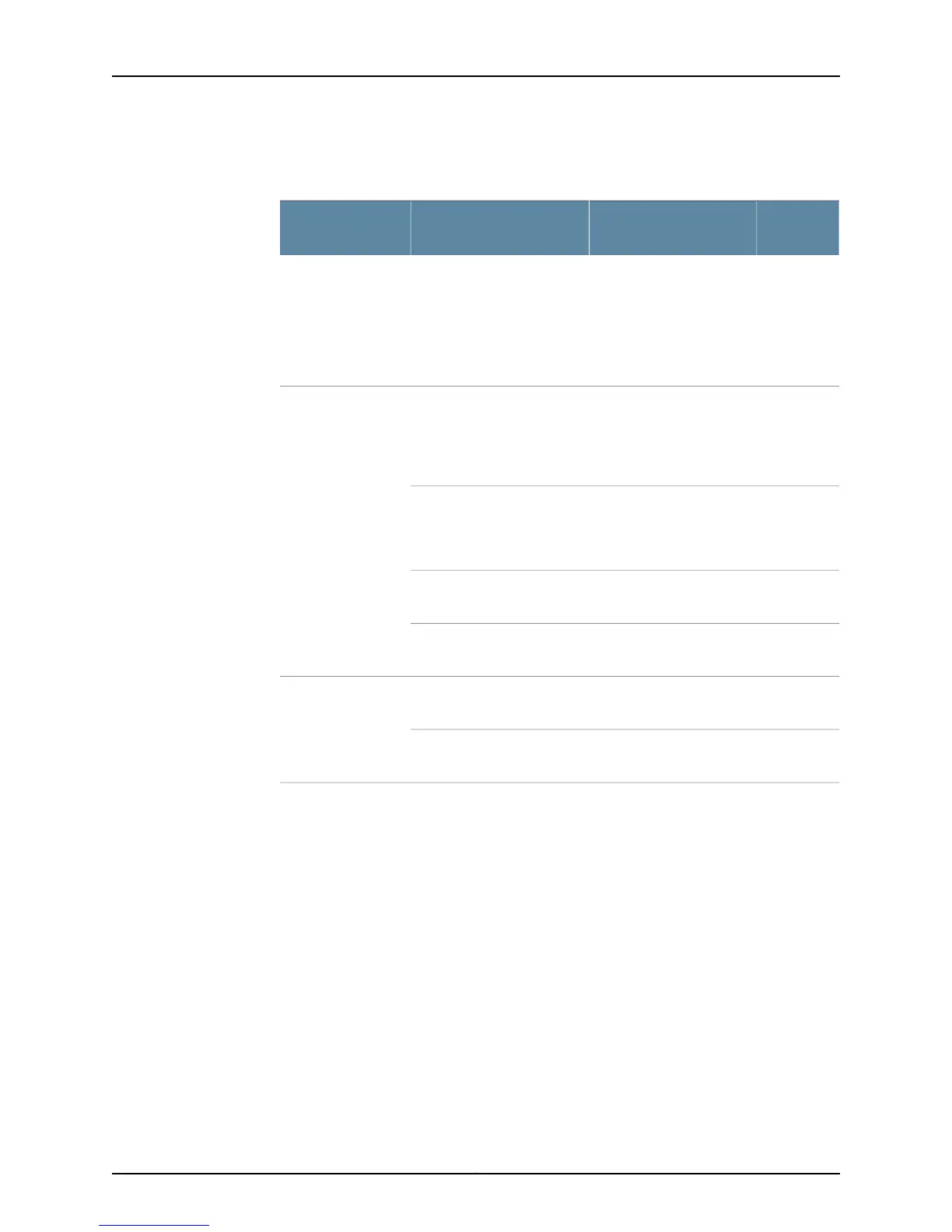Table 25: M5 or M10 Router Chassis Component Alarm
Conditions (continued)
Alarm
SeverityRemedyAlarm Condition
Chassis
Component
Red-------------------------------------------Too many hot-swap
interrupts are occurring. This
message generally indicates
that a hardware component
that plugs into the router’s
backplane from the front
(generally, an FPC) is broken.
Hot swapping
YellowReformat the
CompactFlash card and
install a bootable image. If
this fails, replace the failed
Routing Engine.
Error in reading or writing
CompactFlash card.
Routing Engine
YellowInstall a bootable image on
the CompactFlash card. If
this fails, replace failed
Routing Engine.
System booted from hard
disk.
RedReplace the failed Routing
Engine.
Compact flash is missing in
boot list.
RedReplace the failed Routing
Engine.
Hard disk is missing in boot
list.
YellowInstall the missing power
supply.
A power supply was removed
from the chassis.
Power supplies
RedReplace the failed power
supply.
A power supply failed.
69Copyright © 2012, Juniper Networks, Inc.
Chapter 3: Method and Tools for Monitoring Router Components