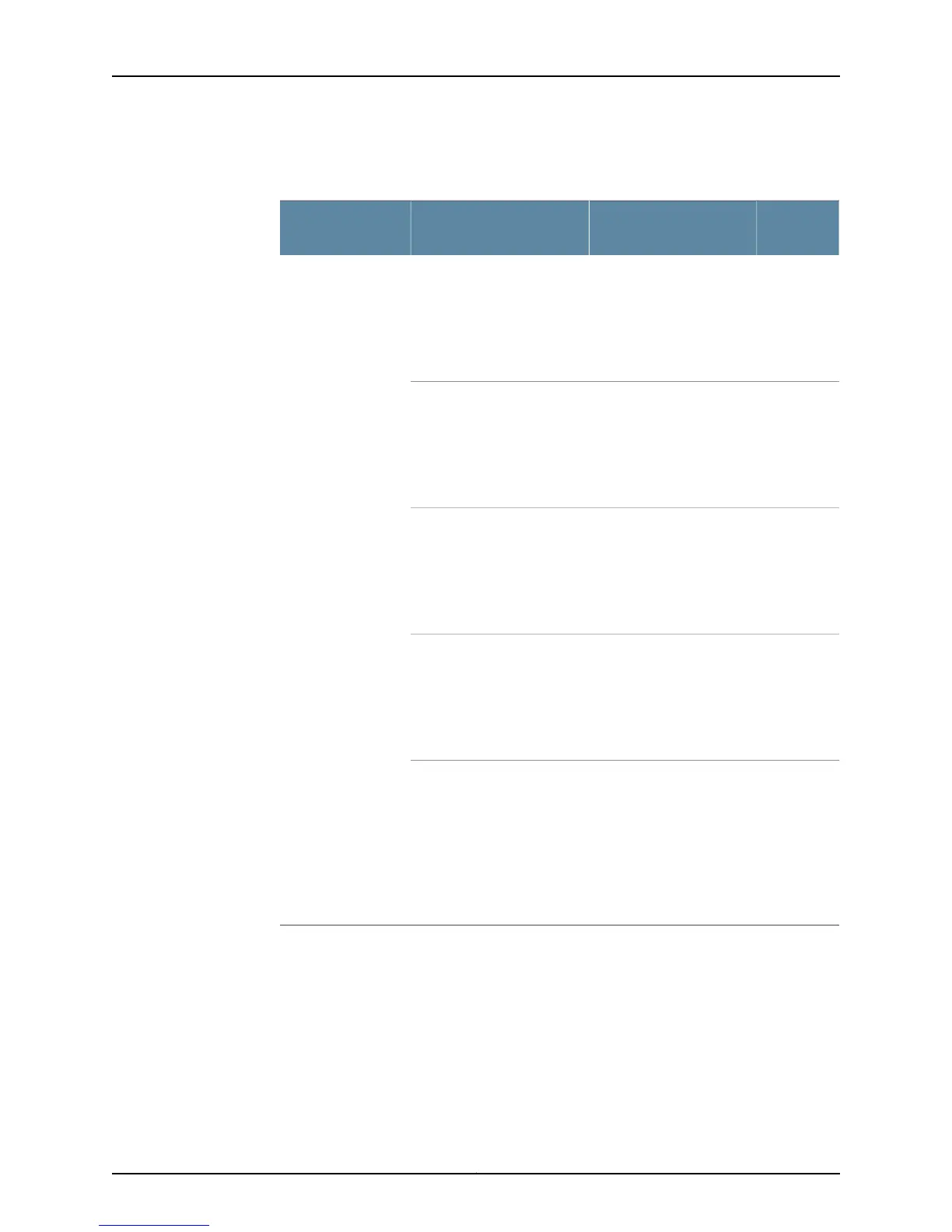Table 25: M5 or M10 Router Chassis Component Alarm
Conditions (continued)
Alarm
SeverityRemedyAlarm Condition
Chassis
Component
Yellow• Check the room
temperature.
• Check the air filter and
replace it.
• Check the air flow.
• Check the fan.
The chassis temperature
exceeded 55 degrees C, the
fans were turned on to full
speed, and one or more fans
failed.
Temperature
Yellow• Check the room
temperature.
• Check the air filter and
replace it.
• Check the air flow.
• Check the fan.
The chassis temperature
exceeded 65 degrees C and
the fans turned on to full
speed.
Red• Check the room
temperature.
• Check the air filter and
replace it.
• Check the air flow.
• Check the fan.
The chassis temperature
exceeded 65 degrees C and
a fan has failed. If this
condition persists for more
than 4 minutes, the router
shuts down.
Red• Check the room
temperature.
• Check the air filter and
replace it.
• Check the air flow.
• Check the fan.
The chassis temperature
exceeded 75 degrees C. If this
condition persists for more
than 4 minutes, the router
shuts down.
RedFor technical support, open
a support case using the
Case Manager link at
http://www.juniper.net
/support/ or call
1-888-314-JTAC (within
the United States) or
1-408-745-9500 (outside
the United States).
The temperature sensor
failed.
Table 26 on page 71 lists the alarms that the chassis components can generate on M7i
and M10i routing platforms.
Copyright © 2012, Juniper Networks, Inc.70
M Series and T Series Routers Monitoring and Troubleshooting Guide