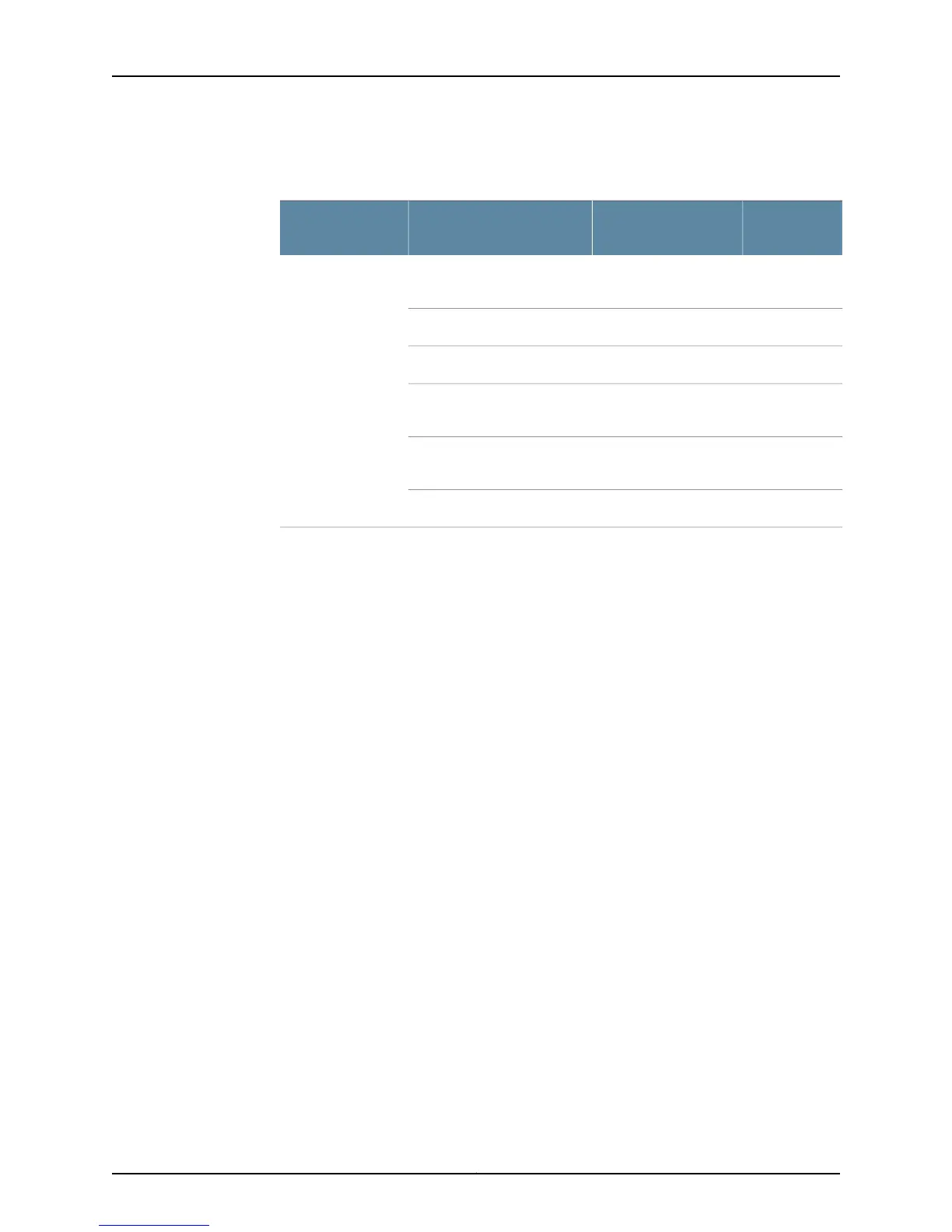Table 35: TX Matrix and TX Matrix Plus Router Chassis Component Alarm
Conditions (continued)
Alarm
SeverityRemedyAlarm Condition
Chassis
Component
YellowInsert a spare SIB into
an empty slot.
A spare SIB is missing.SIB
YellowReplace the failed SIB.A SIB failed.
YellowReplace the failed SIB.A spare SIB failed.
YellowReplace the failed SIB.A SIB has an out-of-range or
invalid temperature reading.
RedInsert a SIB into empty
slot.
A SIB is missing.
RedReplace the failed SIB.A SIB failed.
111Copyright © 2012, Juniper Networks, Inc.
Chapter 3: Method and Tools for Monitoring Router Components