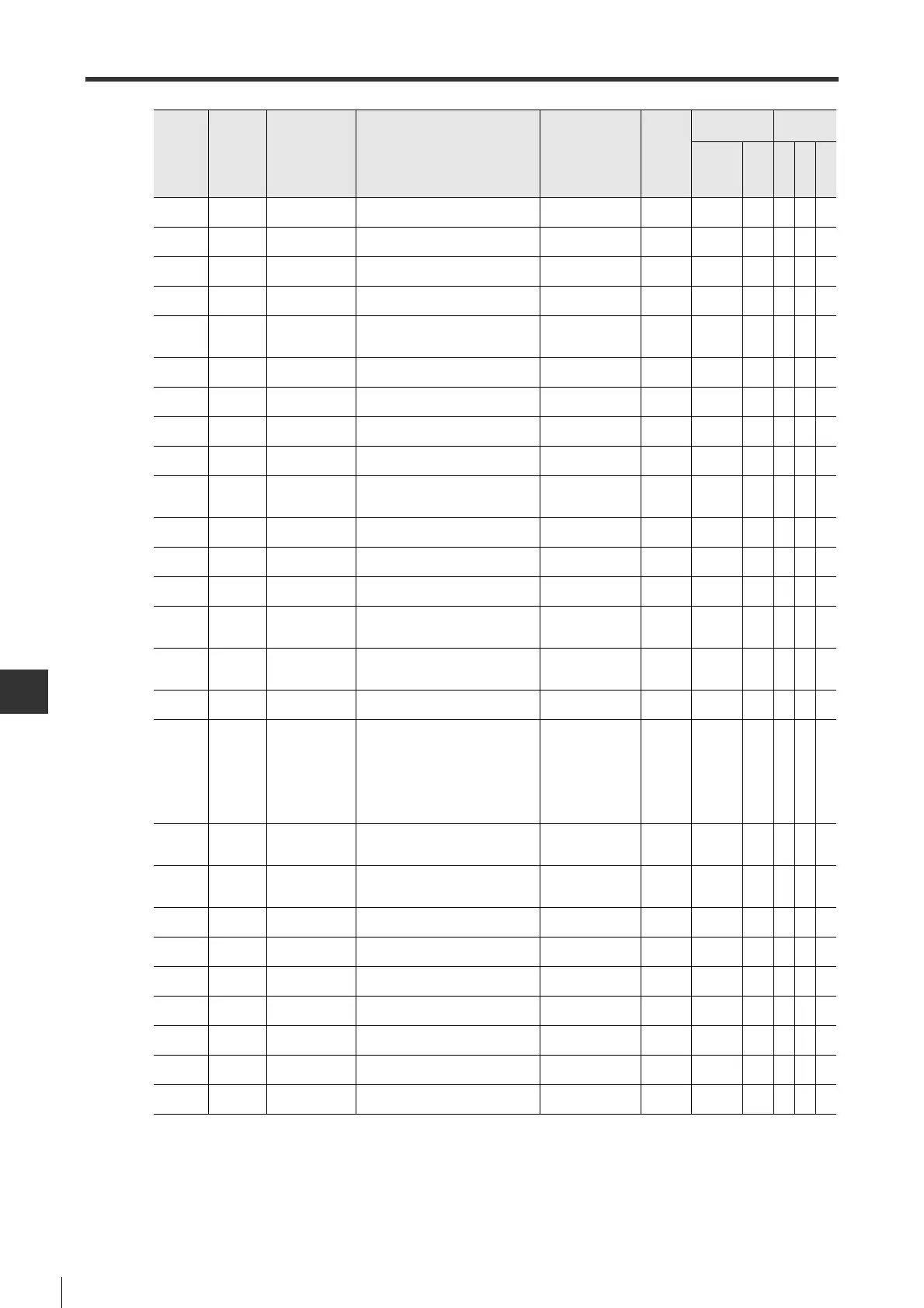A-6
APPENDIX
A-1List of Parameters
- SV Series User’s Manual -
TUN_04 Extend
Position control
gain
To set up the gain of position control
loop.
10 to 20000
(x0.1/s)
400
○
(102)
○○
--
TUN_05 Extend
Speed control
gain
To set up the gain of speed control
loop.
10 to 20000
(x0.1Hz)
400
○
(100)
○○○
-
TUN_06 Extend
Integral time con-
stant
To set up the integral time constant
of speed control loop.
15 to 51200
(x0.01ms)
2000
○
(101)
○○○
-
TUN_07 Extend
Torque cmd low-
pass filter
To set up torque command LPF.
0 to 65535
(x0.01ms)
100
○
(401)
○○○○
TUN_08 Extend
Ratio of load in-
ertia moment
To set up ratio of load inertia moment
relative to servo motor inertia mo-
ment.
0 to 20000(%) 100
○
(103)
○○○○
TUN_09 Extend Feed foward gain
To set up the gain of feed forward
compensation.
0 to 100(%) 0
○
(109)
○○
--
TUN_10 Extend
Feed forward
low-pass filter
To set up the low-pass filter of feed
forward compensation.
0 to 6400
(x0.01ms)
0
○
(10A)
○○
--
TUN_11 Extend
Position control
gain 2
To set up the gain of position control
loop. Enabled at Gain 2.
10 to 20000
(x0.1/s)
400
○
(106)
○○
--
TUN_12 Extend
Speed control
gain 2
To set up the gain of speed control
loop. Enabled at Gain 2.
10 to 20000
(x0.1Hz)
400
○
(104)
○○○
-
TUN_13 Extend
S
peed integral
ti
me constant 2
To set up the integral time constant
of speed control loop. Enabled at
Gain 2.
15 to 51200
(x0.01ms)
2000
○
(105)
○○○
-
TUN_14 Extend
Torque cmd low-
pass filter 2
To set up torque command LPF. En-
abled at Gain 2.
0 to 65535
(x0.01ms)
100
○
(412)
○○○○
TUN_15 Extend
Gain switching
time 1
To set up the time switching from
gain 1 to gain 2.
0 to 65535(ms) 0
○
(131)
○○
--
TUN_16 Extend
Gain switching
time 2
To set up the switching time from
gain 2 to gain 1.
0 to 65535(ms) 0
○
(132)
○○
--
TUN_17 Extend
Gain switching
waiting time 1
To set up the time from condition es-
tablished for switching gain 1 to gain
2 to gain change begainning.
0 to 65535(ms) 0
○
(135)
○○
--
TUN_18 Extend
Gain switching
waiting time 2
To set up the time from condition es-
tablished for switching gain 2 to gain
1 to gain change begainning.
0 to 65535(ms) 0
○
(136)
○○
--
TUN_19 Extend Auto gain switch
To set up whether auto gain switch is
used or not.
0: Disable
1: Enable
0
○
(139.0)
○○
--
TUN_20 Extend
Auto gain switch
condition
To set up auto gain switch condition.
0: INPOS is ON
1: INPOS is OFF
2: NEAR is ON
3: NEAR is OFF
4:
Command pulse is
OFF
5:
Command pulse is
ON
0
○
(139.1)
○○
--
TUN_21 Extend
1-Notch filter
auto adjustment
To set up whether auto adjustment
function of 1-notch filter is used or
not when executing tuning function.
0: Disable
1: Enable
1
○
(460.0)
○○○○
TUN_22 Extend
2-Notch filter
auto adjustment
To set up whether auto adjustment
function of 2-notch filter is used or
not when executing tuning function.
0: Disable
1: Enable
1
○
(460.2)
○○○○
TUN_23 Extend 1-Notch filter
To set up whether 1-notch filter is
used or not.
0: Disable
1: Enable
0
○
(408.0)
○○○○
TUN_24 Extend 2-Notch filter
To set up whether 2-notch filter is
used or not.
0: Disable
1: Enable
0
○
(408.2)
○○○○
TUN_25 Extend
1-Notch filter fre-
quency
To set up the frequency of 1-notch fil-
ter.
50 to 5000(Hz) 5000
○
(409)
○○○○
TUN_26 Extend
1-Notch filter Q
value
To set up the Q value of 1-notch filter. 50 to 1000(x0.01) 70
○
(40A)
○○○○
TUN_27 Extend
1-Notch filter
depth
To set up the depth of 1-notch filter. 0 to 1000(x0.001) 0
○
(40B)
○○○○
TUN_28 Extend
2-Notch filter fre-
quency
To set up the frequency of 2-notch fil-
ter.
50 to 5000(Hz) 5000
○
(40C)
○○○○
TUN_29 Extend
2-Notch filter Q
value
To set up the Q value of 2-notch filter. 50 to 1000(x0.01) 70
○
(40D)
○○○○
*1 For parameters marked with "*", the power needs to be restarted after setup.
*2 ML-II is the short name for MECHATROLINK-II type and PLS the pulse/analog input type.
For MECHATROLINK-II, the number in the bracket is parameter number.
Parameter
Category
Parameter
name
*1
Description
Set value/Set-
ting unit
Default
Enable type
*2
Control
mode
ML-II
PLS
Position
Speed
Torque