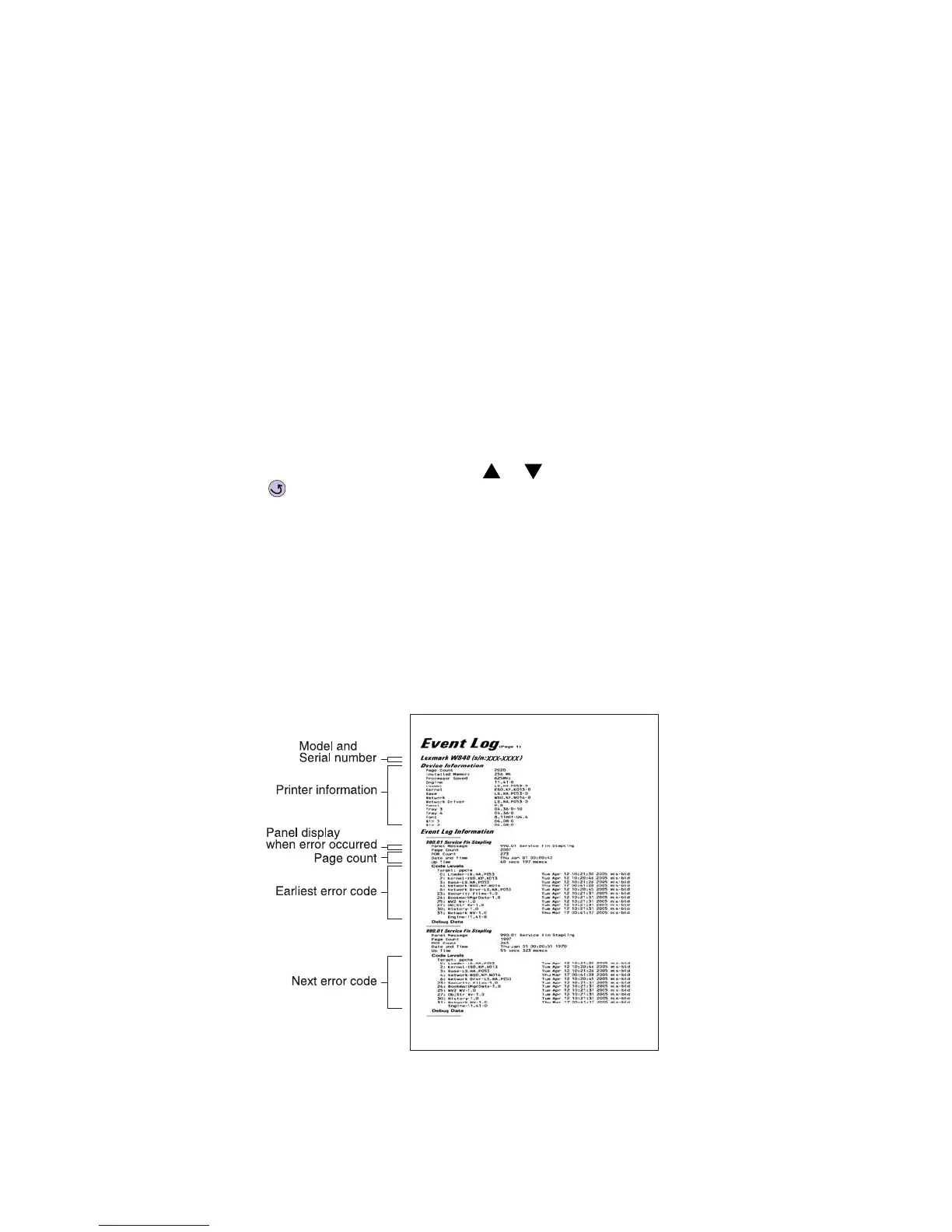3-18 Options Service Manual
4024-XXX
Parallel strobe adjustment (Par x Strobe Adj)
This setting adjusts the amount of time the strobe is sampled in order to determine if the valid data is available
on the parallel port. The range of values are from -4 to 6, and the default is 0 for Par S Strobe Adj,
Par 1 Strobe Adj, and Par 2 Strobe Adj. After adjustment of 1 increment, the strobe samples 50 ns longer.
EVENT LOG
Display Log
The event log provides a history of printer errors. It contains the 12 most recent errors that have occurred on the
printer. The most recent error displays in position 1 and the oldest error displays in position 12 (if 12 errors have
occurred). If an error occurs after the log is full, the oldest error is discarded. Identical errors in consecutive
positions in the log are entered, so there may be repetitions. All 2xx and 9xx error messages are stored in the
event log.
To view the event log:
1. Select EVENT LOG from DIAGNOSTICS.
2. Select Display Log from EVENT LOG.
Up to three error codes display at a time. Press or to view additional error codes.
3. Press Back ( ) to return to the EVENT LOG menu.
Print Log
Additional diagnostic information is available when you print the event log from DIAGNOSTICS rather than
CONFIG MENU.
The Event Log printed from DIAGNOSTICS includes:
• Detailed printer information, including code versions
• Time and date stamps
• Page counts for most errors
• Additional debug information in some cases
The printed event log can be faxed to Lexmark or your next level of support for verification or diagnosis.
