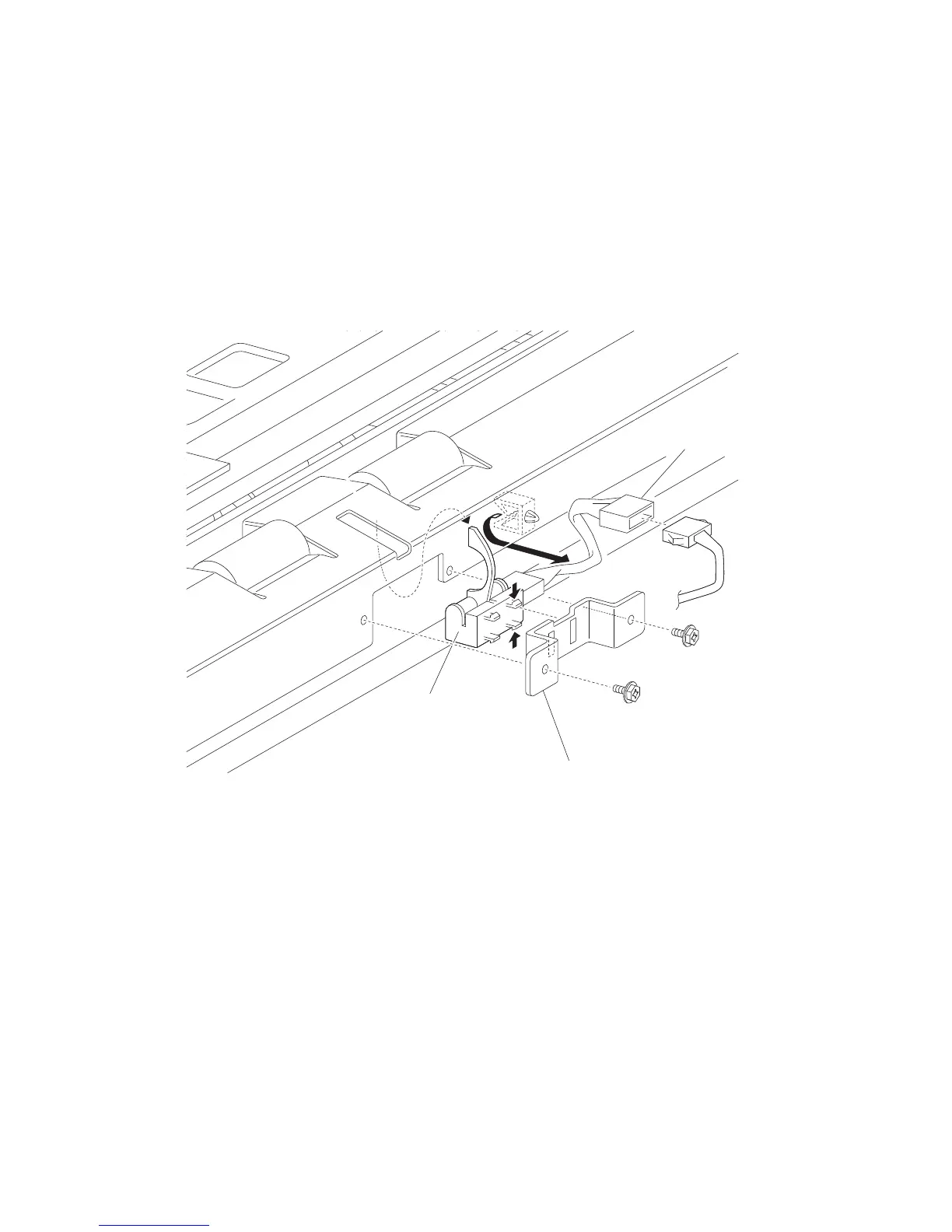4-148 Options Service Manual
4024-XXX
HCF sensor (tray 5 feed-out) removal
1. Remove the HCF unit from the printer.
2. Remove the HCF right cover. See “HCF right cover removal” on page 4-120.
3. Open the HCF top door assembly.
4. Remove the two screws securing the bracket (B) to the unit.
5. Remove the bracket (B).
6. Disconnect the connector from the sensor (tray 5 feed-out) (A).
7. Release the hooks securing the sensor (tray 5 feed-out) (A) to the bracket (B).
8. Remove the sensor (tray 5 feed-out) (A).