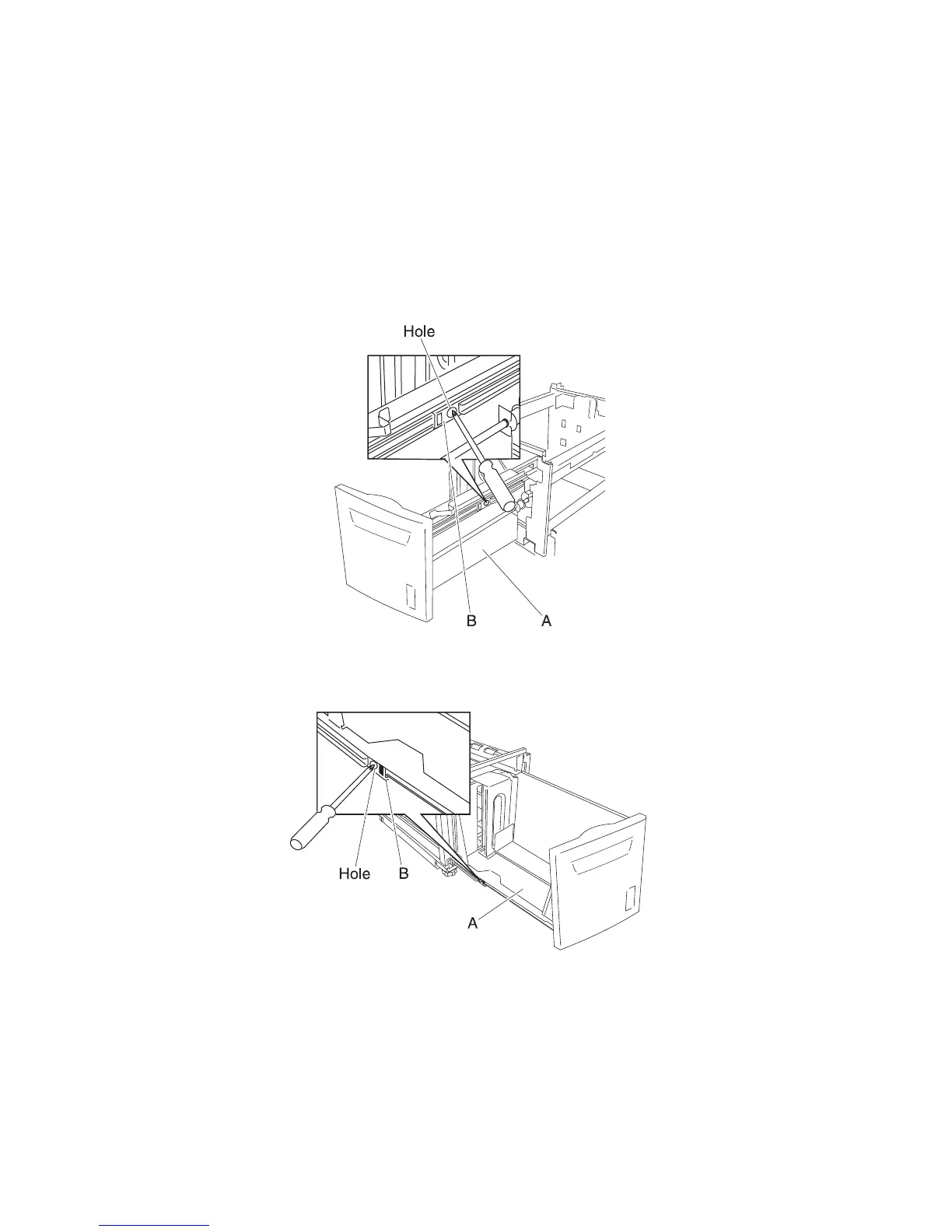Repair information 4-127
4024-XXX
HCF media tray assembly removal
1. Pull out the HCF media tray assembly (A) from the unit.
2. Release the two bearing slides (B) by inserting a prying tool into the two holes while pulling the HCF media
tray (A) from the frame assembly (B).
3. Remove the HCF media tray (A) from the frame assembly.
Note: A little force is required to remove the HCF media tray (A) from the unit.
Note: Before re-installing the HCF media tray (A), ensure the two bearing slides (B) are properly installed into
the frame assembly.
Note: Extra force is required to re-install the HCF media tray (A) to the unit.