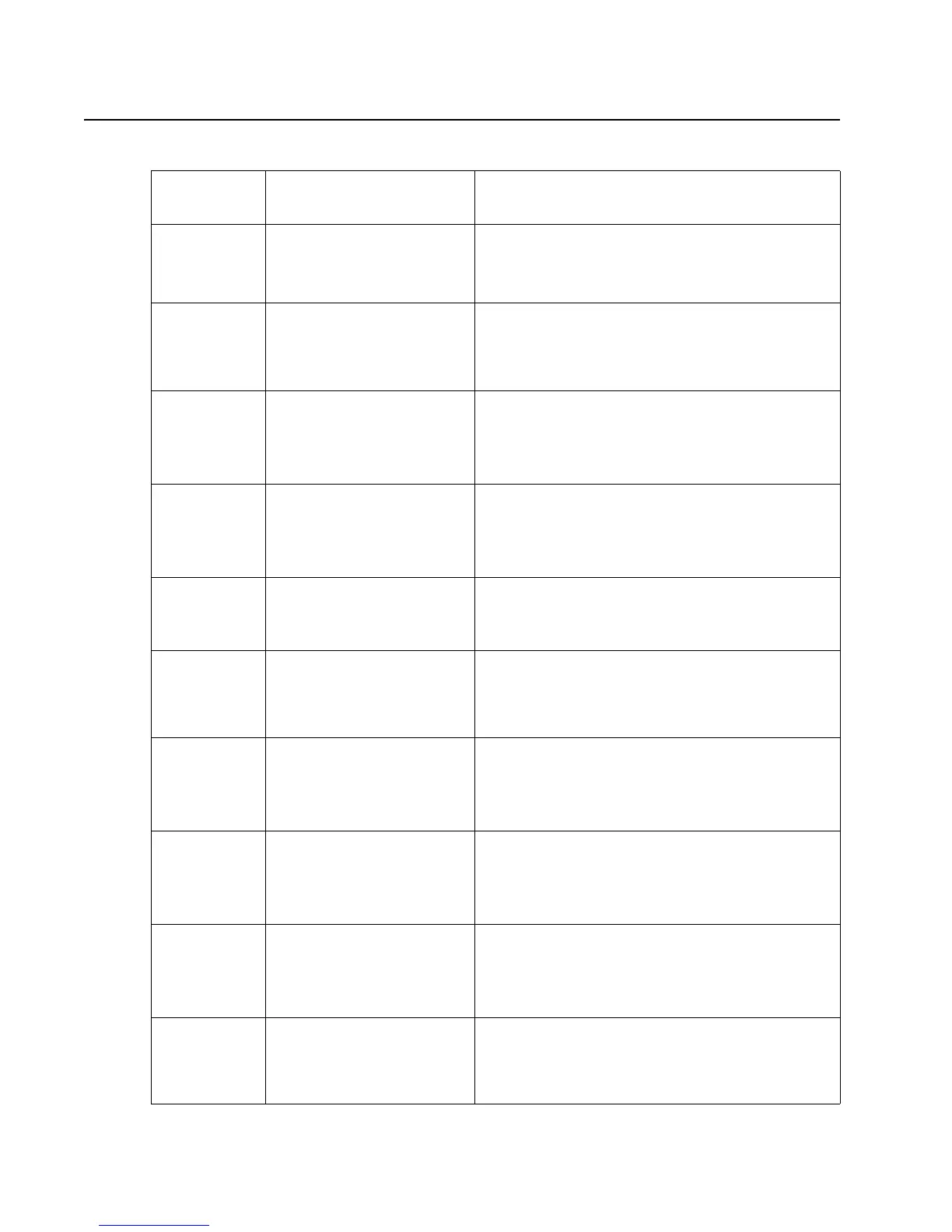2-36 Options Service Manual
4024-XXX
Error code messages - 2000-sheet dual input (TTM)
Error code or
message
Error Contents Description\Action
243.00
Paper jam
Check tray 3
Sensor (pre-feed) on jam (tray
3 media feed)
The sensor (pre-feed) is not turned on within the
specified time after the tray 3 feed lift motor is turned on.
Go to “243.00 Sensor (pre-feed) on jam (tray 3 media
feed)” on page 2-38.
243.01
Paper jam
Check areas C,
tray 3
Sensor (tray 3 feed-out) on jam
(tray 3 media feed)
The sensor (tray 3 feed-out) is not turned on within the
specified time after the sensor (pre-feed) is turned on.
Go to “243.01 Sensor (tray 3 feed-out) on jam (tray 3
media feed)” on page 2-39.
243.02
Paper jam
Check areas A,
B
Sensor (tray 2 feed-out) on jam
(tray 3 media feed)
The sensor (tray 2 feed-out) is not turned on within the
specified time after the sensor (tray 3 feed-out) is turned
on.
Go to “243.02 Sensor (tray 2 feed-out) on jam (tray 3
media feed)” on page 2-41.
243.03
Paper jam
Check area B
Sensor (registration) on jam
(tray 3 media feed)
The sensor (registration) is not turned on within the
specified time after the sensor (tray 3 feed-out) is turned
on.
Go to “243.03 Sensor (registration) on jam (tray 3
media feed)” on page 2-43.
243.04
Paper jam
Check area C
Sensor (tray 3 feed-out) static
jam
Media remains on the sensor (tray 3 feed-out).
Go to “243.04 Sensor (tray 3 feed-out) static jam” on
page 2-44.
244.00
Paper jam
Check areas C,
tray 4
Sensor (tray 4 feed-out) on jam
(tray 4 media feed)
The sensor (tray 4 feed-out) is not turned on within the
specified time after the sensor (pre-feed) is turned on.
Go to “244.00 Sensor (tray 4 feed-out) on jam (tray 4
media feed)” on page 2-45.
244.01
Paper jam
Check areas C,
tray 4
Sensor (tray 3 feed-out) on jam
(tray 4 media feed)
The sensor (tray 3 feed-out) is not turned on within the
specified time after the sensor (tray 4 feed-out) is turned
on.
Go to “244.01 Sensor (tray 3 feed-out) on jam (tray 4
media feed)” on page 2-48.
244.02
Paper jam
Check areas B,
C
Sensor (tray 2 feed-out) on jam
(tray 4 media feed)
The sensor (tray 2 feed-out) is not turned on within the
specified time after the sensor (tray 4 feed-out) is turned
on.
Go to “244.02 Sensor (tray 2 feed-out) on jam (tray 4
media feed)” on page 2-50.
244.03
Paper jam
Check area B
Sensor (registration) on jam
(tray 4 media feed)
The sensor (registration) is not turned on within the
specified time after the sensor (tray 4 feed-out) is turned
on.
Go to “244.03 Sensor (registration) on jam (tray 4
media feed)” on page 2-52.
244.04
Paper jam
Check area
tray 4
Sensor (pre-feed) on jam (tray
4 media feed)
The sensor (pre-feed) is not turned on within the
specified time after the tray 4 feed lift motor is turned on.
Go to “244.04 Sensor (pre-feed) on jam (tray 4 media
feed)” on page 2-53.