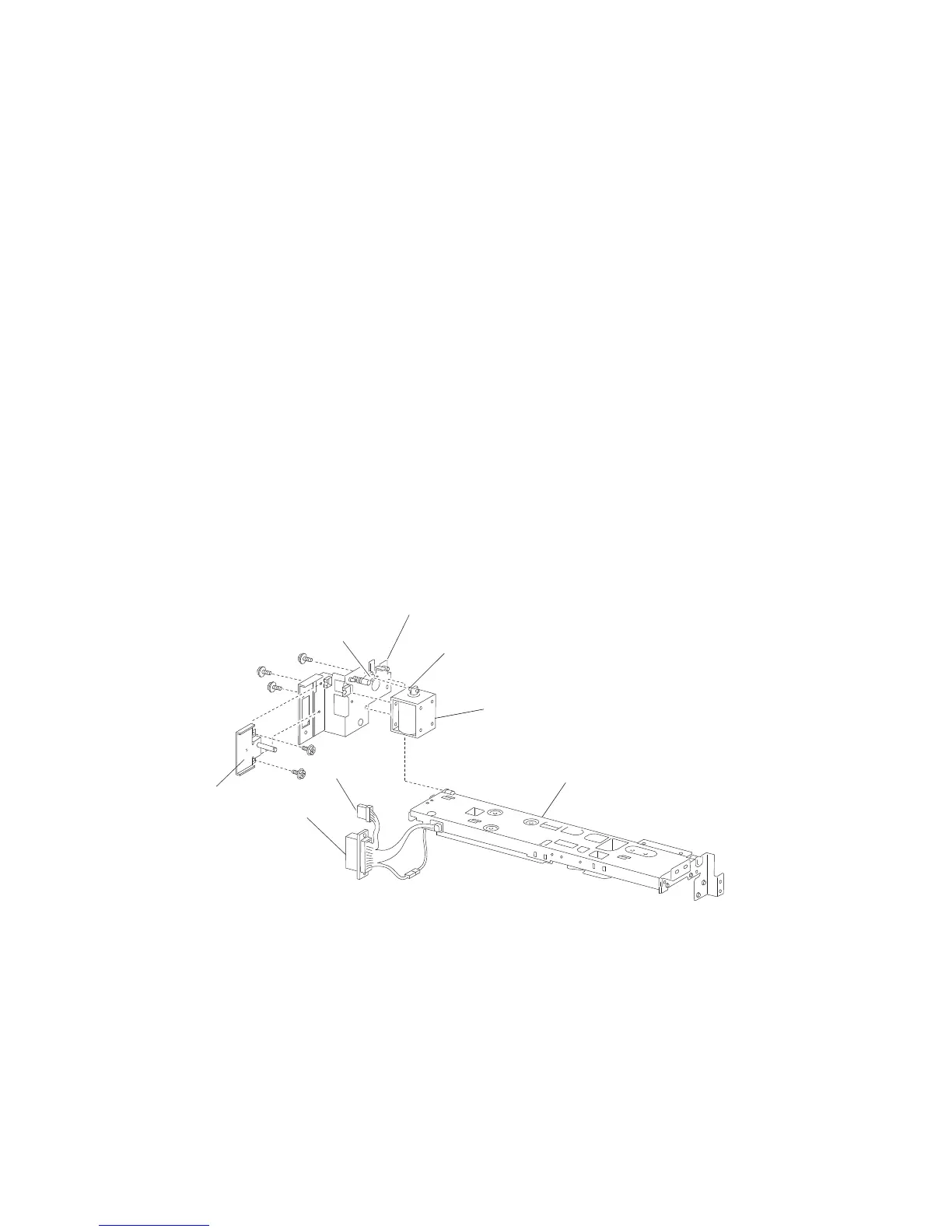4-136 Options Service Manual
4024-XXX
HCF pick solenoid assembly removal
1. Remove the HCF media tray assembly from the printer. See “HCF media tray assembly removal” on
page 4-127.
2. Remove the HCF media feed unit assembly. See “HCF media feed unit assembly removal” on
page 4-132.
3. Remove the HCF feed lift motor. See “HCF feed lift motor removal” on page 4-132
4. Remove the HCF feed lift gear bracket. See “HCF feed lift gear bracket removal” on page 4-133.
5. Remove the two screws securing the HCF solenoid bracket (A) to the HCF media feed unit assembly (B).
6. Remove the HCF solenoid bracket (A).
7. Disconnect the connector of the harness from the HCF solenoid (C) to the HCF media feed unit assembly
(B).
8. Release the harness from the clamp.
9. Remove the HCF media tray lift coupling assembly. See “HCF media tray lift coupling assembly
removal” on page 4-135.
10. Remove the two screws securing the bracket (D).
11. Remove the bracket (D).
12. Remove the two screws securing the main HCF connector (E) to the HCF solenoid bracket (A).
13. Remove the HCF main connector (E).
14. Remove the two connectors from the HCF main connector (E).
15. Release the hooks securing the connector (F) to the HCF solenoid bracket (A).
16. Remove the connector (F).
17. Remove the two screws securing the HCF solenoid (C) to the HCF solenoid bracket (A).
18. Remove the HCF solenoid (C).
Note: When replacing the solenoid, make sure to insert the metal pin of the HCF solenoid (C) into the lever.