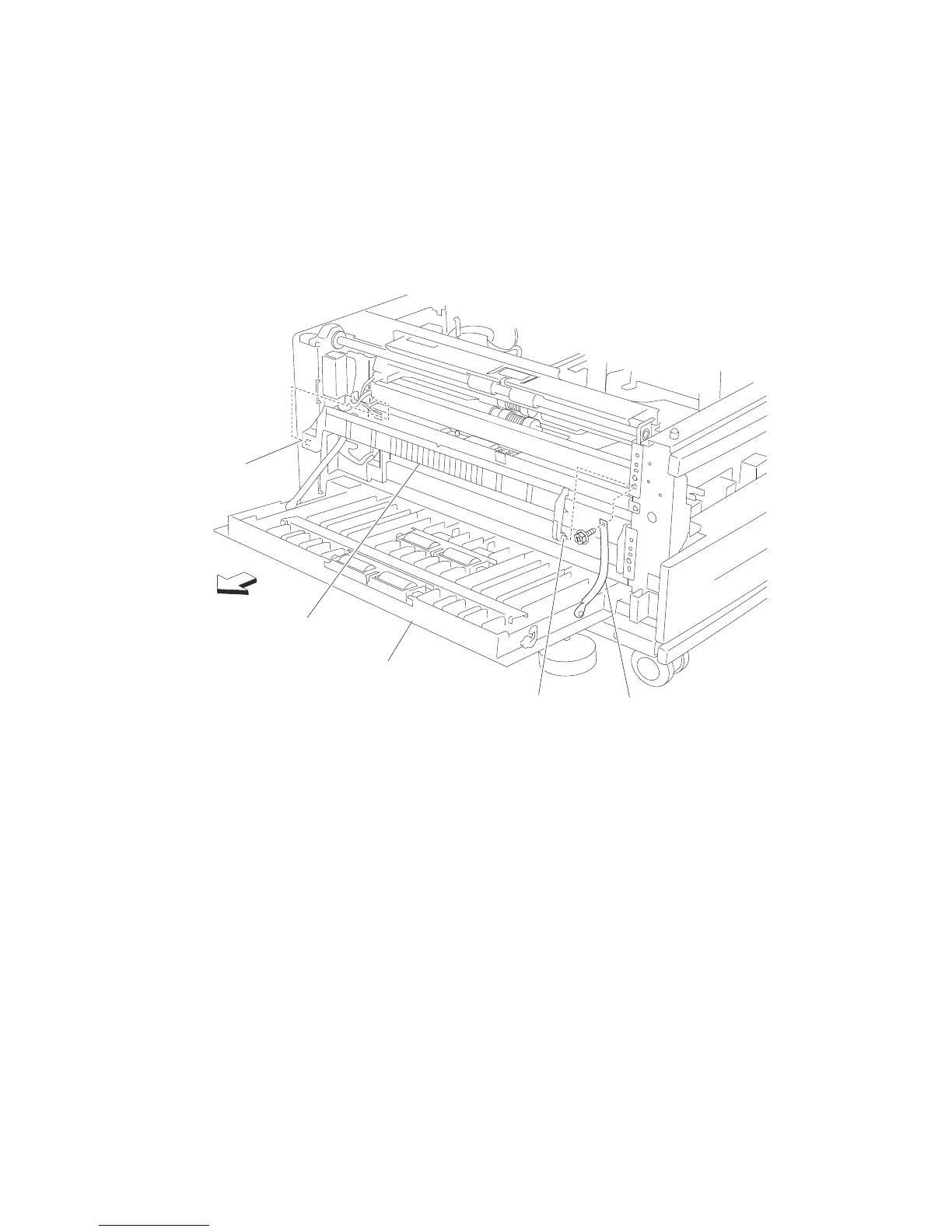Repair information 4-9
4024-XXX
2X 500-sheet drawer (2TM)—media feed unit assembly removal (tray 3)
1. Remove tray 3.
2. Remove the left cover. See “2X 500-sheet drawer (2TM)—left cover removal” on page 4-5.
3. Open the 2TM/TTM left door assembly (A).
4. Remove one screw securing the 2TM/TTM left door support strap (B).
5. Release the plastic bosses on both ends of the vertical turn guide (C).
6. Remove the vertical turn guide (C).
7. Remove one screw securing the bracket (D).
8. Remove the bracket (D).
9. Release the harness from the clamp.
10. Disconnect the connector from the machine.
11. Remove the two screws securing the media feed unit assembly (E).
