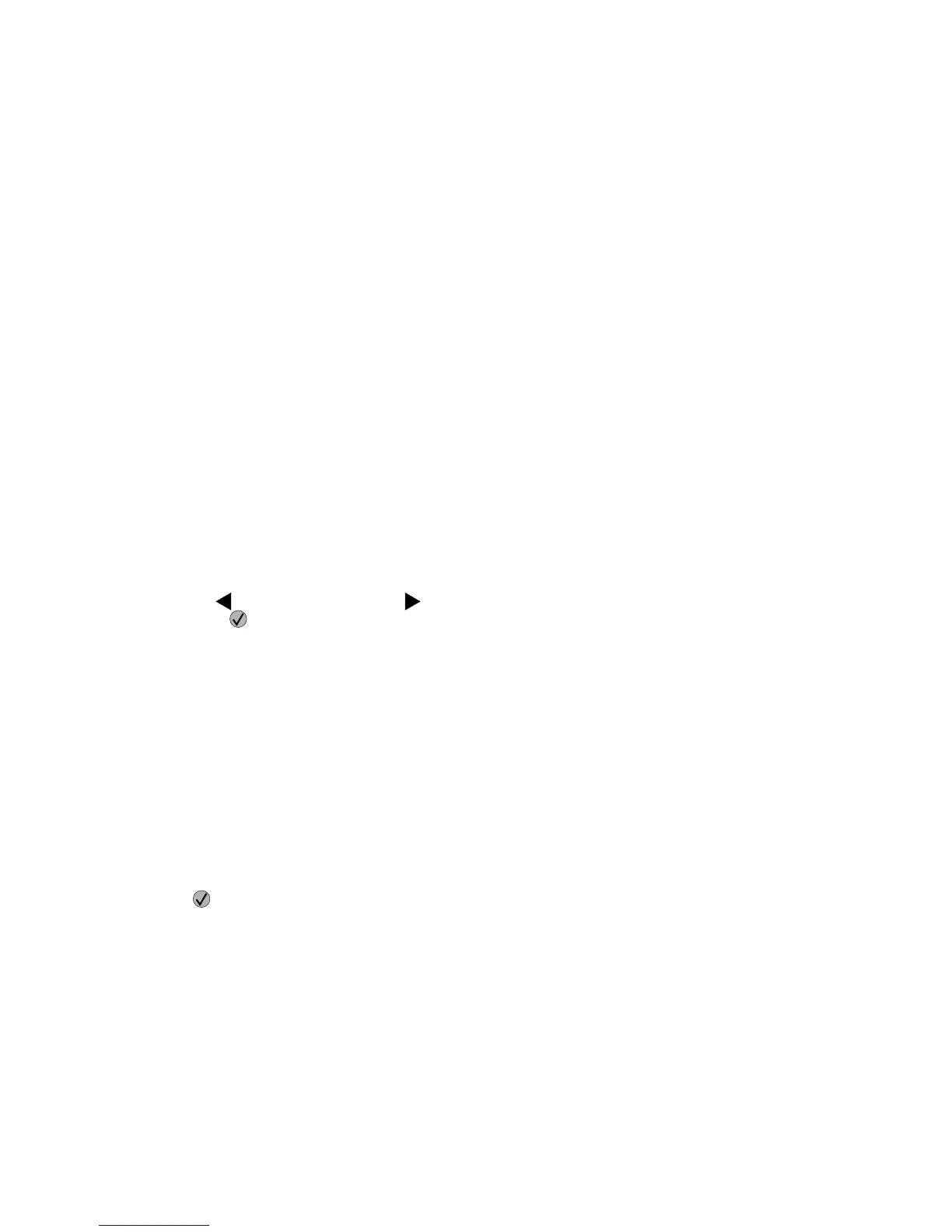3-26 Options Service Manual
4024-XXX
Env Prompts
This setting controls the tray the user is directed to refill when specific envelope size is out. The selections are
Auto (default), MP Feeder, and Manual Env.
Jobs On Disk
If the hard disk is installed, Jobs On Disk allows the user to delete buffered jobs saved on the disk. The values
are Delete and Do Not Delete.
Disk Encryption
If a hard disk is installed, Disk Encryption selects whether the data on the disk is encrypted or not. The values
are Disable and Enable.
Warning: Whenever this value is changed, data on the hard disk is erased.
Font Sharpening
This setting allows a user to set a text point size below which the high frequency screens are used when printing
font data. For example, at the default 24, all text in font sizes 24 and less will use the high frequency screens.
The values for this setting range from 0 to 150, and the default value is 24. This setting affects PostScript, PDF,
PCL, and XL emulations.
To change the value:
1. Select Font Sharpening from the CONFIG MENU.
2. Use to decrease the value and to increase the value.
3. Select to accept the value.
Short Edge Printing
The default printing orientation is long edge. This setting allows a user to enable or prohibit short-edge fed
paper. If the setting Disabled (default) is selected, letter and A4 paper can only be fed long edge. If they are fed
short edge, a prompt will ask the user to use the correct paper size. When the setting is Enabled, the user can
feed paper either long edge or short edge.
Tray Low Message
Selecting Disabled turns off the tray low prompts. The default is Enabled.
Exit Config Menu
Press to exit the CONFIG MENU. The message Resetting the Printer displays, and the printer performs
a POR and restarts in normal mode.