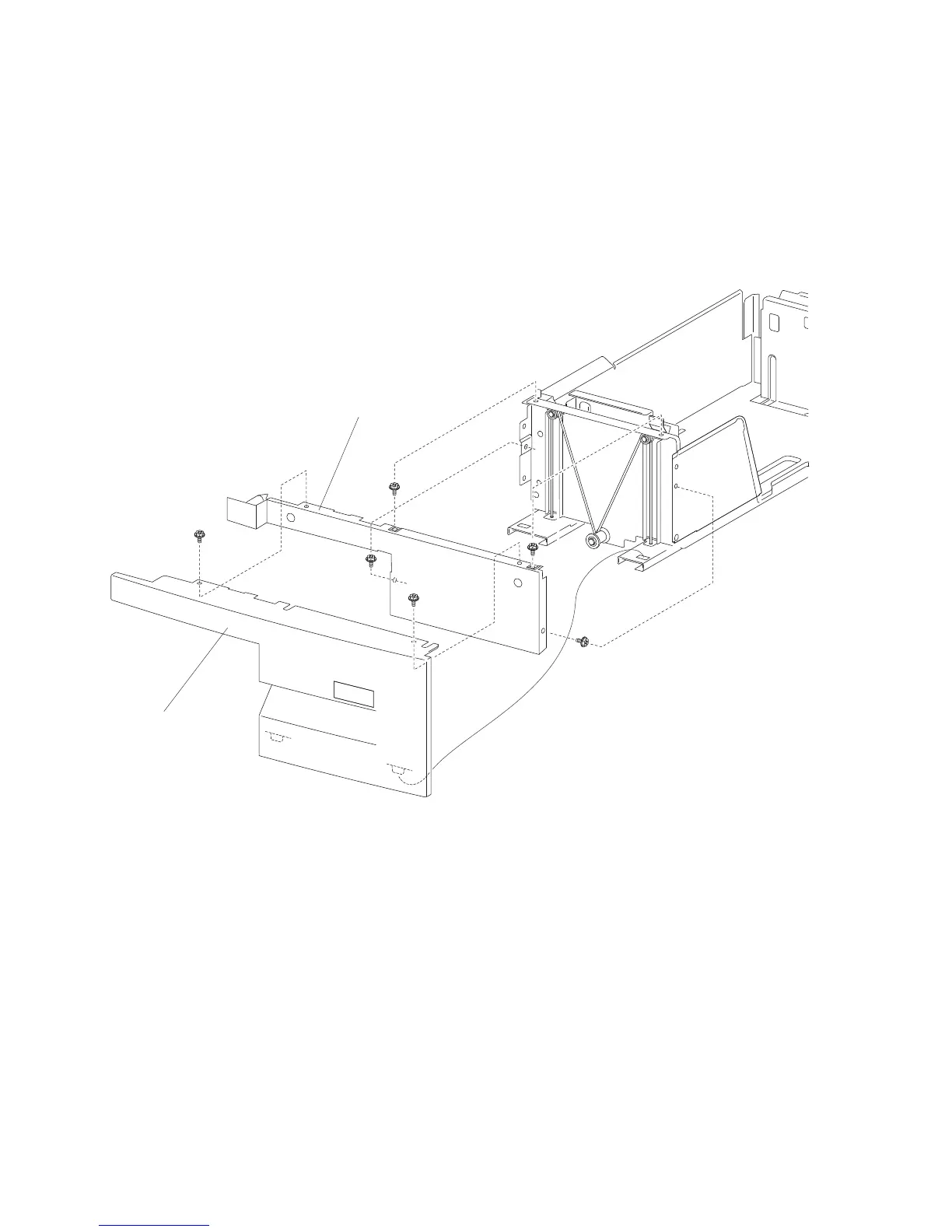4-68 Options Service Manual
4024-XXX
2000-sheet dual input (TTM)—tray 4 front cover removal
1. Remove the tray 4 assembly. See “2000-sheet dual input (TTM)—tray 4 assembly removal” on
page 4-55.
2. Remove two screws securing the tray 4 front cover (A).
3. Remove the tray 4 front cover (A) by moving it upward in the direction of the arrow.
4. Remove the four screws securing the bracket (B) to the tray.
5. Remove the bracket (B).