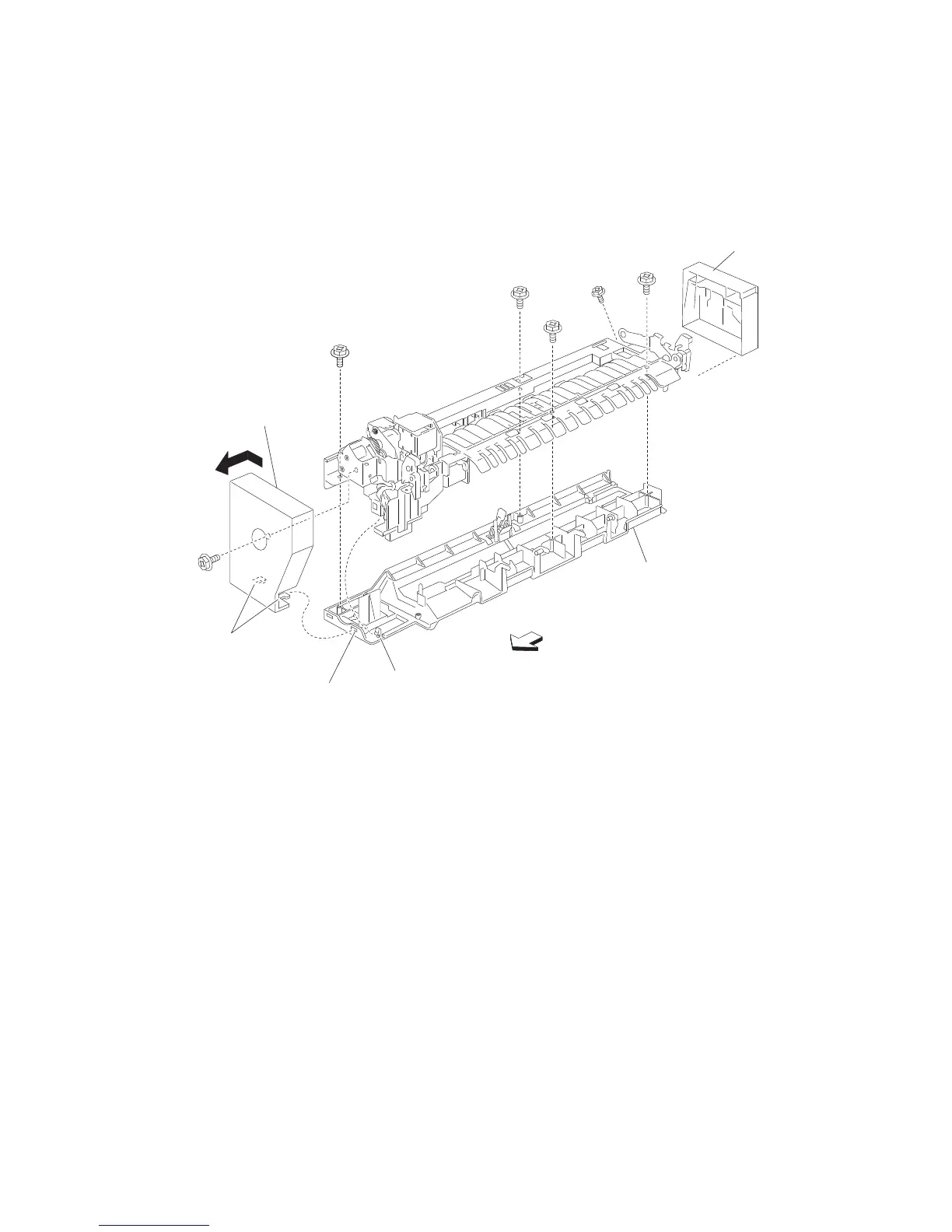Repair information 4-199
4024-XXX
11. Gently pry apart, with a flat tip screwdriver, the boss on the right then the one on the left to separate the
exit 2 unit assembly into two pieces.
Note: The exit 2 unit assembly should be in two pieces.
12. Remove the four screws securing the exit 2 right cover assembly (F) to the exit 2 unit assembly.
13. Release two hooks securing the exit 2 right cover assembly (F) to the exit 2 unit assembly.
14. Remove the exit 2 right cover assembly (F).
A
Hook
Rear
F
Square hole
Hooks
B