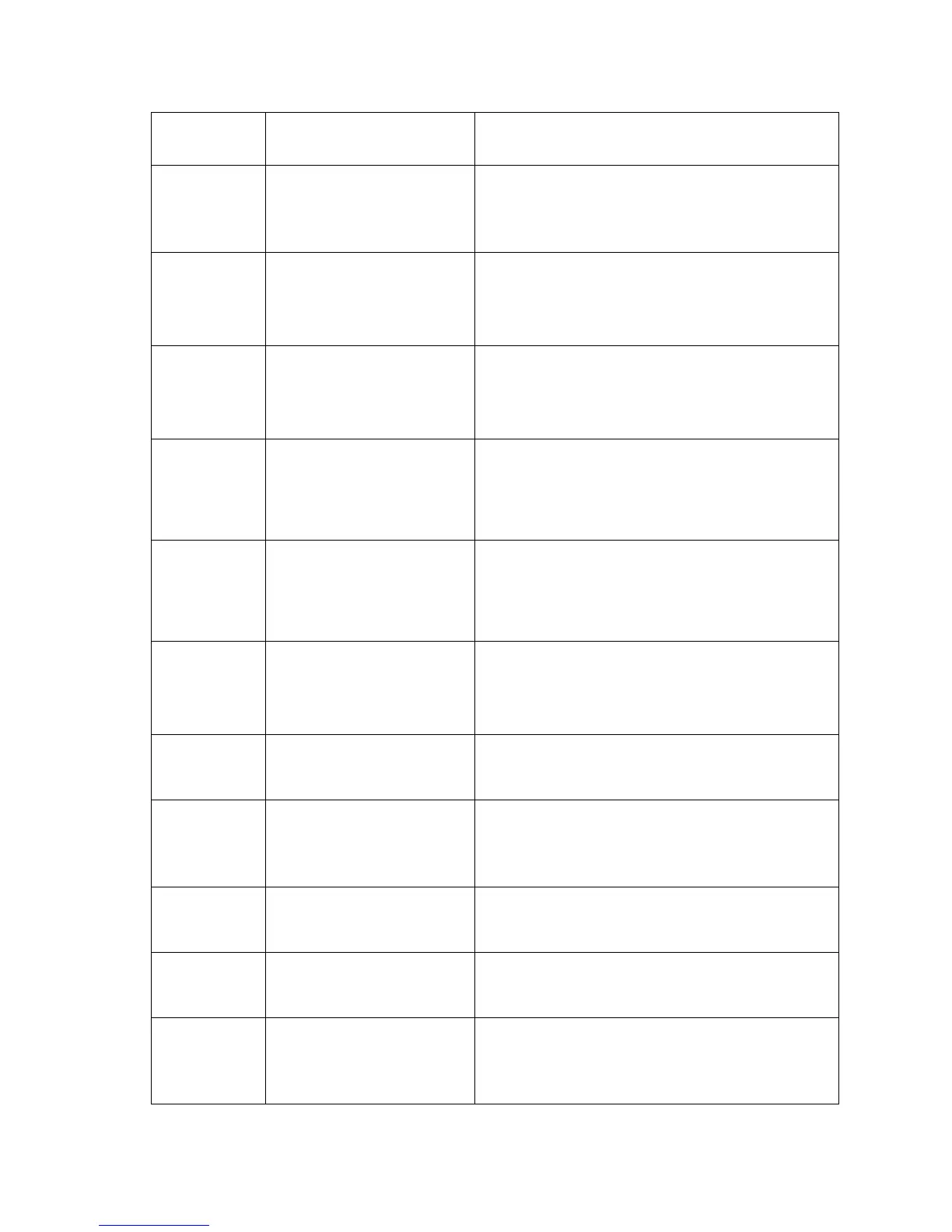2-4 Options Service Manual
4024-XXX
244.05
Paper jam
Check areas C,
tray 4
Sensor (tray 4 feed-out) static
jam
Media remains on the sensor (tray 4 feed-out).
Go to “244.05 Sensor (tray 4 feed-out) static jam” on
page 2-22.
34
Incorrect media
Check tray 3
guides
Tray 3 media size mismatch in
length
The media length detected by the sensor (registration)
after the media is fed from tray 3 does not match the
length detected by the tray 3 switch (media size).
Go to “Tray 3 media size mismatch in length” on
page 2-31.
34
Incorrect media
Check tray 4
guides
Tray 4 media size mismatch in
length
The media length detected by the sensor (registration)
after the media is fed from tray 4 does not match the
length detected by the tray 4 switch (media size).
Go to “Tray 4 media size mismatch in length” on
page 2-33.
943.00
Service tray 3
failure
Tray 3 lift up / no tray failure The tray 3 sensor (media level) is not turned on within
the specified time after the feed lift motor is turned on.
The 2TM-tray 3 switch (media size) detected no tray.
Go to “943.00 Tray 3 lift up / no tray failure” on
page 2-23.
944.00
Service tray 4
failure
Tray 4 lift up / no tray failure The tray 4 sensor (media level) is not turned on within
the specified time after the feed lift motor is turned on.
The 2TM-tray 4 switch (media size) detected no tray.
Go to “944.00 Tray 4 lift up / no tray failure” on
page 2-24.
980.00
Service tray 3
comm.
2TM/TTM controller card
assembly communication
failure
A communication error occurred between the printer
engine card assembly and the 2TM/TTM controller card
assembly.
Go to “980.00 2TM/TTM controller card assembly
communication failure” on page 2-26.
Check tray 3
tray Guides
Tray 3 media size failure Although the tray 3 is set in the 2TM, the media size is
not detected correctly.
Go to “Tray 3 media size failure” on page 2-26.
Check tray 3
or
Check tray 4
tray guides
Media size mismatch in width The media width is incorrect.
Go to “Media size mismatch in width” on page 2-30.
Check tray 4
tray guides
Tray 4 media size failure Although the tray 4 is set in the 2TM, the media size is
not detected correctly.
Go to “Tray 4 media size failure” on page 2-27.
Close door C 2TM/TTM left door assembly
open.
The 2TM/TTM left door is open.
Go to “2TM/TTM left door assembly open” on
page 2-28.
Load tray 3
or
Load tray 4 with
<media>
No media in the select media
tray
Media is not loaded in the tray.
Go to “No media in the select media tray” on
page 2-29.
Error code or
message
Error contents Description/Action