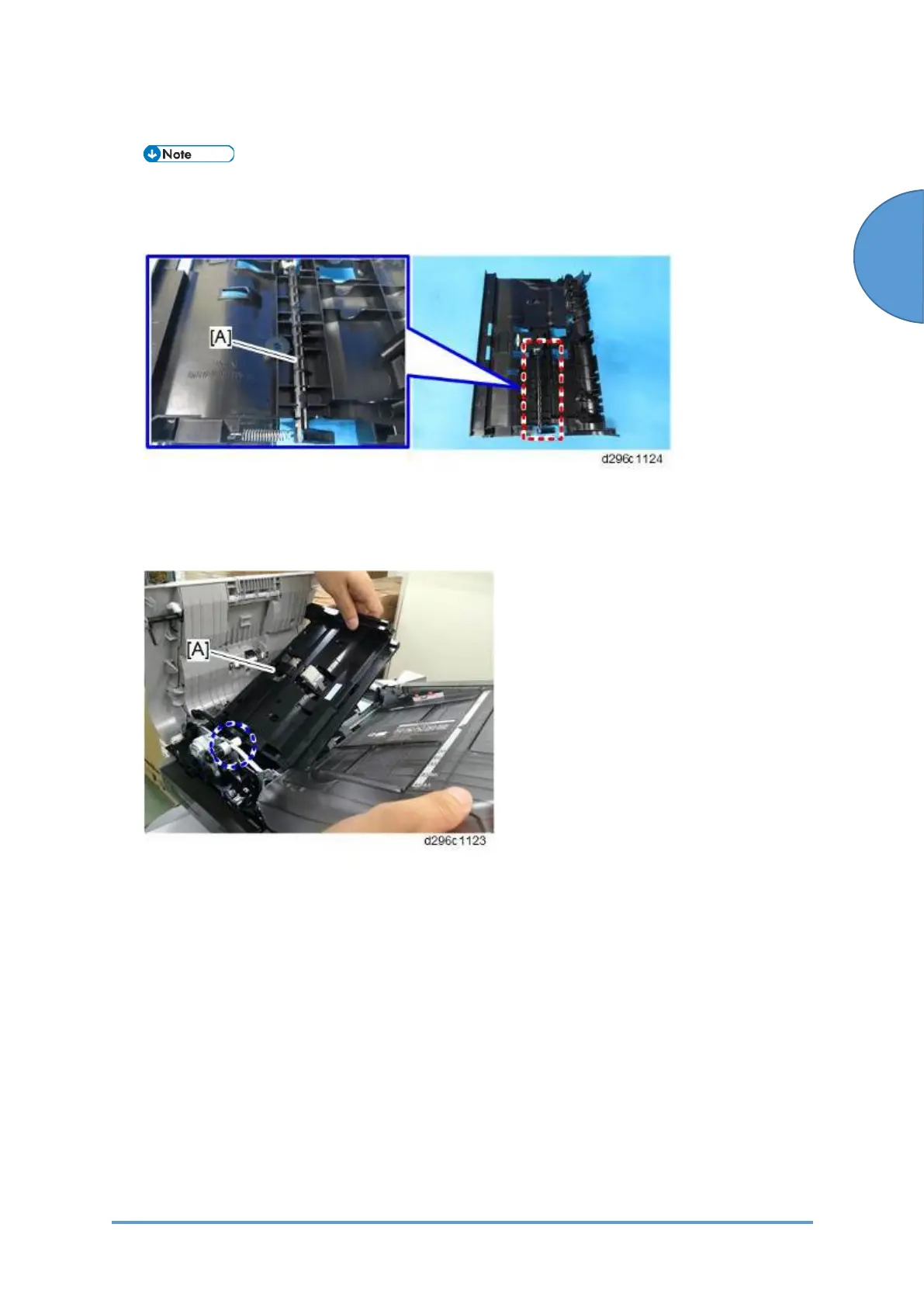Page Keeper Type M28 (D3DQ-17)
SM 2-95 D0CA/D0C9/D0C8/D0CB
2. Reattach the covers and original feed unit.
When reattaching the ADF inner cover, make sure that the shaft [A] fits into the groove (this
is the shaft of the lock lever for the friction pad on the back side of the cover). If the shaft
does not fit, the ADF top cover will not be closed.
When reattaching the ADF inner cover [A], move it under the coupling shaft (marked by the
dashed circle) of the original feed unit, and then you can install the ADF inner cover
correctly.
Connect the power cord and turn ON the main power.
1. Enter the SP mode.
2. Set the SP6-040-001 (Page Keeper: Mount Select) to “1(ON)”.
3. Press [END] twice.
4. Turn the main power OFF and ON.
5. Login as Administrator.
6. Press the "Settings" icon.
7. Press [System Settings] > [Machine] > [Print Action/Image Quality Adjustment].
8. Check that [ADF Original Double Feed Detection] is displayed.
9. Press [ON].
