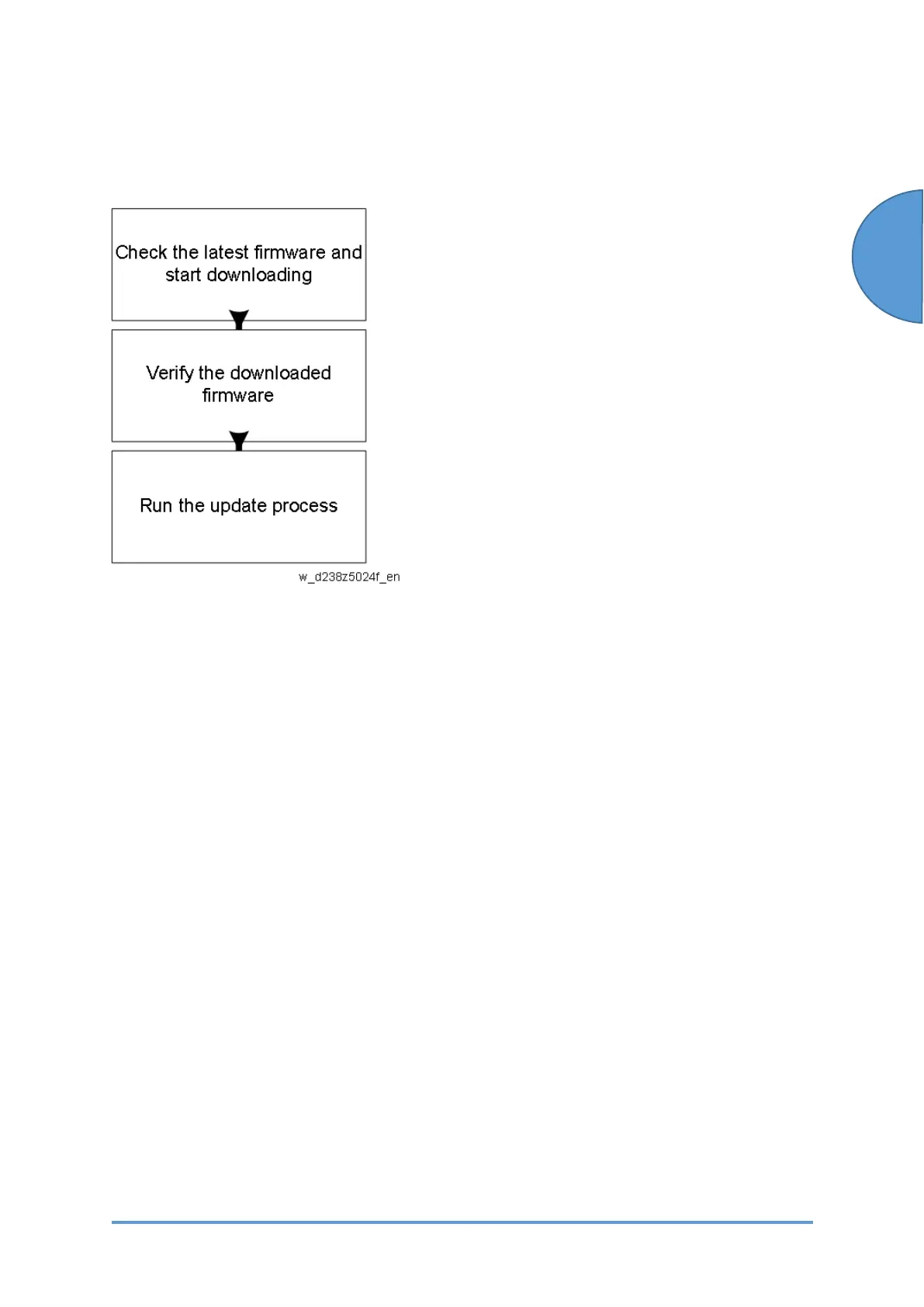Firmware Update (Auto Remote Firmware Update)
SM 5-25 D0CA/D0C9/D0C8/D0CB
Maintenance
5.6.2 DOWNLOADING AND UPDATING PROCESS
Downloads the Latest Package
The machine accesses the server to check for latest package version.
If the version of the package on the global server is later than that of the package installed on
the machine, or if the machine has not downloaded the firmware package, the machine
downloads the latest package in the background even when the customer is using the machine.
If the download fails, the machine will retry downloading 76 hours later.
The downloaded package can also be used with SFU (Smart Firmware Update). A package
downloaded with SFU (Smart Firmware Update) can be used with ARFU (Auto Remote
Firmware Update) and vice versa.
When replacing the hard disk, information concerning the current firmware package becomes
lost from the hard disk. So, even if the latest firmware is on the new hard disk, be sure to
download the latest package data.
When the machine connects to the server where the package files are stored, the DNS settings
and the name solution by DNS is needed. The machine will still try to download the package
even if the name cannot be resolved, but will fail as the name is not resolved.
The time and date to send the next inquiry to the global server can be checked with
SP5-886-116 (Farm Update Setting: Auto Update Next Date).
The auto remote firmware update is executed every 76 hours.
ARFU Update Determination
When the machine has successfully downloaded the latest package firmware file, or if the file
