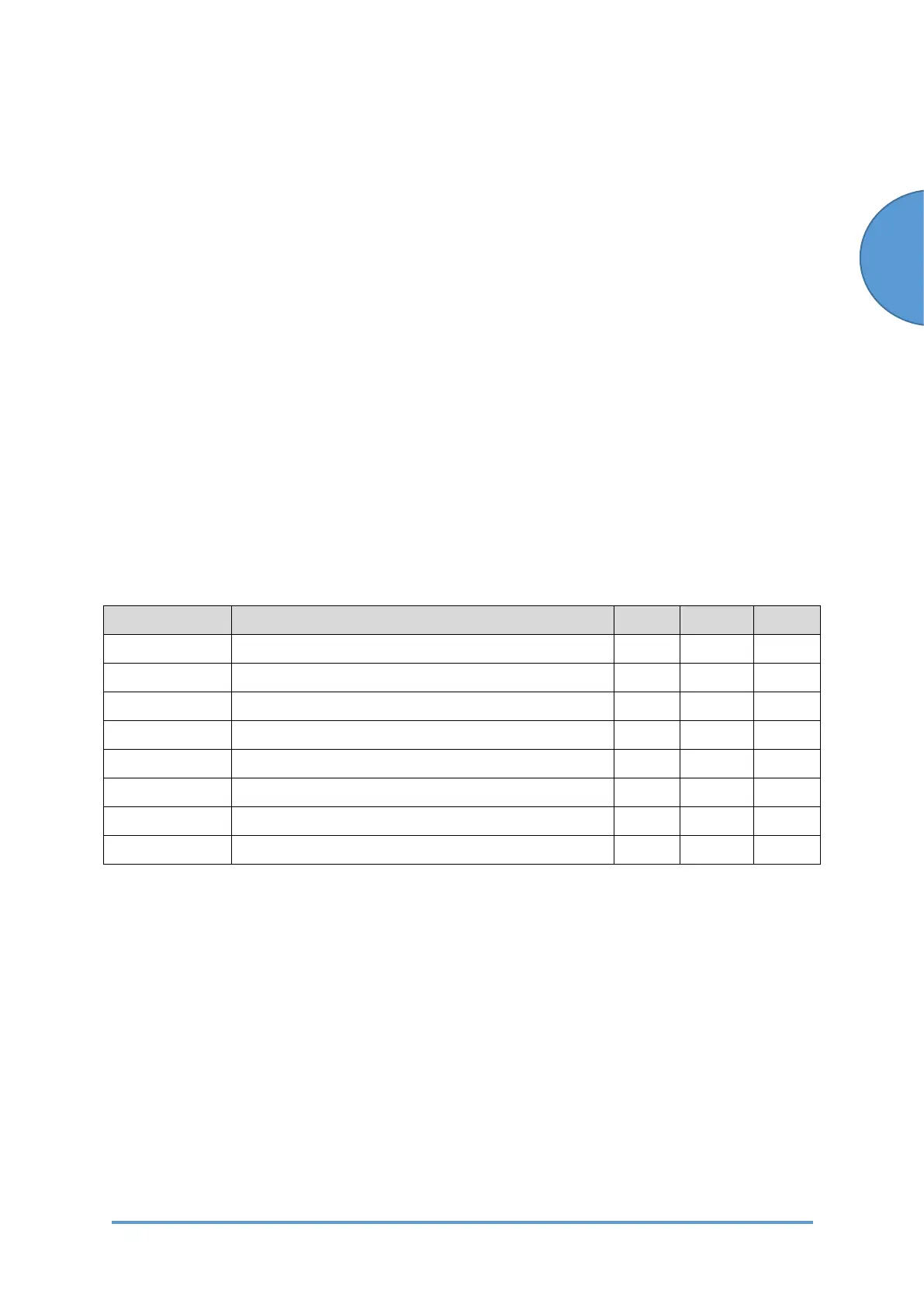Troubleshooting for Image Quality Problems
SM 6-137 D0CA/D0C9/D0C8/D0CB
The misrecognition occurs when scanning an original which has color
only 15 mm from the edge (using the original as a standard) in the ACS
mode.
Cause
In the ACS mode, the edge of the original is not recognized. Only the center part of the original
document is the target area to recognize color or monochrome (in order to prevent
misrecognition due to noise).
When copying in the ACS mode, ACS recognition and the image processing equivalent to full
color is performed simultaneously. If recognized as monochrome in the ACS recognition, color
without a K component will not be printed.
Countermeasure
Change the ACS area excluded from recognition with the following SP settings.
The smaller the value, the smaller the ACS area excluded from recognition becomes, which
enables the document to be recognized as color.
SP No. SP Name Def. Max. Min.
4-938-001 ACS:Edge Mask Copy:Sub LEdge 15 0 31
4-938-002 ACS:Edge Mask Copy:Sub TEdge 10 0 31
4-938-003 ACS:Edge Mask Copy:Main LEdge 10 0 31
4-938-004 ACS:Edge Mask Copy:Main TEdge 10 0 31
4-938-005 ACS:Edge Mask Scan:Sub LEdge 15 0 31
4-938-006 ACS:Edge Mask Scan:Sub TEdge 15 0 31
4-938-007 ACS:Edge Mask Scan:Main LEdge 15 0 31
4-938-008 ACS:Edge Mask Scan:Main TEdge 15 0 31
