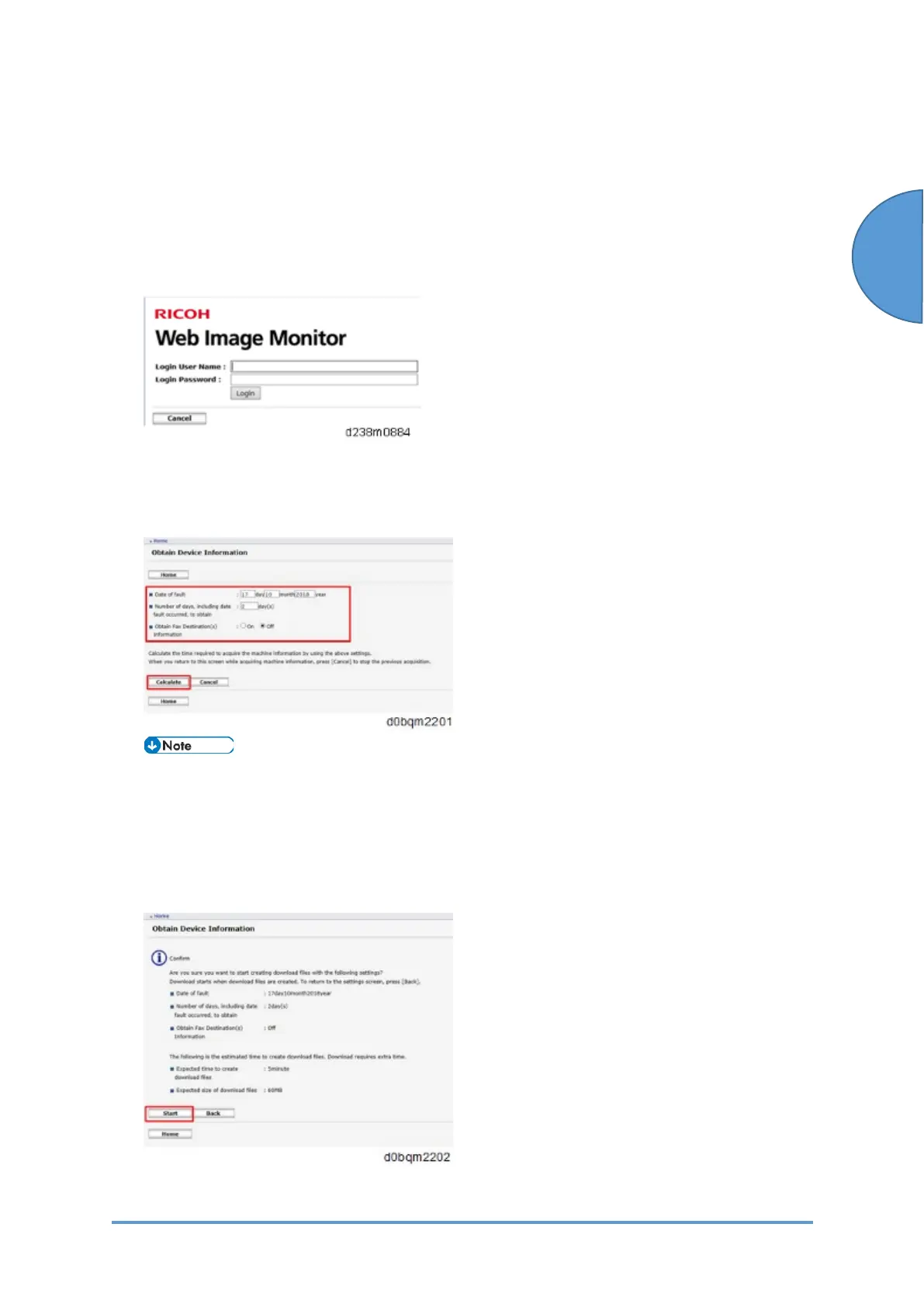Capturing the Device Logs
SM 5-57 D0CA/D0C9/D0C8/D0CB
Maintenance
5.12.3 RETRIEVING THE DEVICE LOGS VIA WEB IMAGE
MONITOR
The device logs can be retrieved via the Web Image Monitor.
1. Access the following URL and logon as an administrator:
http://[IP address or host name]/web/entry/df/websys/direct/getSysInfo.cgi
2. Specify the date that the problem occurred and the number of days to download the logs. If
the fax destinations need to be included in the fax information, set "On" as "Obtain Fax
Destination(s) Information". Then click "Calculate".
• "2" is set by default for "Number of days, including date fault occurred, to obtain".
However "2", which is the minimum needed for investigating the problems, is
recommended for reducing the downloading time.
• "Obtain Fax Destination(s) Information" is set to "Off" by default.
3. Click "Start".
