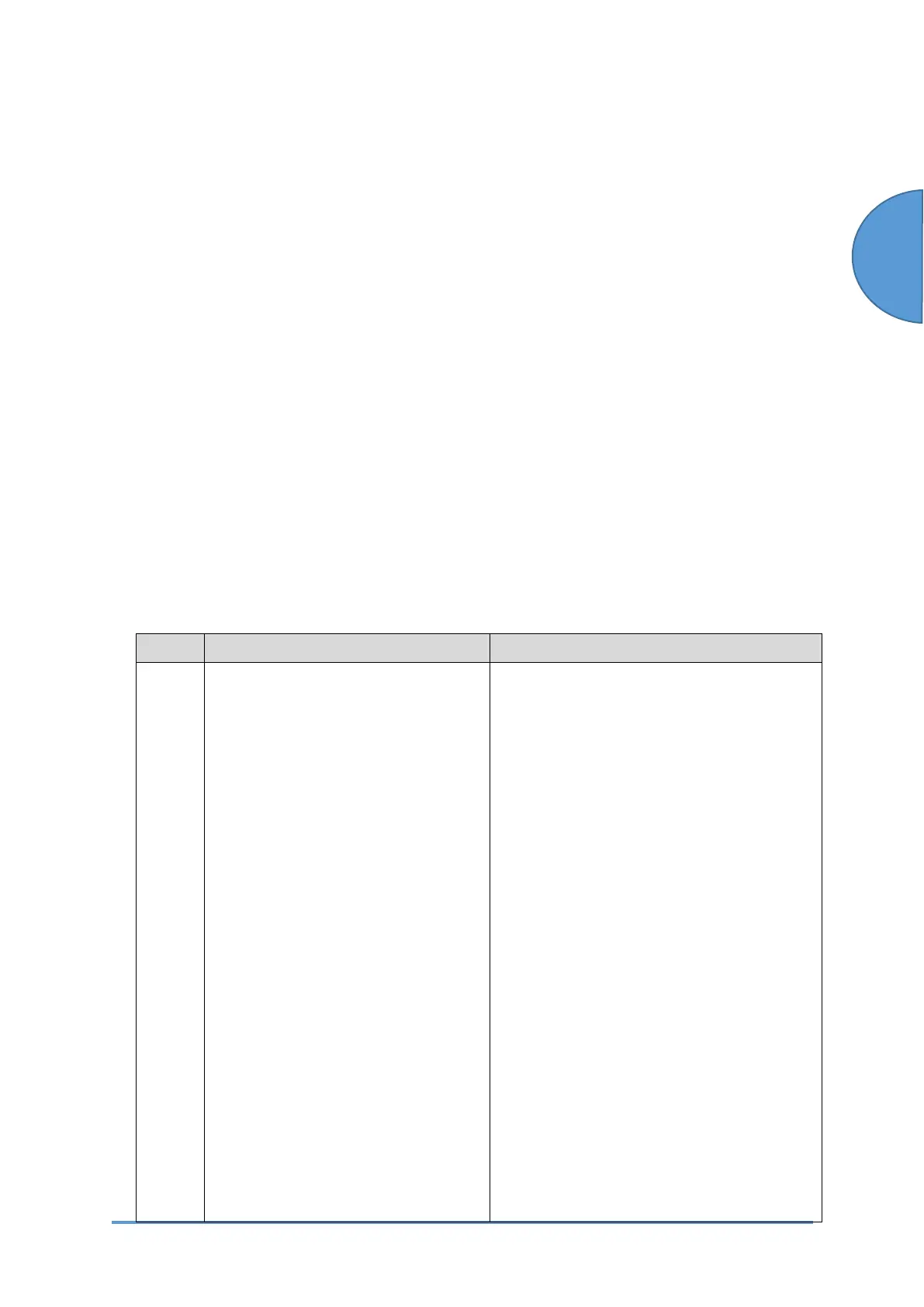UP/SP Data Import/Export
SM 5-63 D0CA/D0C9/D0C8/D0CB
Maintenance
5.13.2 SP DATA IMPORT/EXPORT
Data that can be imported and exported
• System SP
• Printer SP
• Fax SP
• Scanner SP
Exporting Device Information
When exporting SP device information from the operation panel, the data is saved on an SD
card.
1. With the Copy/Printer/Scanner/Fax/Settings screen open, insert an SD card into the media
slot on the side of the operation panel.
2. Enter SP mode.
3. Press SP5-749-001 (Import/Export: Export)
4. Select "Target" SP settings (System/Printer/Fax/Scanner/Smart Operation Panel) to be
exported.
5. Select "Option" settings (Unique/Secret).
Item Specification Note
Unique Unique information of the machine is
included in the exported file if you
select "Unique" setting.
Unique information that can be updated
#1. Items that are to be used to identify the
machine.
Example: Network Information/ Host name /
Information related to fax number /Mail
address assigned to the machine
#2. Items for specifying the options
equipped on the machine.
Example: Lot number for developer
Unique information that cannot be
updated
#1. Items that may cause a problem if
imported
Example: Serial number / Information
related to @Remote
#2. Items for managing the history of the
machine
Example: Time and date / Counter
information / Installation date
#3. Setting values for the Engine
