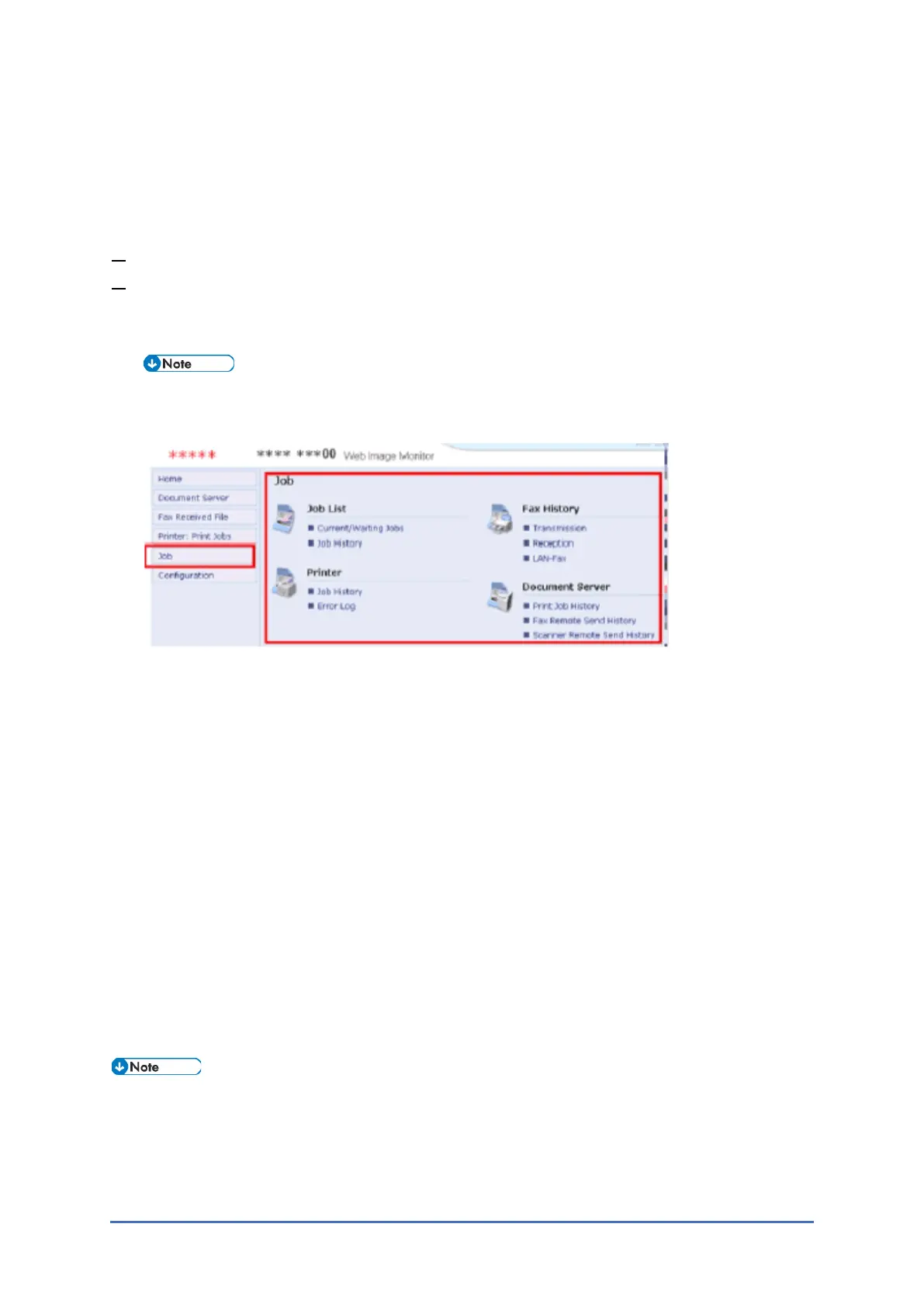Security Features
D0CA/D0C9/D0C8/D0CB 4-14 SM Appendices
4.4 SECURITY FEATURES
4.4.1 HOW TO RESTRICT ACCESS TO THE WIM JOB MENU
1. Enter 'Printer' SP mode.
2. Set SP5-888-001
0: (default): "Job" menu is enabled.
1: "Job" menu is disabled.
• This setting takes effect only if user authentication (other than User Code auth.) is
disabled.
4.4.2 HOW TO RESTRICT WEB IMAGE MONITOR ACCESS TO THE
DOCUMENT SERVER
System (Copier) SP 5-885-020 bit 0, 1 and 7 restrict Web Image Monitor access to the DS. It
disables the following WIM settings:
• The entire Document Server menu (shown in blue in fig1)
• Job > Document Server (shown in red in fig1)
See the following for details:
Bit 0:
Bit 0 = 0 (default): Allows anyone (guests, users, admins) access to the DS via WIM.
Bit 0 = 1: Prevents everyone from accessing the DS via WIM.
Bit 1:
Bit 1 = 0 (default): Allows anyone (guests, users, admins) access to the DS via WIM.
Bit 1 = 1: Only administrators can access the DS via WIM.
• Without admin privileges, even authenticated users will be unable to access the DS via
WIM.
Bit 7:
Bit 7 = 0 (default): Allows anyone (guests, users, admins) access to the DS via WIM.
Bit 7 = 1: Only administrators and authenticated users can access the DS via WIM.
