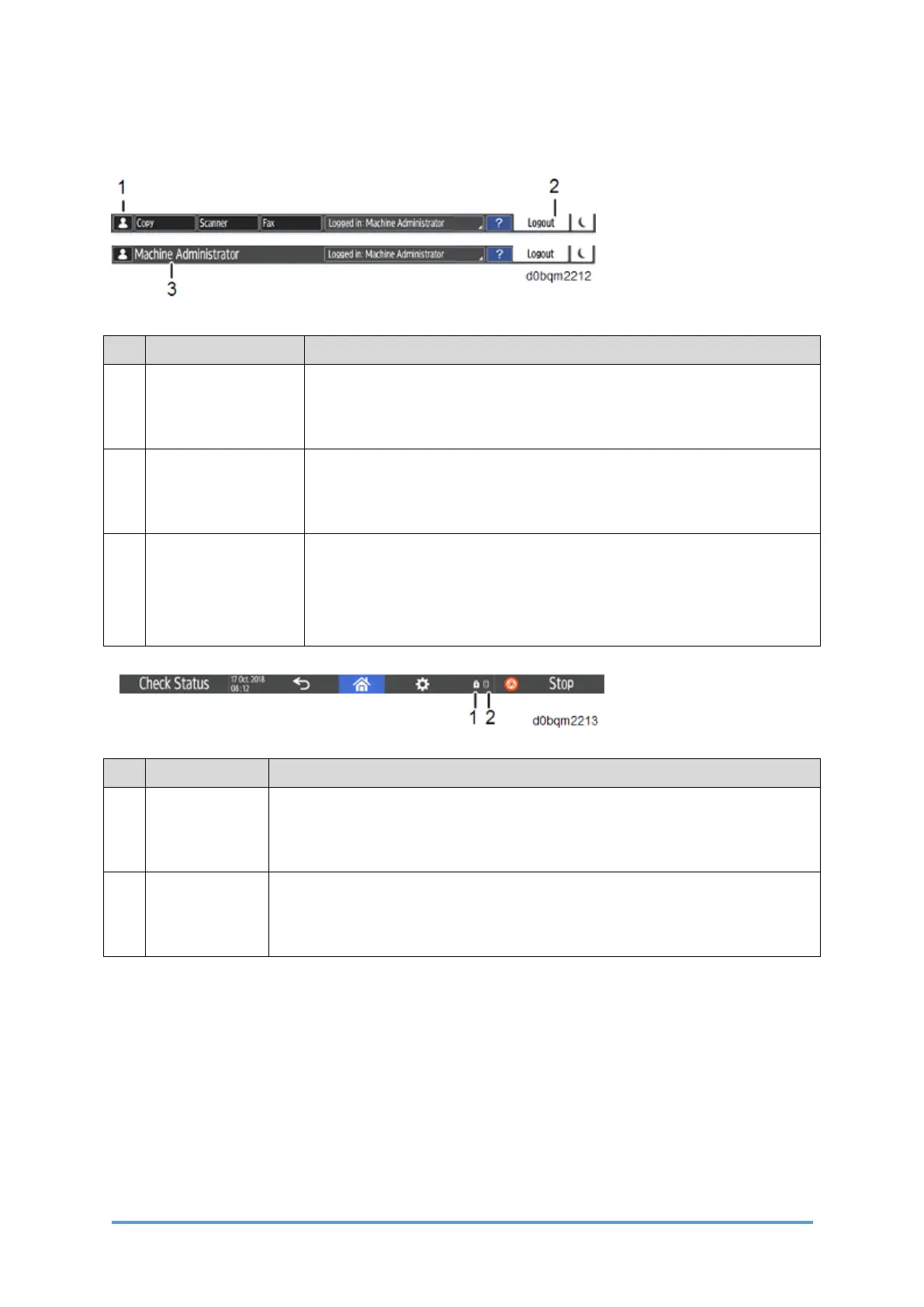Mechanism
D0CA/D0C9/D0C8/D0CB 8-20 SM
Login user information and login/logout key also appear.
No. Name Description
1 [User icon] key
You can configure the authentication setting. This key appears when
someone is logging in. If pressed after logging in, the login user name
appears for a while in the login user information display area.
2 [Login/Logout] key This key is displayed if the authentication function is enabled. By
pressing [Login], the login menu appears. If you have already logged
in, [Logout] appears. By pressing [Logout], you can log out.
3 Login user
information display
area
The name of the user logging in appears in this area. By pressing the
[User icon] key, the name of the user logging in appears for
approximately 5 seconds (and then automatically switches back to
displaying the function keys.)
No. Name Description
1 Extended
Security icon
This icon is displayed if [Settings] > [System Settings] > [Settings for
Administrator] > [Security] > [Extended Security Settings] > [Enhance File
Protection] is set to [On].
2 Overwrite icon Displays the hard disk overwrite status when [Settings] > [System
Settings] > [Settings for Administrator] > [Data Management] > [Auto Erase
Memory Setting] is set to [On].
