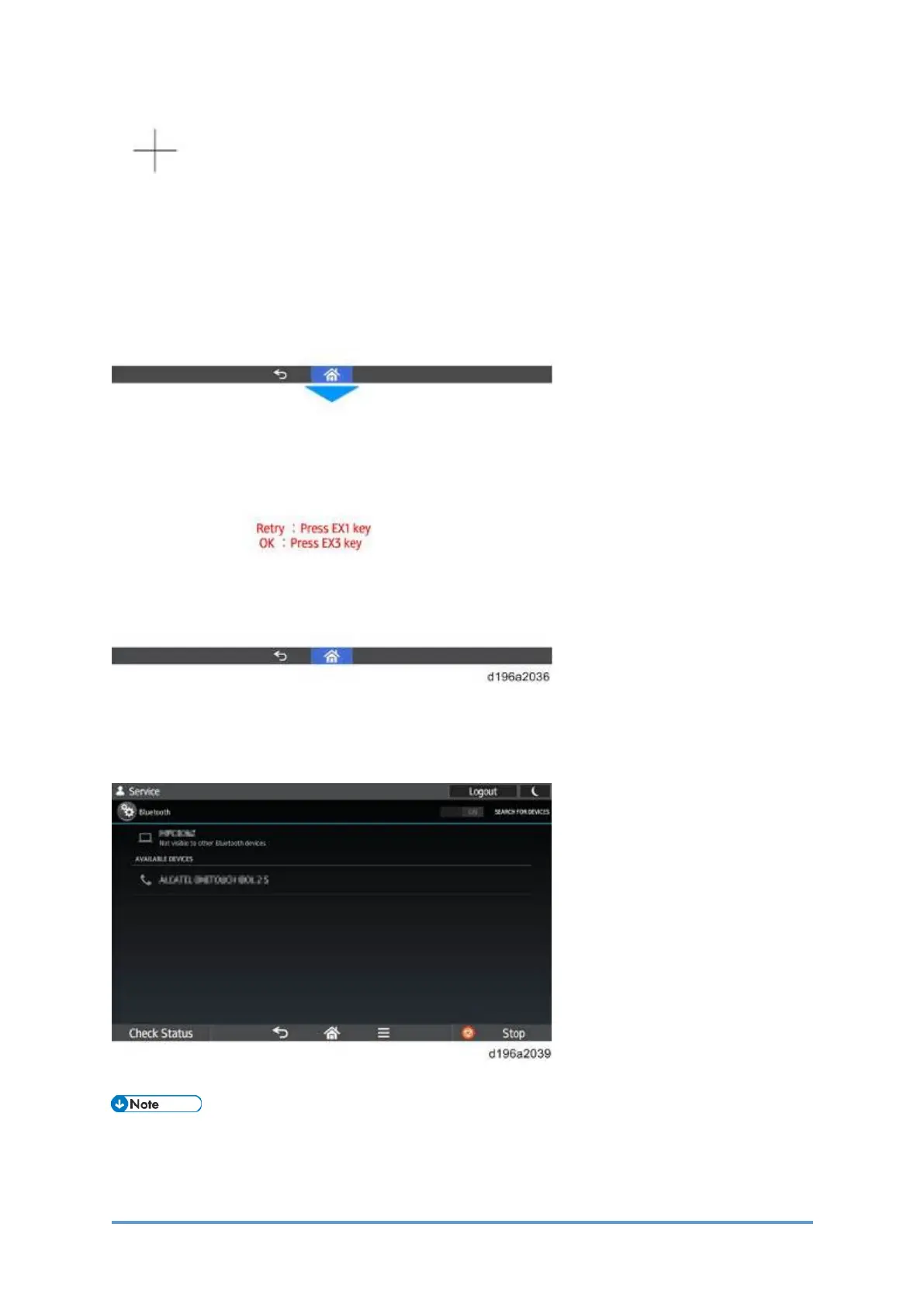System Maintenance
D0CA/D0C9/D0C8/D0CB 8-42 SM
Bluetooth Check
Check and configure the Bluetooth device connection.
When the check is completed, press [Back] to return to the top menu of [Self Check].
• You cannot switch Bluetooth to [ON] or [OFF] from the [Self Check] menu. Before
checking the Bluetooth device connection, specify [ON] for [Bluetooth] in [Settings] >
[System Settings] > [Network/Interface] > [Bluetooth].
